Businesses just can’t seem to catch a break from Facebook, can they?
Kicking off 2018 with a reach-rocking algorithm shift, the social giant is now throwing some business owners for a loop with some recent changes to their Pages platform.
That said, the new Facebook Page publishing authorization is something that brands of all shapes and sizes should be aware of.
And no, Facebook is not punishing you or your Page. Quite the opposite, actually.
Even if your Page hasn’t personally been affected yet, the update sheds some light on what Facebook might have in store for businesses moving forward.
Facebook Page publishing authorization: what you need to know
Struggling to access your Page lately? Aren’t sure what these changes mean? Don’t panic.
We’ve broken down what’s fresh with Facebook page publishing and what your business needs to do to take action step-by-step.
How has Facebook Page publishing changed?
Let’s start with a big picture overview.
As of August 2018, Facebook has rolled out a new authorization process for Pages. In their own words, the end-game is more authenticity and transparency between Pages owners and their respective audiences.
Page owners must now go through a two-factor authorization process to confirm their identity. Additionally, anyone running a page must confirm their country of origin.
This roll-out began with Facebook pages deemed by the platform to have a “large U.S. audience.” Here’s a snapshot of the authorization notification, which you may very well have received yourself within the past month or so:

Beyond the initial Facebook Page publishing authorization announcement, Pages will also display additional information to verify the identity of the Page owner(s). The platform is using these measures to combat compromised accounts and fake pages.
These additional sections include a“People Who Maintain This Page” section highlighting the country of origin for Page admins as well as a “Page History” section. Under the latter, users can see if any given Page has merged with other Pages or has undergone any name changes since it was created.

Why did the rules for Facebook Page authorization change?
Fair question – addressing privacy and security concerns has been a consistent theme for social platforms in 2018, and like other networks, Facebook has made changes along these lines.
Perhaps Facebook’s own statement provides the best “why” propping up the publishing changes:
“Our goal is to prevent organizations and individuals from creating accounts that mislead people about who they are or what they’re doing. These updates are part of our continued efforts to increase authenticity and transparency of Pages on our platform.”
In short, Facebook is looking to fight disinformation and guarantee to users that Page owners are who they say they are. The Facebook Page publishing authorization provides a straightforward line of defense to achieve both of these goals.
And if nothing else, account verification is relatively simple in the grand scheme of Facebook. These changes shouldn’t (keyword: shouldn’t) have a significant impact on the average business Page in terms of your time or strategy.
How do I know if I’m affected?
The authorization update is ultimately targeted at specific political page and preventing malicious actions.
Of course, those aren’t the only Pages affected.
Facebook claims that the roll-out, including its “People Who Manage This Page” section will be beginning appearing on all Pages with a “large” audience on December 12, 2018.
If you’re not sure if this applies to you, you’re not alone.
As of now, it’s not exactly clear how many followers constitutes a “large” audience. If you run a Page with hundreds or thousands of followers, don’t be surprised if an authentication notification comes knocking in the near future.

If affected, you’ll see an alert banner like the one above in your News Feed. You’ll be asked to confirm your identity and likewise consistently reminded to do so until you go through the process.
Bear in mind that if you manage a Page and do not complete Facebook’s authorization by the provided deadline, you’ll lose posting access to that Page. This aspect of the update is what has many brands rightfully worried.
The aforementioned alert banner is a tell-tale sign that you’ve been impacted by the Facebook Page publishing authorization changes. Similarly, your Page might be under scrutiny if any of the following apply to you:
- You can’t publish to Facebook
- Your Facebook reach is limited or seemingly cut off
- You’re locked out of Facebook altogether
If you’re experiencing any of these issues, double-check your identity status and likewise considering contact Facebook Help directly.
Especially with the time-sensitive nature of the authentication process, business owners might find these changes a bit startling.
The reality, though? 99.9% of businesses pages have little to nothing to worry about. Again, these changes are targeting specific pages and the process of verifying your identity is pretty much painless.
How can I resolve my publishing issues?
If you’ve received a request to verify your information, your ideal course of action is to do just that.
Even if you take issue with Facebook questioning your identity, it’s best to simply go along with it if you want to stay in the good graces of the platform. Facebook seems to have an understanding of the inconvenience and has made the verification process quite simple as a result.
The first step is to turn on two-factor authentication for your Facebook account. Here you’re given the option to verify your account via text message or a third-party login code.
You can find this in the “Security and Login” section of your Facebook Settings: simply follow the steps based on your preferences.

Authentication only takes a few moments and can be done easily via mobile.
The second step to verifying your identity is confirming your location. You can do this instantly by turning on Location Services to confirm that your country of origin is correct. This must be done from a mobile device as opposed to a desktop.
You can find Location Services in your Facebook Settings under “Location.” Below is a quick overview of what the process looks like via Android.

In addition to turning on Location Services, Facebook also recommends updating the current city listed on your profile in case it’s out-of-date. Anything you can do to keep your Page’s information fresh and relevant is a plus for your brand as well.
Once Facebook confirms your identity, the alert banner should go away and you can resume activities on your Page as normal.
That wasn’t so bad, was it?
How do I know that my Page is good to go?
If you’ve gone through the process or you’re not sure if your Facebook is still affected, you might want to double-check that everything’s normal.
Totally understandable! Post-authorization, your Facebook should more or less be the same as it was before.
To confirm that your authorization was successful, you look for the identity confirmation message in your account. If the process was successful, you’ll see an “Identity Confirmed” status on the pages you manage.

Now you’re good to go! Facebook does note that users may have to go through the process again if they ever turn off Location Services or two-factor authentication. Just something to keep in mind.
Once you’ve gone through the trouble of confirming your account details, you might be wondering: was it all worth it?
The obvious answer? A resounding “yes.”
It flat out makes sense to stay on Facebook’s good side. The platform has been notoriously fickle for brands lately, but it’s status as the top social network isn’t going anywhere. Learning to adapt to changes like this is likely to become more and more common in the near future.
Is it jumping through hoops? Perhaps. Is it worthwhile if it means staying on Facebook? Yes.
Plus, having total control of your Facebook page means taking advantage of all the features that Facebook offers. This includes scheduling Facebook posts via third-party tools like Sprout.
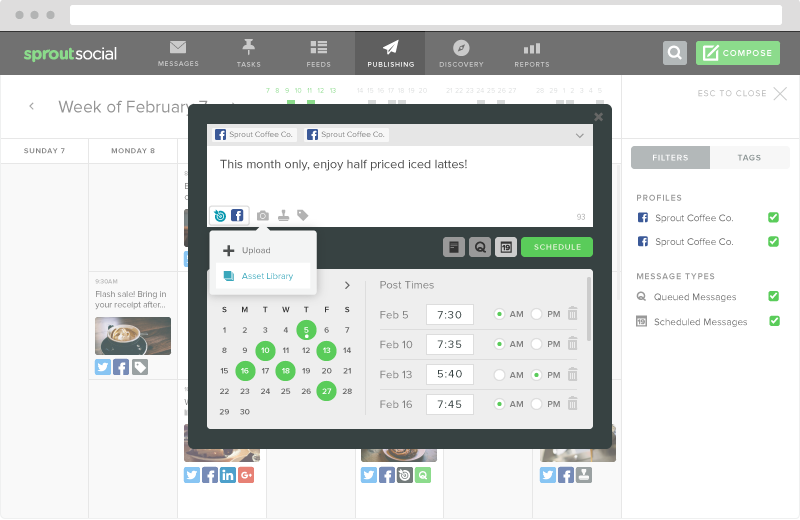
Taking advantage of a social scheduling tool like Sprout is a win-win for those looking to regularly publish to Facebook. Beyond features such as optimized timing and scheduling in advance, in-depth analytics can help you actually expand your reach in a day and age where it’s often throttled. By aligning your Facebook page with the rest of your social campaigns, you can publish even more content without bouncing between platforms.
Ready to take control of your Facebook Page?
To close, just remember that so much of social media is about rolling with the punches.
Platforms change, rules change. It happens.
Facebook’s new publishing rules are par for the course. With online security concerns continuing to dominate headlines, expect Facebook to roll out similar changes accordingly in the coming months. As long as you keep up-to-date with these processes and are willing to go through them, you’re golden.
We’d absolutely love to hear from you, though. Were you impacted by the recent Facebook Page publishing authorization update? Experiencing anything weird on Facebook ever since? Let us know in the comments below.