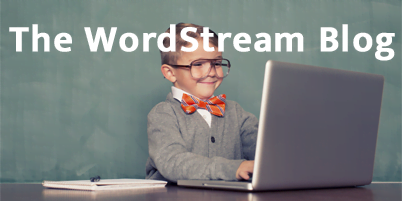Every decent online ad platform has a metric for measuring ad quality. The better your ad quality, the lower your costs and the more people get to see your ads. For Google AdWords, that metric is Quality Score. For Facebook, that metric is Relevance Score.
In an ideal world, this quality metric would be hyper-transparent, helping advertisers understand what they’re doing wrong and rewarding those who put in the work with lower CPCs and advantageous placements. Unfortunately, we don’t live in an ideal world. Things like the AdWords Quality Score and Facebook Relevance score are notoriously difficult to wrap your head around.
As Facebook ads become more prevalent among advertisers of all sizes, so too does the focus on the channel’s proprietary health metric, Relevance Score. Today I’ll dive into Facebook’s Relevance Score, addressing what it is, how it’s calculated, and, most important, what you can do to improve your ads’ performance.
1. What Is Facebook Relevance Score?
Relevance Score is Facebook’s measure of the quality and engagement level of your ads. Your Relevance Score is important because it determines both your cost per click on Facebook and how frequently Facebook shows your ad. It’s their way of telling you one of two things: either “hey, your ad kicks ass” or “get outta here with that junk.”
Like the AdWords Quality Score, Relevance Score exists at the base unit of your Facebook account structure (in AdWords, that’s the keyword level; in Facebook, the ad) and is presented as a number between 1 and 10. A Relevance Score of 1 is bad. It means that your ad barely pertains to your audience and in order for Facebook to continue to serve it, you’re going to have to pay a premium. Conversely, a high Relevance Score—somewhere in the 8, 9, or 10 range—increases the likelihood of your ad being served.

Half a dozen paragraphs into this post I’ve used some form of the word “relevance” an annoying number of times.
I’m sorry: it’s only going to get worse.
2. The Components of Relevance Score
While the components of the AdWords Quality Score (expected CTR, ad relevance, and landing page experience) are straightforward enough, Facebook Relevance Score is a bit more subjective. It’s primarily based on expected positive and negative feedback.
Once your ad has been served more than 500 times it will be assigned a score. Facebook decided that’s the number of impressions it requires to determine your audience’s expected reaction to your ad creative (note that if you’ve got a small budget or you manually selected your placements this could take a while).

I’ve italicized expected because Relevance Score isn’t based on actual feedback (likes, shares, comments, views, conversions, etc.). Instead, Facebook calculates an audience’s anticipated response to your ad using your campaign goal and audience granularity to determine the likelihood of your desired action being taken (positive feedback) or your ad being hidden or flagged (negative feedback).
If, after your ad’s been served more than 500 times, you’ve got a Relevance Score of 10, congratulations! You’ve successfully aligned your ad creative and offer with your audience, and Facebook’s algorithm says they’re probably going to drink the Kool-Aid.
Unfortunately, you won’t be able to rest on your laurels for long.

Relevance Score is not static. In fact, it can fluctuate daily. This is Facebook’s way of mitigating staleness; when your Facebook ad’s engagement starts falling off a cliff, it’s time to present that audience with something new.
Putting a ton of effort into understanding who you’re advertising to and how your offering addresses one of their problems—be it a top-of-funnel content promotion or a product to be purchased—is the best way to position yourself for success. From there, it’s all about continuously creating Facebook ads that stand out in a sea of parental complaints and food porn.
3. How to Find Your Facebook Ad Relevance Scores
Since Relevance Score exists at the ad level, navigate to the “Ads tab” in your Facebook Business Manager.

From there, open the “Columns” dropdown and select the “Customize Columns” Option.

This will open an unreasonably confusing set of submenus. It’ll look slightly more approachable than Google Analytics or a relatively ornery komodo dragon. To save time here, you’re going to want to use the search function to pull “Relevance Score,” “Positive Feedback,” and “Negative Feedback” into your current view (I recommend saving this setup so that, moving forward, you can check in on your ads’ Relevance Scores with a single click).

With these columns added to your view, you can analyze the current Relevance Score of all your ads, as well as their expected degrees of positive and negative feedback.

If any piece of creative has a low degree of positive feedback and a high degree of negative feedback, it’s time to change things up….
4. How to Improve Your Relevance Score
As you already know, Relevance Score is all about the relationship between an ad and its target audience. And you need a high Relevance Score if you want to save money on your Facebook ad campaigns and get higher ROI.
As such, the two most important factors you can work on to improve your ad’s Relevance Sore are targeting (what your audience looks like) and your Facebook ad creative.
Hyper-specific targeting
Really whittling down your audiences will allow you to ensure a high degree of commonality among each member of a given audience. That means you can craft ads and offers that speak to the exact needs of a given group. If your company offers PPC software for savvy digital marketers, an audience that looks like this:

…will inherently possess a higher relevance score than one comprised of all men and women between 18-65 years of age living the continental US.
Granular audience construction becomes even easier when you leverage custom audiences to target people who have taken specific action on your website.
Make great ads
Facebook’s sea of statuses and offerings can create a lot of static; people scroll blindly as a force of habit and stand a decent chance of skipping over your ad. Unless it’s completely unmissable. Like this:

This is an undoubtedly attention-grabbing image. Once someone stops to check it out, they’re likely to read the surrounding text; if we’ve done a good enough job of audience creation, the copy will entice a prospect into clicking through to our website and downloading a white paper that solves a legitimate business problem (writing copy that converts).
Here are more tips on creating awesomely effective Facebook ads.
TEST EVERYTHING
Facebook is a firm believer in diminishing returns.
Audiences will get tired of your creative, so refreshing your ads frequently is key. Analyze your Relevance Score early and often to ensure that an ad gets traction; from there, begin rotating different ads into the same Ad Set. When you see a trend, make a note and use it to influence your next batch of killer ad creative.
***
Relevance Score can be a fickle metric, but its heart is in the right place. If your ads are at once aesthetically pleasing and problem solving, you’re in the perfect position to make Facebook advertising work for your business.
About the Author
Allen Finn is a content marketing specialist and the reigning fantasy football champion at WordStream. He enjoys couth menswear, dank eats, and the dulcet tones of the Wu-Tang Clan. If you know what’s good for you, you’ll follow him on LinkedIn and Twitter.