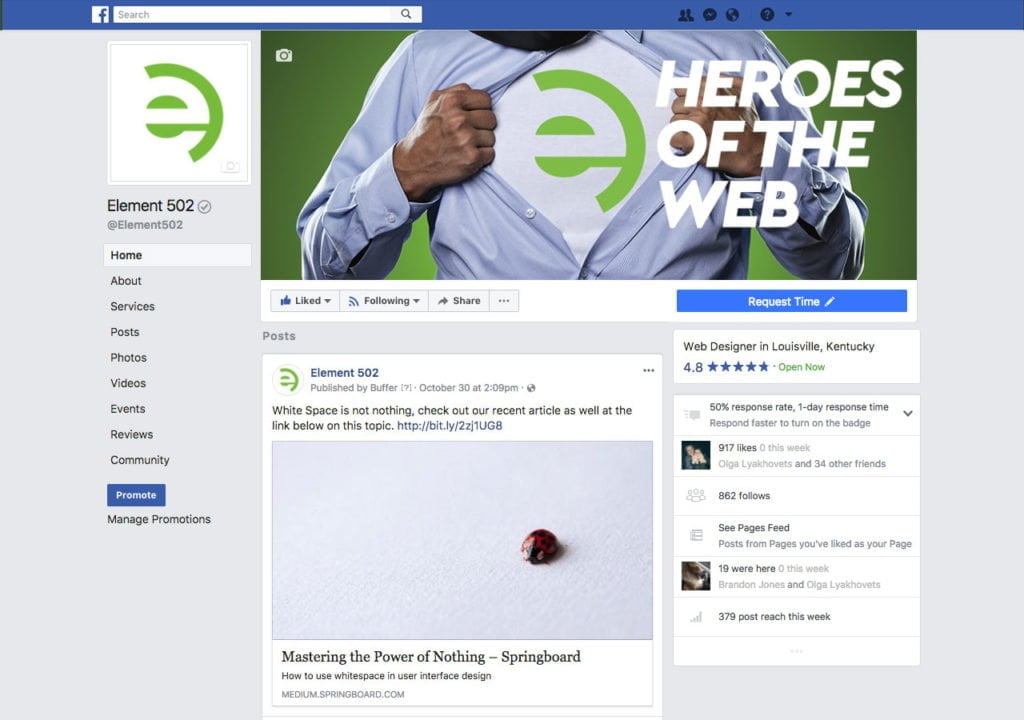Facebook has multiple products and those products often get lost in translation as to what they do and are intended for. Making Facebook Terminology difficult to absorb and grasp. Understanding product naming is crucial to understand it’s correct use when marketing on Facebook.
Timeline/Feed
Sometimes referred to as a Facebook profile, a Timeline is the space on people’s profiles that shows their posts, their friends’ posts, and stories in which they’ve been tagged in chronological order.
Business Page

Pages are like personal profiles, except they’re used by businesses and organizations to share their stories and connect with people. A Page can get updates in their News Feeds, as can their friends.
Business Manager Page
Business Manager pages were created to help advertisers integrate Facebook marketing efforts across their business and with external partners. A Business Manager. By having all your Facebook information in one place, your business maintains control of your Facebook assets, and securely manages user access to the right people and right credit lines.
Image, Video, or Text Post
Recommended for You
A post is a story you share with your audience. You use posts to connect with and engage your audience. Posts can include text, images, and video.
Page Like
One way that people connect with your brand is by “liking” your Page. The “Likes” you accumulate on your Facebook Page will help you build your reputation, keep you connected with the people who support you, and attract new customers.
Reaction
Reactions allow people many ways to express how they feel about a post in a quick and easy way. Besides Like, people can choose reactions like Love, Haha, Wow, Sad, or Angry.
Verified Page
Some Pages have been verified by Facebook to confirm they’re authentic. If your Page’s category is “Local Businesses” or “Companies and Organizations,” your Page may be eligible for a gray verification badge.
Instagram is an online community where people images, from the everyday to the spectacular. It’s owned by Facebook, but your strategies to use it should not be the same as Facebook.
Messenger
Messenger is a service like texting or live chat. Messenger is integrated with Pages so your customers can communicate instantly with you by choosing “Message” next to the icon.
We hope that you found this information useful. While we obviously didn’t include everything you can over to Facebook and view thousands of help articles by simply Google-ing the topic.