Inadequate search tools frustrate online shoppers. While some visitors enjoy “window shopping,” most want to get in and get out — even if they aren’t exactly sure what they want.
Unless the catalog has just a few dozen products, search and browse tools should accommodate today’s savvy shoppers. For some stores, filters are sufficient. For others, faceted navigation and search is a must.
Filters allow shoppers to narrow results based on simple criteria, such as items for the bedroom, kitchen, or patio.
Faceted navigation provides more relevant results based on filters of specific attributes. When shopping for appliances, for example, filters help narrow a selection down to side-by-side refrigerators. Faceted navigation with filters helps locate the exact types that will fit in a specific kitchen.
Faceted search is similar. Instead of browsing to a specific section, shoppers would enter keywords to search, which would apply filters to the results. Most product types on Amazon can be searched using this method. Don’t confuse this with simple search filter tools that allow users to check parameters as part of the search itself.
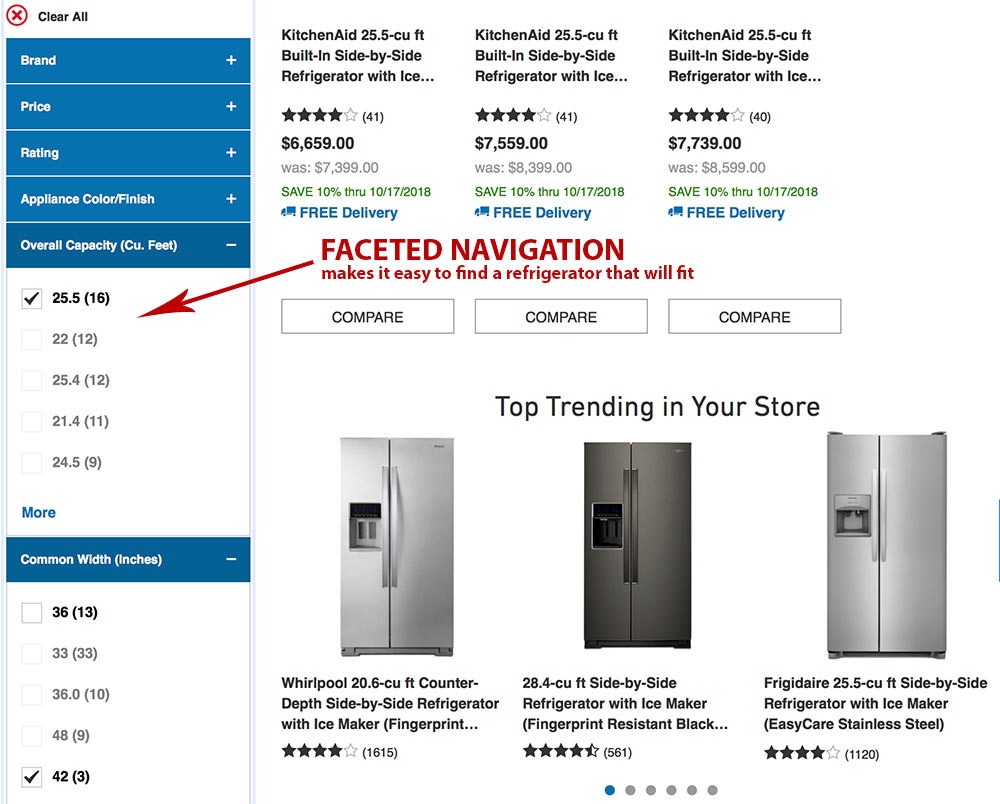
Lowe’s faceted navigation helps to find refrigerators based on size, dimensions, and finish.
Faceted search is critical, especially for large catalogs. It saves shoppers time and also helps make better decisions. For example, narrowing results based on customer ratings helps guide consumers to suitable brands. And the ability to filter results by price range eliminates products outside one’s budget.
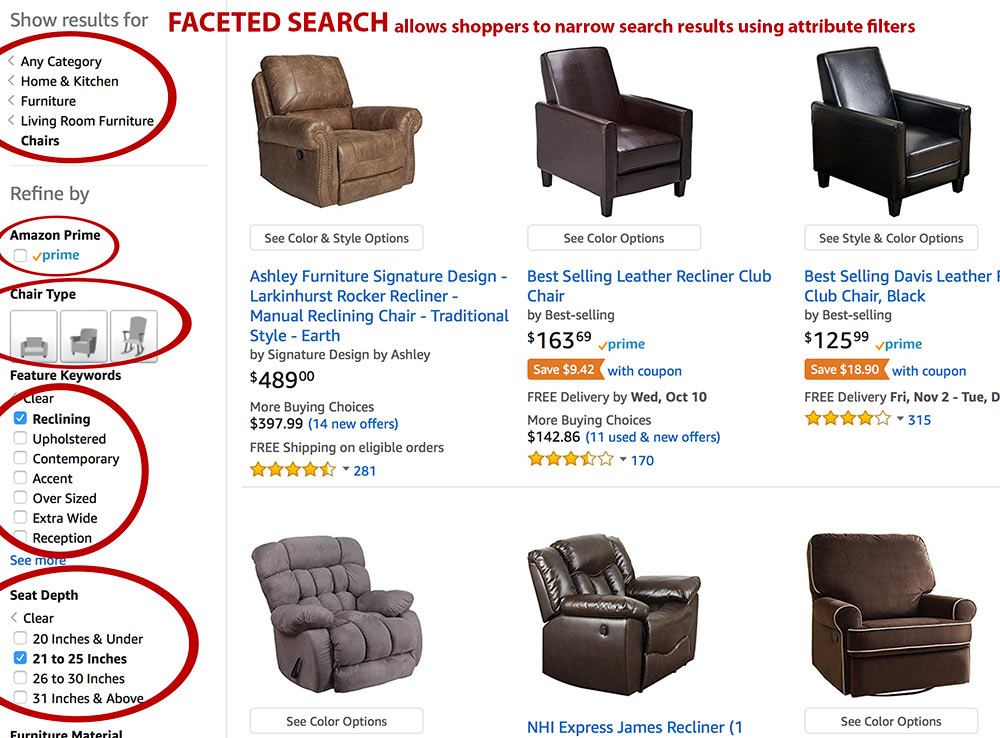
Faceted search helps shoppers to eliminate everything they don’t want by selecting all the features that are important. Source: Amazon.
Attributes and Filters
Choosing the right attributes and filters to display is essential. It will vary based on product type and target audiences, as well as the available data. For clothing, consider filters for size, color, fabric type, silhouette, brand, pattern, and price. For furniture, provide a way to narrow results by dimensions — height, width, depth — as well as color, material, unique features, and weight.
Faceted navigation or search presents shoppers with a manageable list of items from which to choose. For merchants, configuring fields and displays can be daunting and time-consuming. This is why many merchants rely on developers, designers, and third-party tools. Without the right options, though, many shoppers will go elsewhere.
Consider these steps to get started.
- Compile lots of data about the products you sell. The more information, the better. Some manufacturers don’t provide everything you need; you may have to study the products yourself.
- Determine how you want to display the filters (such as in a column). Many articles will say that the display is secondary to how data is stored. But without plotting out how people will use facets, it’s difficult to understand what data should be logged.
- Log product data in the appropriate fields. In the early days of ecommerce, merchants relied primarily on product descriptions. That was wrong. A better way is to log every attribute in its own field to facilitate the use of scripts and conditionals to build product names, bullet points, links to size charts, and more. Faceted search and navigation relies on the data and how it is stored.
- Configure the display of facets and filters that shoppers will use. Make it appealing and user-friendly.
Narrow Results (a Lot)
How powerful can faceted navigation get? In the example below, Kohl’s faceted navigation narrowed 4,200 results down to just 20. Some filters changed the product count drastically. The starting point was women’s tops that were on sale.
Here’s how the product count changed as each filter was applied.
- Sleeve Length (Short Sleeve): 1,726
- Size Range (Regular): 1,494
- Style (Graphic Tees): 125
- Size (M): 93
- Neckline (V-neck): 23
- Price range ($10-$25): 20
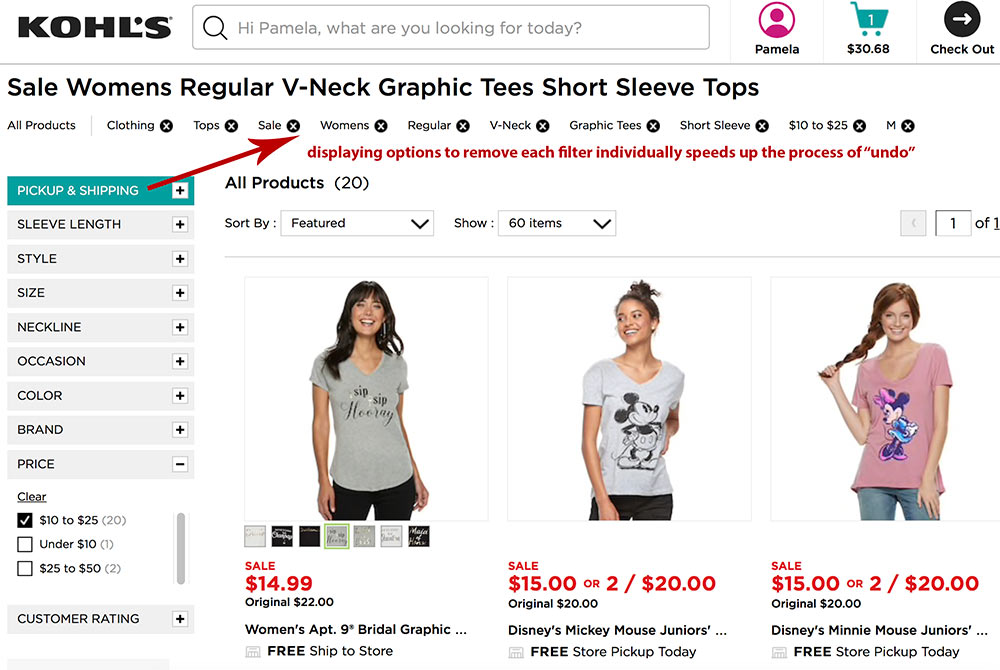
Large catalogs require faceted navigation so shoppers can find products that fit all their requirements.
Note that Kohl’s also makes it easy to undo any of the applied filters by listing them at the top with an “x”.
To be sure, it’s possible to give shoppers too much. While Kohl’s uses robust navigation and search, it’s overkill for many smaller stores. The average Kohl’s shopper is willing to spend time finding things to buy, especially when she has rewards to spend. In the example above, though, it took six clicks to get to less than 100 products, and nine clicks to get to the final desired result. And four facets — occasion, color, brand and customer rating — weren’t used.
Then there is the issue of implementing a feature when the data doesn’t yet support it. Amazon carries hundreds of memory-foam mattresses, but not all of them are tagged as being “memory foam.” Because of this, Amazon’s search presented just a single memory foam mattress at the end of a search that was filtered by Prime, rating, and height. It happened to be the most expensive option.
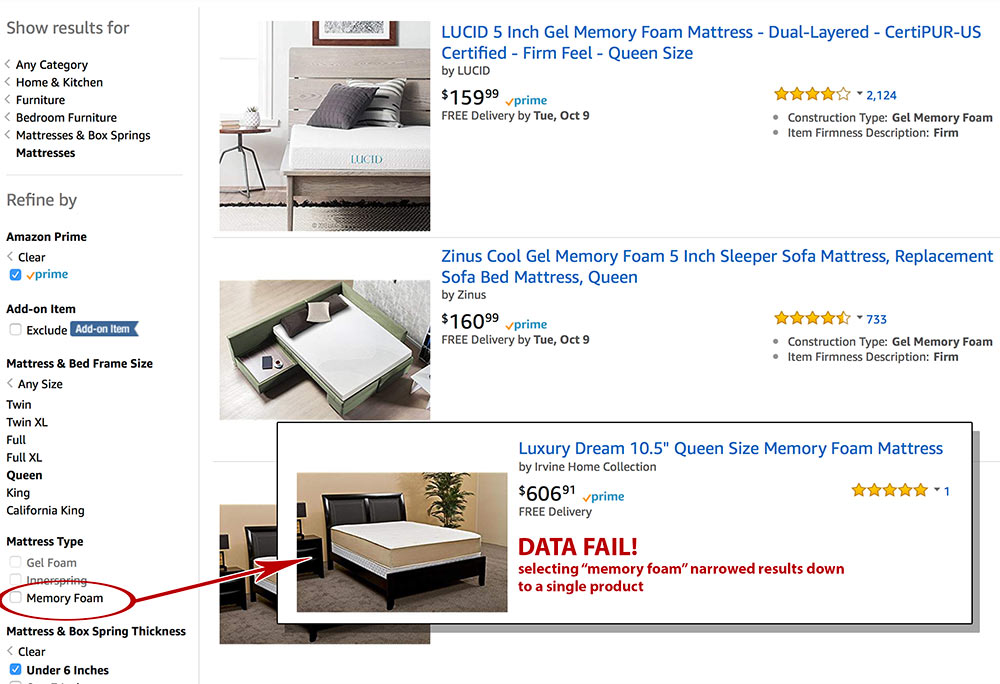
Due, presumably, to missing data, Amazon’s search presented just a single memory-foam mattress at the end of a search that was filtered by Prime, rating, and height. Source: Amazon.
If some of your products require many types of filters, consider highlighting the most common ones, giving less attention to those that may not matter to most shoppers. Are your shoppers brand-centric? Do they have varying tastes in styles or colors? Are price ranges important? These are things to consider to prevent search and navigation overload.
Finding the best way for shoppers to narrow selections will take time in testing and analyzing. In the long run, though, it’s worth the effort.