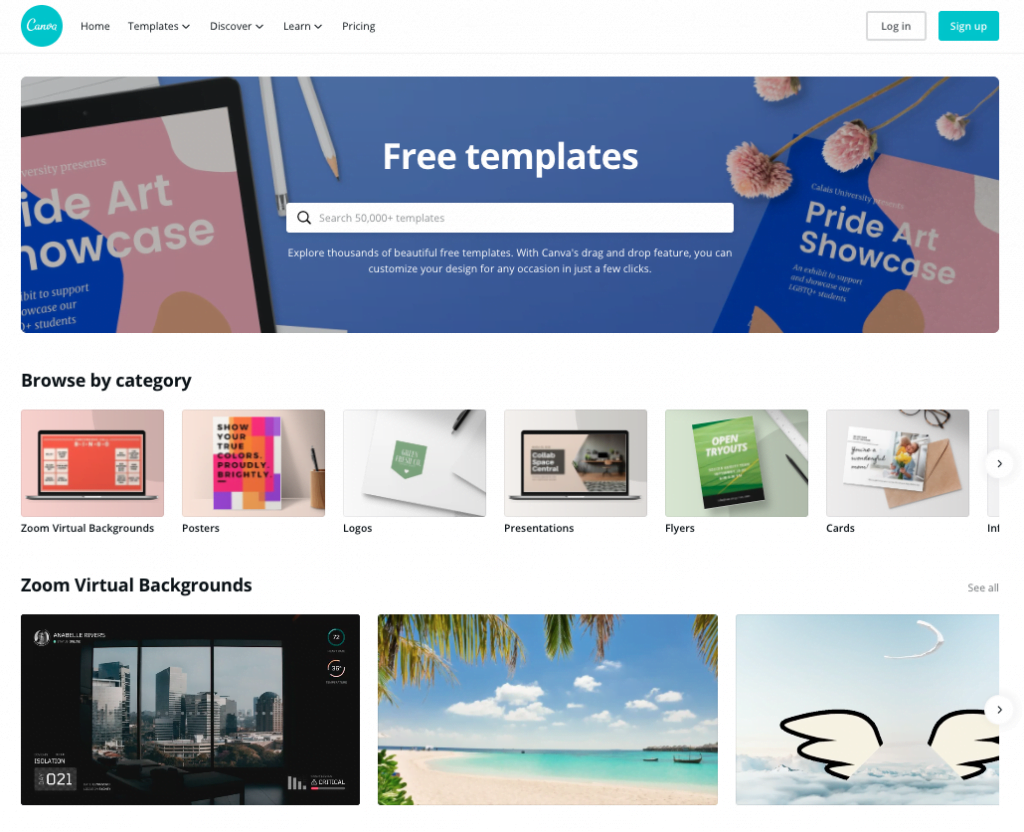Creating an ebook can be a pain, especially
when you’re not a designer.
From thinking about the content, typography, color scheme, and layouts, you may end up overwhelmed.
But it doesn’t have to be such a struggle.
You don’t have to spend hundreds of dollars on
a professional designer or spend hours learning how to design when you can use
an ebook template.
In this blog post you’ll find 8 websites where you can get professional, easily customizable ebook design templates.
Table Of Contents
What is an ebook template?
An ebook template is a predesigned document that includes the elements of an ebook such as the color scheme, typography, headings, structure, and layout.
With a template, you can edit these elements to create visually appealing ebook designs for your brand.
Now you don’t have to worry about losing your creative freedom, you can customize the elements to represent your brand and vision.
Did you know? GetResponse Lead Magnet Funnels let you host and promote your ebooks with ease. With these, you can build your authority as an expert and attract new audiences. It combines all the essential tools you need if you’re an ebook author – landing pages, email marketing, Facebook ads, and engaging social media ads.
8 websites to find ebook templates for free
These websites provide free templates which you can fully customize to your taste and build your ebook design:
1. Canva
Canva is a drag-and-drop graphic design platform with a huge library full of professionally designed ebook and other design templates.
It’s extremely user-friendly and easily
customizable. You can get started with Canva in minutes with a simple sign up
form and a library of excellent tutorial videos on how to use it.
With the free version, you also get access to
100+ free templates to customize to your ebook layout.
A major plus with Canva is that you can
download your finished ebook without a watermark. But if you’re using a premium
stock image from their library, the Canva watermark remains on the design until
you pay.
The free version gives you everything you need
to create professional ebook designs, but if you want to take it up a notch,
you can upgrade to their pro version which starts at $9.95/month.
Export
format: PDF, JPEG, or PNG
Limitation(s):
- Ebooks designed with Canva have a
30-page limit so you’d have to split your ebook into different documents if
it’s longer. But you can always merge them with a PDF merger.
- You can’t automatically generate
page numbers on your ebook. You’d have to input them manually which is a bummer
if you’re creating an ebook with a lot of pages.
2. Visme

Visme is a data visualization and presentation tool where you can also get free ebook templates.
With the free version, you get six modern and
simplistic ebook designs.
Visme also has a drag-and-drop feature that
makes it easy for you to customize the templates to add your logo.
If you want more template designs, images, no
watermarks, and more customization options, you can get their standard version
at $14/month or a complete version for $25/month.
Export
format: PDF and JPG
Limitation(s):
- You can only create five ebooks.
After that, you’ll need to upgrade to a paid version. - The templates, charts and widgets
are limited in the free version. - In the free version your ebook
would have a watermark.
3. Blurb
Blurb is a book design software that provides beautifully designed ebook templates.
They have ebook designs you have to pay for but there are also basic templates they’ve made absolutely free to use.
Once you open an account with them, download
their Bookwright software and you can customize their ebook designs, which are
fully modifiable.
Export
format: PDF
Limitation(s):
- If you’re looking to have a beyond-basic type of ebook, Blurb pricing starts at $4.99.
4. Crello

Crello is an easy-to-use online image editor.
With the free version, you get one ebook template with limited customization tools. You can also watch tutorials on how to use it from their website.
Crello has a premium version for $7.99//month
which gives you access to 200+ ebook templates and tools.
Export
format: PDF and JPEG
Limitation(s):
- In the free version, you can only access
a limited number of templates and customization tools. - Also, your ebook is watermarked.
5. Lucidpress
Lucidpress is a user-friendly brand templating platform you can use to create your ebook. With the free version, you get five modern ebook templates with restricted customization.
You can find more professional-looking
templates on Lucidpress, and their drag-and-drop feature makes customizing your
ebook easy.
Export
format: Export options are only available with their
pro version that’s $15/month.
Limitation(s):
- In the free version you have
limited templates. - Also, you have a three-page limit
for ebooks. - And you can’t export, you can only
share it publicly.
6. TEMPLATE.NET
TEMPLATE.NET — as the name implies — is an online directory for all kinds of templates, from website design templates, business card designs, and everything in between.
But ebook designs are what you’re looking for
here. The directory has lots of paid and free templates for ebooks, and they’re
also fully customizable.
Export
format: AI, DOC, and EPUB
Limitation(s):
- Like most other tools, you have more customizations and the best designs only in the PRO and PRO PLUS plans
- You must give credit with a link to template.net (and if you’re printing your ebook, you must attach “Created By: Template.net” somewhere in all your copies)
7. Xara
Xara is an online document sharing platform.
With the free version, you get 14 beautiful
templates for your ebook that you can easily customize and export.
You can also personalize and brand the
templates with the tools available for the free version.
However, if you want more tools and templates,
you have to upgrade to a paid version for $12.95/month for the pro or $16.95/month
for pro+.
Export
format: PDF, DOCX, PPT, JPEG, and XAR
Limitation(s):
- There are limited templates and
customization tools with the free version.
8. Snappa
Snappa is not exactly an ebook design software app, but they provide free ebook cover templates.
Ideally, that shouldn’t be an afterthought. In
fact, it is as important as your ebook content. It can improve and reduce the
number of conversions (sign-ups) you’ll be getting — since it’s the first part
of your book readers are going to see.
So don’t treat it as an afterthought, it’s as
important as the ebook content.
Limitations: Only three downloads per month in the free version.
Bonus tips to use the templates above
These tips are not rules you have to follow,
but they’ll come in handy when creating your ebook.
Tip 1: This is a no-brainer, but use visual content
Infographics bring your ebook to life. Providing
visual illustrations in your ebook will make it easy for readers to read and
comprehend.
You should use charts, icons, illustrations,
images and image captions to make the important details clearer.
Tip 2: Use visual hierarchy
Visual hierarchy is the way you arrange elements (text or images) in your ebook. It influences the way your reader perceives information.
As you know, bigger texts are for headlines, main ideas, and topics, small texts are for body content and descriptions.
Since different fonts have different sizes, it’s difficult to provide you with one size that you should use for headlines and main copy.
That said, here are some practical guidelines on how to choose the right font size for your ebook.
Tip 3: Pick the right color scheme (that represents your brand)
Choose colors that resonate with your brand
colors.
Also, when designing your ebook, be consistent
with your color theme because it improves the organization and flow of the
content. It’s also best you stick to 2-3 colors per ebook so your design
doesn’t appear disorganized.
Overall, make sure the colors align with your main brand colors, so your audience always knows that your ebook is coming from no other brand but yours.
Don’t have a visual brand identity yet? Tools like Coolors will help you create good-looking color schemes very quickly.

Tip 4: Use white space
Don’t be afraid to use white space.

White spaces don’t always mean spaces that are
colored white per se. They’re spaces (of any color) you use in your ebook to
make it easier to read — as shown in the image above.
Use white space to make reading easy for your readers so they won’t find it difficult to read your ebook.
This rule doesn’t apply to ebooks only. Keep it in mind when designing your landing page and emails – where you’ll be promoting your ebook.
Bear in mind it’s easy to go overboard with space. Make sure to keep just enough white space to make your ebook readable but not too ‘bloated’.
Tip 5: Select an eligible font family
First, stick to one or two fonts per ebook.
And then pick fonts that are legible like the Arial, Times New Roman, or Courier fonts. You should also avoid heavily decorated font styles (depending on your content’s structure).
Use font formatting tools like bold, italic, and underline to make important content stand out and to emphasize meaning and/or relevance.
When picking a font size, consider using the so-called golden ratio. It’s going to help you decide on the font-size for your main copy, headlines, and also the appropriate line-height.
If you’re not sure how to match different fonts, check out “Popular Pairings” section in Google Fonts. It’s very useful if you’re, for example, trying to use different font styles for headlines and paragraphs. You’ll also find some popular font collections in this post over here.

Conclusion
You don’t need to go through the hassle involved in creating an ebook from scratch.
Ready-made ebook templates save you time and help streamline the process involved in creating an ebook for your brand.
You don’t need to involve your designer, nor buy expensive software like Adobe InDesign and then educate yourself on how to use it effectively.
Whether you’re going to use ebooks on social media, inside of your blog posts, or on standalone landing pages, the free resources in this article will come in handy.
And while we’re at it, why don’t you share how you’re using ebooks to meet your business goals? Are they a big part of your content marketing and lead generation programs?
Please share your thoughts in the comments below 🙂