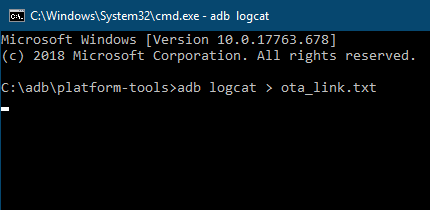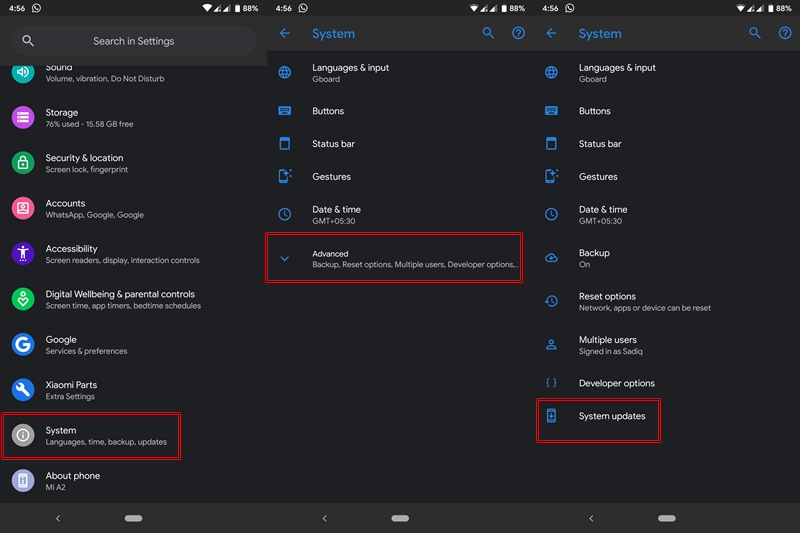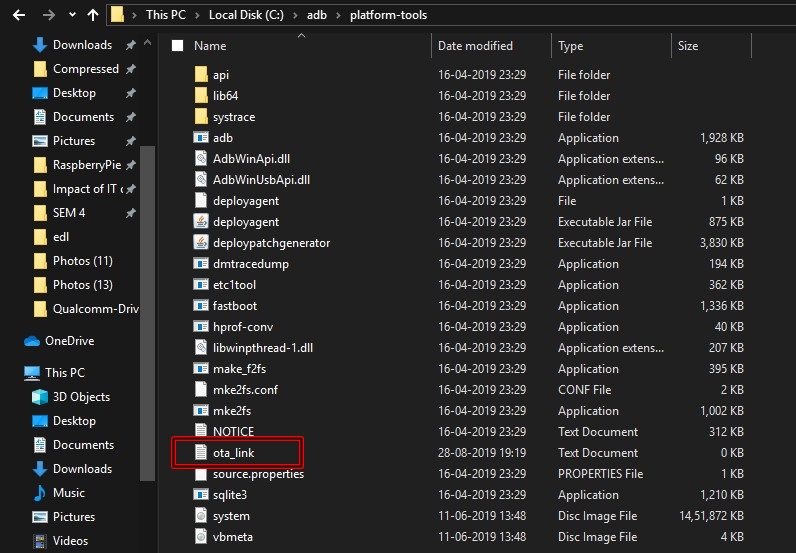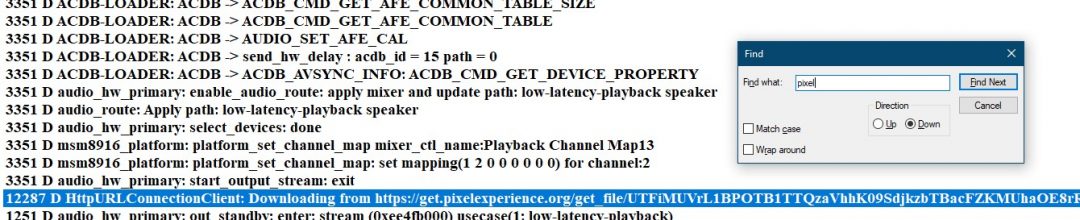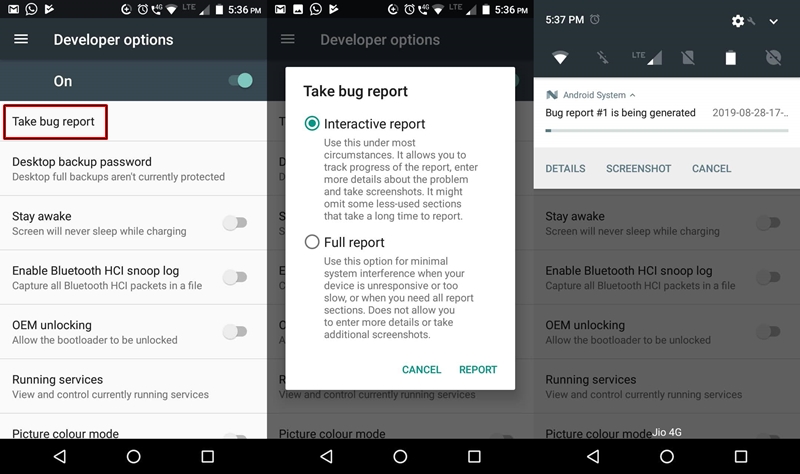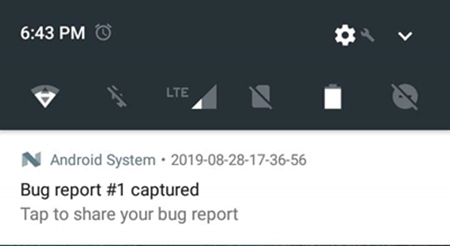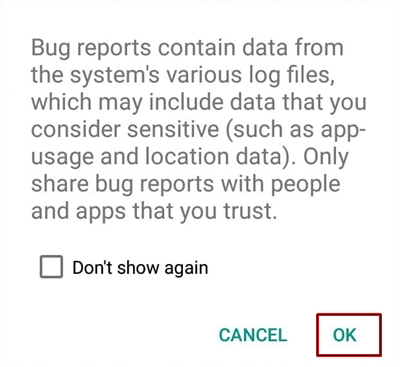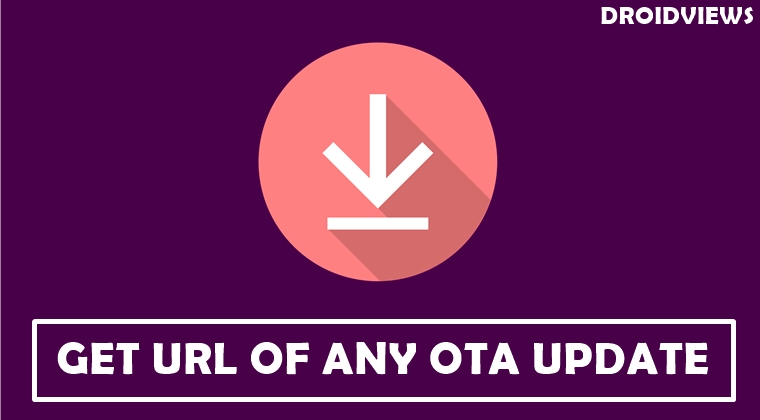
In this guide, we will be discussing two different methods by which you could get the URL of an OTA update on Android devices. By following our tips below you can easily the OTA update file download link for your Android phone or tablet.
Unlike iPhone, receiving system updates in an Android device is a completely different phenomenon. Whereas all the iPhone users get the update at the same time, that is not the case with Android. In this open-source environment, users have to deal with a staged rollout process.
Some OEMs are at the top of the priority queue whereas others have to wait a little bit longer. Apart from that, these updates are region-specific. Whereas users in the US may be the first one in receiving these updates, those in Asian subcontinent usually have to play the patience game.
Steps to Get OTA Update File Download Link
By following the below-mentioned instructions, you can easily get your hands on the URL of an OTA update. You may then share it with your friends who are having the same device but still haven’t received this update. Or share it with the members of your device’s forum and let everybody reap in the benefits.
As already mentioned, we will be discussing two methods of extracting the URL from an OTA package. The first one requires the use of a PC. The second one is carried out using your device only (PC is not required). Both methods are explained below. Chose the one you find more convenient.
Requirements:
- Make sure that you have received an OTA Update on your device.
- Download and install the latest Android SDK Platform Tools on your PC.
- Enable USB Debugging on your Android Device. Go to Settings > Developer Options and enable it from there. You may also refer to our detailed guide to enable USB Debugging.
Method 1: Get OTA Package Download URL using PC
- Connect your device to PC via the USB Cable.
- Navigate to the Android SDK Platform Tools folder and type cmd in the address bar.
- Once the Command Prompt windows open up, type in the below code:
adb logcat > ota_link.txt
- After executing the above command, begin the processing of downloading the OTA on your device.
- You may do so by navigating to Settings > System > Advanced > System Update.
- Let the download process go on for 10-15 seconds and then pause or stop it.
- Go back to the command prompt and press the Ctrl+C button.
- Next, go to the platform-tools folder and look for the ota_link.txt file.
- Open the text file and search for the words like ota, .zip, or the name of your ROM (in case you are using a custom ROM).
- That’s it. You may now copy this link for future use or share it with your friends.
Method 2: Get OTA Update Download Link using Mobile
- Start downloading the Android system update on your device.
- Navigate to the Settings option of your device and go to Developer Options.
- Tap on Take bug report and select Interactive Report.
- The bug report will now be compiled. You could see the progress on the Notification Panel.
- Once the report is compiled, tap on it.
- You may get a dialog box notifying that this report shouldn’t be shared with any people and apps you don’t trust. Tap on OK.
- A list of apps will then pop up. Select any installed file explorer on your device. Then save the bug report.
- Finally, search for the words like .zip, OTA or the ROM name in the bug report. Copy the corresponding URL and share it as you wish.
So this was a detailed guide on how to extract the URL from any OTA Update. Having downloaded the OTA update file, you should refer to our detailed tutorial describing how you can flash OTA update file on Android using ADB sideload or stock recovery.
Let us know if you have any queries in the comments section below.