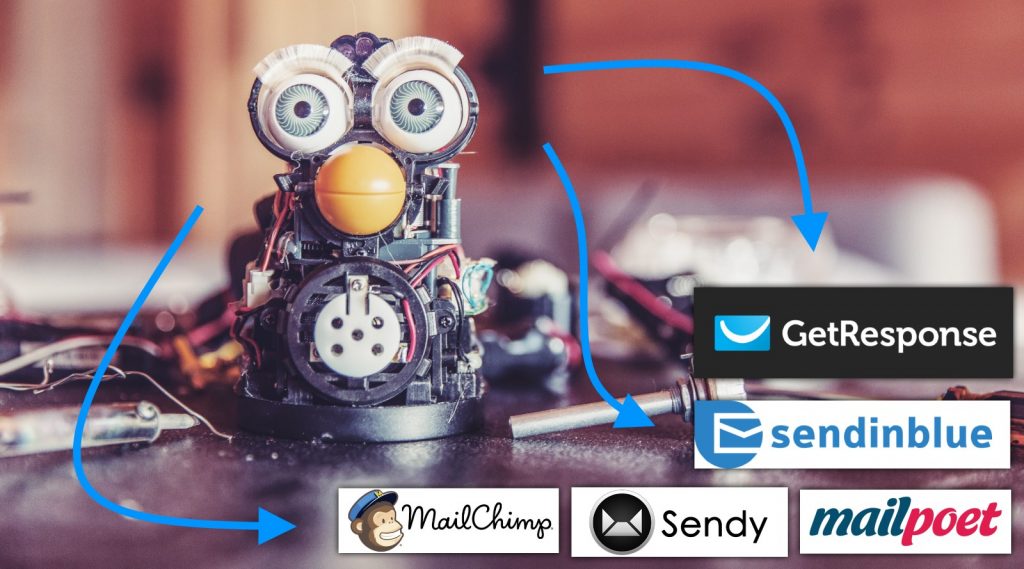If you’ve been following the site for a while, you know that I’ve been a MailChimp user since … well, since the very beginning of my online adventure.
Over time, though, things have started to get difficult. I mean, MailChimp is still cool and all, but sending my emails for free has become rather troublesome.
But hold off on that for a minute … I will give you the entire story later down the page.
In short, what I have for you today is my take on:
The top 5 email marketing platforms of 2015
In this post, you will learn:
- what the top 5 email marketing platforms of 2015 are and why (my subjective opinion) ,
- how they stack up against each other,
- what are the pros and cons of each ,
- which is the easiest to use,
- which is the cheapest platform out there ,
- which is the best for someone just getting started with email marketing,
- which is the best when your list has grown over the 2,500 subscribers mark ,
- which is the best for operating at scale.
Okay, you’ve seen the headline so there’s no point having you wait any longer. The top 5 is:
(Scroll to the conclusion / comparison table)
You might be wondering why I’ve chosen these five solutions for my review/comparison… “Where’s AWeber? Where’s Constant Contact?” Okay, I hear ya, but my reasoning is this:
Although there are a lot more viable solutions for anyone who wants to start experimenting with email marketing, the 5 presented here are significantly different from each other in the way they work.
They all have a place on the market, and each will cater to a different kind of user.
In other words, read on to find out which is the right email marketing tool/solution for your specific business, website, and for your individual preferences.
 GetResponse has a special place in my heart due to the fact that they are a Polish company that has taken the email marketing space by the storm, becoming one of the worldwide leaders.
GetResponse has a special place in my heart due to the fact that they are a Polish company that has taken the email marketing space by the storm, becoming one of the worldwide leaders.
But that’s not the only reason. GetResponse delivers truly world-class solutions for anyone who wants to get into email marketing. Their brand is not only about the tool, but also about various resources and education/training that you can jump on.
But let’s get to the nitty-gritty. GetResponse has clear pricing options based on the number of subscribers you have. Particularly:
| Subscribers | Emails | Price |
| 1 000 | – | $15,00 |
| 2 500 | – | $25,00 |
| 5 000 | – | $45,00 |
| 10 000 | – | $65,00 |
Unfortunately, there’s no free plan, but they do offer a free 30-day trial (even though this is not openly advertised on the website, you can find the landing page via Google easily).
The good thing about GetResponse plans is that no matter which plan you select, you can send an unlimited number of emails (which isn’t the case with some of GetResponse competitors, as you’ll see in a minute).
Also, paying annually gets you 18% off, and if you run a non-profit, you get an automatic 50% off whatever plan you select. Overall, it does seem like GetResponse has thought of every possible type of customer with their pricing options.

Let’s look at how it plays out for a couple of possible scenarios:
GetResponse cost:
For a new list:
If you’re just starting out then GetResponse will cost you $0 for the first month, and then $15 / month if your list is less than 1,000 subscribers. You can send an unlimited number of emails on that plan.
For 2,500 subscribers:
In this scenario, your GetResponse bill grows to $25 / month, but you still get to send an unlimited number of emails. This gives you much room for testing. Quite frankly, no matter if you message your list twice a month or twice a day, the bill is still $25.
For 7,500+ subscribers:
Your GetResponse bill is now $65 / month. Still, unlimited emails.
Features:
- Create multiple types of subscription forms: standard forms, exit pops, scroll forms, shake boxes, etc.
- 500+ web form templates to choose from.
- HTML-based email template editor for advanced users.
- Responsive email designs. This means that your newsletters are going to look great on every device (mobile and desktop).
- Drag-and-drop email creation tool.
- Landing pages. You can create, edit, and publish landing pages straight from GetResponse. There are more than 100 mobile-friendly templates available, a nice drag-and-drop editor, and a set of optimization tools.
- A/B testing. Run split testing campaigns and see what converts better (huge feature for optimization).
- Autoresponders. AKA. email marketing automation. Send triggered emails, follow-up messages, or anything else based on your subscribers’ activity.
- Tracking and stats. Allows you to monitor your results.
- Inbox preview. You can see what your email message is going to look like on the most popular email clients and devices.
Overall, GetResponse gives you all you can ask for when it comes to growing your list, building, sending and tracking your email.
GetResponse is also the most education-centered solution on this list. Right after you open an account with them, they invite you to join their free daily sessions (tips on how to grow your email list), where they share lessons, video tutorials, presentations, and tasks for you to complete (like a normal course).
Who’s GetResponse best suited for:
- Startups and small businesses that want to have all aspects of email marketing handled in one place, by one tool/solution.
- GetResponse also presents good potential for growing alongside your company due to their affordable rates on every step along your list growth.
- Perfect for non-profits. No one else on this list gives you 50% off if you’re a non-profit.
- Great if you’re going to be contacting your list multiple times a week, regardless of that list’s size. For example, contacting your list of 1,000 subscribers every day of the month is going to be the cheapest with GetResponse (when it comes to hosted email marketing solutions).
 Like I already mentioned at the beginning of this post, I’ve been a MailChimp user since the very beginning of this site. And I have to admit, MailChimp has a great editor (to build your emails/newsletters with), great reputation (it’s an established company in this market, handling all types of customers, from sole-proprietors to big corporations), and a wide range of features.
Like I already mentioned at the beginning of this post, I’ve been a MailChimp user since the very beginning of this site. And I have to admit, MailChimp has a great editor (to build your emails/newsletters with), great reputation (it’s an established company in this market, handling all types of customers, from sole-proprietors to big corporations), and a wide range of features.
However, there’s also a downside.
And that is the cost of working with MailChimp. Let’s take this step by step:
To begin with, your MailChimp account is free, which is great. It basically allows you to get off the ground and start learning your craft in the world of email marketing.
But then, once you’re above the 2,000 subscribers mark, your MailChimp bill is going to grow quite a lot. Here’s the math:
- Getting to 2,000 subscribers is free = $0 / month, $0 / year.
- Having 2,001 subscribers is $30 / month, $360 / year.
That is a huge jump … there’s just no other way to say it. For many businesses, switching from $0 to $360 / year is just too huge of a gap. For me also.
More than that, MailChimp also has some ridiculous pricing models in the 2,000-3,000 subscribers range. Particularly:

Yep, you’re reading this right … that’s $5 for every 100 subscribers.
Anyway, MailChimp also gives you a pay-as-you-go plan. In other words, instead of paying a monthly fee, you pay only for the emails that you actually send.
On paper, this option sounds great. In practice, though, not so much.
For example, if you have a list of just 1,000 people, and want to message them once – just once – it’s going to cost you $20. If you want to message them, say, twice a week for a month, that’s $160 / month. And that’s provided that you buy your “email credits” (MailChimp’s pay-as-you-go email currency) for $0.02 a piece, which means buying at least $100-worth of them.
In short, MailChimp … not the most cost-effective for a growing list.
MailChimp cost:
For a new list:
Until you grow your list to 2,000 subscribers, MailChimp is going to be entirely free for you. On that plan, you can send up to 12,000 emails a month (e.g. you can email your list of 2,000 subscribers a total of 6 times per month).
For 2,500 subscribers:
- If your list is not more than 2,500 subscribers then your MailChimp bill is going to be $30 / month. The good thing here, though, is that you can send unlimited emails.
- For 2,501 subscribers, the price grows to $35 / month.
For 7,500+ subscribers:
Here, MailChimp gets quite expensive. For up to 10,000 subscribers, you have to pay $75 / month.
Features:
- Flexible design and great newsletter building tools.
- Drag-and-drop email building.
- Email automation, and advanced tools for automated marketing. Allows you to target customers based on their behavior, preferences, previous sales.
- Advanced analytics and reporting. You can see everything there is to know about your audience and how they interact with your emails.
- Great mobile apps. Both for managing your campaigns and tracking your stats.
- Integrations with multiple third-party apps and tools.
- Split testing.
- Custom subscription forms creation, and much more.
If I’m honest, MailChimp is the top league when it comes to the number and the quality of the features they offer. But the price tag makes them a tough choice for a bootstrapping business owner.
Who’s MailChimp best suited for:
- Bloggers, startups, local businesses, and small business owners that don’t want to invest in email marketing just yet. The free plan allows you to do that.
- Business owners that want the top-of-the-line features and price is no object to them.
- Great for whoever is going to work with a list of less than 2,000 subscribers and not messaging them more frequently than 6 times a month.
 SendinBlue is a newcomer to the email marketing space. The company was born from a web agency that wanted to cater to their own customers, and solve their email marketing needs. Over time, SendinBlue has evolved to a full-fledged email solution that’s opened their doors to the public.
SendinBlue is a newcomer to the email marketing space. The company was born from a web agency that wanted to cater to their own customers, and solve their email marketing needs. Over time, SendinBlue has evolved to a full-fledged email solution that’s opened their doors to the public.
The area where SendinBlue really stands out is their pricing model. To say it simply, SendinBlue is a solution that will grow with you, and give you the exact plan that you need and can afford.

For example, when compared to MailChimp, SendinBlue is a lot more cost-effective, and especially if you have a list of around 2,500 subscribers. More than that, SendinBlue doesn’t actually pay attention to how many contacts or even individual lists you have. For example, having 10 lists with 250 people on each will cost you just as much as having one list with 2,500 subscribers. This isn’t always the case with the other providers.
Let’s see how that works:
SendinBlue cost:
For a new list:
There’s a free plan with SendinBlue. It doesn’t restrict the number of subscribers you can have, but it does limit your daily emails to 300, and your monthly emails to 9,000. What this means in practice is that SendinBlue is a good solution for those of you who are just starting out and want to experiment with email marketing for free. So, new list = $0.
For 2,500 subscribers:
- The math here is a bit tougher to do. SendinBlue doesn’t limit your number of subscribers at all. What it does look at, however, is the total number of emails you send.
- Having the above in mind, if you have 2,500 subscribers and you want to message them twice a week (so 20,000 emails in a month), it’s going to cost you $7.37 / month.
For 7,500+ subscribers:
If you have 7,500 subscribers and you want to message them twice a week (60,000 emails in a month), it’s going to cost you $39 / month.
Features:
- Responsive design builder – allowing you to build responsive email designs, smartphone-friendly, and with no HTML knowledge required.
- Drag-and-drop newsletter builder.
- Have unlimited number of people on your email lists. SendinBlue doesn’t restrict you in any way.
- Autoresponders and trigger marketing – email sent based on your subscribers’ behavior and previous actions.
- Good and clear reports and analytics.
- Real-time tracking.
- Heat maps showing how your subscribers interact with your newsletters.
- Subscription form creation tool.
Overall, SendinBlue offers more than enough to get your email marketing efforts going and allow you to keep things on a budget at all times.
The email designs that SendinBlue lets you use are easy to grasp and render well on most devices and screen sizes. In other words, SendinBlue is email marketing simplified.
Who’s SendinBlue best suited for:
- Small business owners that want to test the waters and see what’s possible with email marketing. The free plan is great for that, especially since it doesn’t restrict any functionality.
- Businesses that want their email marketing solution to be able to grow with them. The pricing progression is clear and easy to follow. There also aren’t any huge jumps in pricing like with MailChimp … everything is gradual.
- Businesses that have a handful of email lists instead of having one main list. With SendinBlue, emailing one list costs just as much as emailing 10 lists.
 Sendy has one huge advantage over everything else on this list … sending one email with it costs just $0.0001. This is around 100x to 200x cheaper than the other solutions on the market.
Sendy has one huge advantage over everything else on this list … sending one email with it costs just $0.0001. This is around 100x to 200x cheaper than the other solutions on the market.
That being said, Sendy is also very different in other areas. First of all, it’s not an online solution (hosted tool) like the others. In fact, it’s a stand-alone software tool that you have to install on your web server (similarly to how you install WordPress). After that, Sendy connects to your Amazon SES account and sends the emails through there.
When it comes to the features that Sendy offers, all the basic stuff is there, but not as advanced as what GetResponse, MailChimp, or SendinBlue have to offer. In other words, if you’re going to go for Sendy, you’re doing it for the price, not for the high-level features.
Let’s break things down:
Sendy cost:
For a new list:
Getting the Sendy software itself is $59 (one-time payment). Then, you need to get a hosting account from a third party (starts at $5 / month). After that, sending a single email is just $0.0001. For example, if you have 1,000 people on your list, and you want to message them twice a week, it’s going to be just a silly $0.8 / month (+ hosting + the software).
For 2,500 subscribers:
Same as above, you have to pay for the tool (one time) and for the hosting (every month). Then, if you have 2,500 subscribers and you want to message them twice a week (20,000 emails in a month), it’s going to cost you $2 / month.
For 7,500+ subscribers:
Similarly, if you have 7,500 subscribers and you want to message them twice a week (60,000 email in a month), it’s going to cost you $6 / month.
Features:
- You can manage multiple lists/services/brands. Sendy doesn’t pay attention to what number of lists you have hosted.
- All email sending is done through Amazon SES.
- Good-looking and clear reports. No fluff, just the info you need and nothing else.
- Automatic bounce, complaint and unsubscribe handling. Great for campaign clean-ups.
- Autoresponders. Having autoresponders for this low price is really incredible.
- Basic email creation tools – editor and HTML templates.
Who’s Sendy best suited for:
- Businesses that send a lot of email on a daily basis. Nothing beats Amazon’s pricing, and with Sendy, it’s always going to be the cheapest solution.
- Re-sellers. With Sendy, you can white-label the tool and make your own email marketing solution available to the world. Great if you run a design/development agency and work with clients directly.
 Finally, we have MailPoet – an email marketing solution that’s quite different from anything else.
Finally, we have MailPoet – an email marketing solution that’s quite different from anything else.
First of all, it’s a WordPress plugin. This means that you need to have your own WordPress site first, and only then you can install MailPoet and use it to send your email messages.
The installation is standard in terms of WordPress, so there’s nothing particularly difficult during set-up.
Even though the main plugin is free, there are also premium plans if you want to unlock some of the additional features. The main restriction is that the free version of MailPoet limits you to 2,000 subscribers (just like MailChimp).
The good news is that you get to send unlimited emails to those 2,000 subscribers. The bad news, though, is that you’re sending the emails through your web server, which isn’t always the most optimized solution.
For instance, even though MailPoet doesn’t restrict the number of emails you can send, your webhost may do so. And in extreme cases, you sending too much email could lead to your web host banning you from the server (you’re going to have to research this before doing anything radical).
MailPoet cost:
For a new list:
That’s $0 for a list up to 2,000 subscribers. The only thing you have to pay for is your standard hosting bill.
For 2,500 subscribers:
If you want to have more than 2,000 subscribers, that’s $8.25 / month.
For 7,500+ subscribers:
It’s still $8.25 / month. In fact, Sendy doesn’t restrict the number of subscribers above the 2,000 mark. Once you’re a paid customer, you get to keep unlimited number of contacts on your lists.
Features:
- Drag-and-drop newsletter editor.
- Automatic blog post notification emails whenever you publish anything new.
- Autoresponders.
- Good stats: opens, clicks, unsubscribes. (More with the premium version).
- Drag-and-drop subscription form builder.
- Mobile-friendly newsletter templates.
- Over 70 templates available for your newsletters.
- Automated bounce handling for good list health.
- List segmentation and categories.
Who’s MailPoet best suited for:
- Only site owners that have a good web host that can handle the load of sending email. (Important!)
- Good for those who want to have everything handled in one place – within their WordPress site – and not have to use third-party tools. With a solution like MailPoet, you don’t have to go anywhere to manage your email lists and campaigns.
- Good for small lists and business owners that want to minimize their costs managing such lists.
- Your MailPoet account is going to be associated with the brand of the website where it’s installed – since it’s a plugin. This means that using it for more than one list/purpose can look weird.
Conclusion
Here’s a direct comparison and my scores for each platform.:
| GetResponse | MailChimp | SendinBlue | Sendy | MailPoet | |
| Cost * | 4/5 | 0/5 | 5/5 | 10/5 | 3/5 |
| Ease of use * | 5/5 | 5/5 | 4/5 | 2/5 | 3/5 |
| Features * | 5/5 | 5/5 | 5/5 | 3/5 | 4/5 |
| Extra perks/tools * | 5/5 | 4/5 | 4/5 | 1/5 | 2/5 |
| TOTAL POINTS | 19/20 | 14/20 | 18/20 | 16/20 | 12/20 |
Some comments:
- Cost – Even though the scale is 0-5, Sendy is simply above the competition here, so it got a 10. MailChimp, on the other hand, is just too expensive.
- Ease of use – basically all of the tools are easy to use once you get a hang of them. However, when it comes to a first-time user – someone who knows nothing going through the door, GetResponse and MailChimp are the leaders.
- Features – Summing up my overall impression of the range of features and possibilities with each platform.
- Extra perks and tools – things that you get as a cool addition/bonus … education, landing page builders, special offers, etc.
So that’s me. But what do you think? Have you found the right tool for you and your business on this list? Is it GetResponse, MailChimp, SendinBlue, Sendy, or MailPoet? Feel free to let me know if there’s anything I missed.