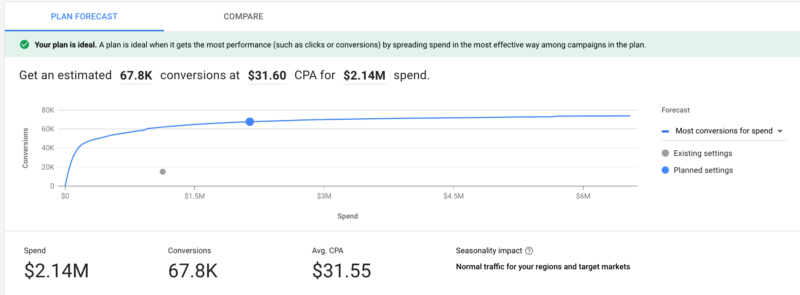Planning can be both exciting and exhausting, as I’m sure many of you have already found out at the start of January. New years come with new opportunities and a whole lot of planning. Throughout my 8-plus years at Google, I’ve actually come to enjoy prognostication a good deal. Despite how much I may enjoy the act of planning, all of that estimation takes time. And that may be a time you don’t even have – like when you’re asked to predict performance at various spend levels, performance targets or total conversion goals for a meeting tomorrow morning.
Our team at Google built Performance Planner for just these situations. When you need to decide how to allocate your budget across accounts for next month, next quarter, or throughout 2020, you can now answer those questions and more (e.g. Performance Planner now works for manager accounts). Even if your goals or budget aren’t changing, you can still find opportunities to improve the performance of your campaigns and accounts and kick off the year right.
Getting the most out of Performance Planner
If you get a question like “What could we expect from another $1,000 next month?” you can answer it in a few minutes.
Simply click the right part on your curve. The three fields at the top — conversions, CPA and spend — are customizable. Make a change to one of those, and the rest of the metrics will update accordingly.
Forecasting
After you’ve created your plan, you can view it on the draft plan page. The page includes an overview where you can make changes to see how your campaigns might perform. You can also see how your performance numbers will change in real-time and can share that information before implementing anything. It’s a safe place to forecast.
Plan according to the time periods you care about
You can customize the dates of your forecast depending on how your business operates. Monthly, quarterly, annually, fortnightly – whatever you’d like. Projections for 2020 are included so you can get ahead of next year’s performance. You can even focus on a single day if you want.
Know what seasonality can mean in terms of performance
Seasonality can have a big effect on your planning. Every time you update your date range it’ll take seasonality into account. This prediction includes whether your campaigns will see increases (or decreases) in traffic based on Google’s historical search queries in similar periods, geographic areas, and categories from previous years. It also factors in year-over-year growth.
Note that seasonality projections won’t include changes to your conversion rates. For instance, if you know that holiday sales result in a higher conversion rate, you can manually update that in the tool.
Budget based on data
You can also calculate your ideal budget allocation across campaigns and accounts. If you get more budget to play with, this tool can show you how to best spend it. But what if you get a budget reduction? That boss who gave you $1,000 more is now taking $1,000 away. You can then use Performance Planner to find the best areas to cut while maintaining performance.
You can see what would happen if you shift spend toward campaigns that are predicted to have better CPAs, for example. Performance Planner considers your proposed bidding and budget settings and gives you the expected performance at each spend point.
Estimate how new keywords will affect existing campaigns
What will new keywords do to your existing query mix and budget plans? Will those new ideas address searches you’re already appearing for, or will this drive new volume for you?
To find out, click on your individual campaigns (underneath the plan table) and check out the “Things to try” section. You can add your keywords and see what’s projected to happen.
Compare your plan side-by-side with existing settings
You can view past performance alongside your existing and planned settings. This is particularly useful when you’re getting approval from people who might not be that familiar with the current performance of the campaigns.
For example, if you’re looking to increase conversion volume while keeping your ROAS stable, you can see what that might look like.
Act on the plans you create
As soon as you get approval on your plan, you can act quickly. Plans can be downloaded as Google Ads Editor files, so you can hit the ground running. Others can be downloaded as a plan summary that includes the changes you’ll need to make yourself. In either case, moving from ideation to execution is a snap.
Creating a successful plan
As you start planning, here are a few additional things to keep in mind:
- Plan across accounts. If you have multiple accounts you can add campaigns from each into your plan. The Performance Planner is as flexible as your account structure can be.
- Your campaigns and accounts in each plan should have similar goals. Your plan won’t make a ton of sense if you’re basing things around a CPA goal only shared by some of your campaigns. With different goals, your account(s) use different plans.
- Not all campaigns are eligible to be planned. Campaigns need to have enough history. Also, Performance Planner works with Search campaigns using certain bid strategies: manual CPC, maximize clicks, enhanced CPC or Target CPA.
- Timing affects accuracy. The closer you are to your forecast period, the more accurate the plan is. If you’re forecasting out into the distant future, there’s a chance that some variables will change between now and then.
- Forecasts are directional, not guarantees. They’re based on auction data, seasonality and recent history from your campaigns.
- You can manually set a conversion rate if you’d like (or if you don’t have enough conversion history). If you do that, be realistic. Too aggressive and you’re likely to miss your lofty goal, too conservative and you might lose out on lots of profitable traffic.
Opinions expressed in this article are those of the guest author and not necessarily Search Engine Land. Staff authors are listed here.