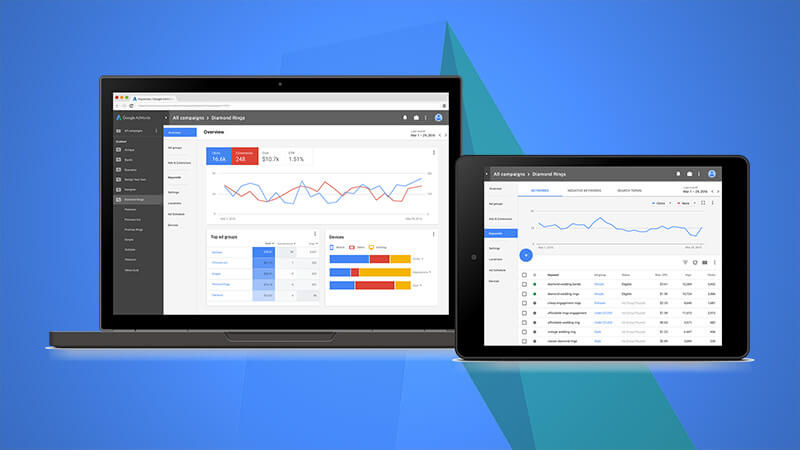We knew it was coming, just not this soon perhaps. In March, Google announced that it would retire the old AdWords interface by the end of the year. This week, some advertisers received notifications from Google that their accounts will be switched over to the new interface only, starting in July.
At that point, “the new AdWords experience will replace the previous one” completely, and those advertisers will no longer be able to jump back to the original interface. A portion of the notice from Google is shown in the screen shot below. Some advertisers received a switch date of July 10.
Google has begun notifying some advertisers that access to the old interface will terminate in July.
Rolling transition
Not everyone will be transitioned to the new interface next month. This will be a phased approach. Google will be notifying advertisers about the timing of the switch-over for their accounts on a rolling basis until all accounts globally have been switched over by year-end. Note that year-end likely means by the end of October, as Google specifically stated in March that it won’t switch accounts during the busy holiday months of November and December.
Saying goodbye old, hello new
If you’re still working in the old interface quite a bit, be sure to check your notification settings so that you’ll receive the emails from Google announcing when your account will lose access. All historical campaign data and reporting is available in the new interface. Some features will not be coming over, many new features and capabilities are built into the new version, and there are still some kinks to work out.
Bottom line is that this is happening, and as we now know, very soon for some. If you’ve been putting off working in and getting familiar with the new interface, I strongly urge you start sooner rather than later. The new UI takes getting used to, and while the layout does eventually become intuitive, there is a slow-going learning period. It’s not an easy transition, but I’ve been using it regularly for some time now and go back to the old UI less and less often.
There is a handy reference map to help with navigation, and the Help Center has been updated for the new AdWords. If you’re looking to do more with the new AdWords interface, check out keyboard shortcuts.
New to paid search or need a refresher? Our Guide to PPC is an A-Z playbook on how to get up and running, including in the new AdWords experience.