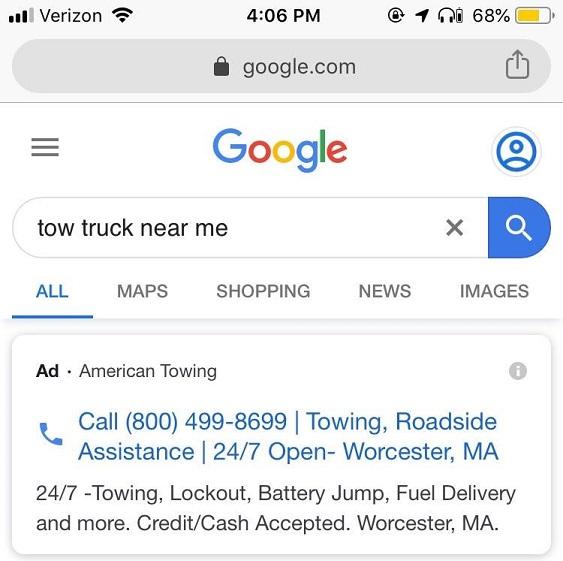Sometimes, waiting isn’t an option. Sometimes, your prospective customers need your help right this second. Certain trades come to mind: plumbers, locksmiths, tow truck drivers—the list goes on. If the problem your service solves often comes up unexpectedly, it’s likely that many of your prospects act with a sense of urgency.
So it’s in your best interest to make it easy for them to get in touch with you. If you don’t, they’ll quickly find one of your competitors and give them lots of money instead of you.
This is why Google call-only ads are your new best friend.
The basics of Google call-only ads
As the name suggests, call-only ads are built for one simple purpose: to encourage your prospects to call you. Here’s a prime example from American Towing:

When a user clicks a call-only ad, they’re not taken to a landing page; instead, a small window pops up and prompts them to place a call to whichever business placed the ad. That’s it—two clicks and they’re on the phone with you. If you’re looking for an ad format that creates a ton of friction, produces many headaches, and yields very few conversions, this ain’t it.
Best of all: There aren’t any additional costs associated with Google call-only ads. When someone clicks, you’re charged a normal CPC—just as you would be with a standard text ad.
If you want to get in on the action, create a new search campaign and select Get phone calls from set-up details. Once you’ve set your targeting parameters and created an ad group, go to Ads & Extensions, create a new call-only ad, and assign it to that ad group.

Now, it’s time to write your copy. Here’s what you’re working with:
- Two headlines (optional)
- Business name
- Phone number
- Two lines of description text
- A display URL
As you can see, you aren’t required to write any headline copy. If you leave those two fields blank—which, as we’ll discuss, is an effective tactic—Google will auto-create two headlines on your behalf: one for your phone number, and one for your business name. Here’s an example:

Sub-optimal description copy aside, that’s a textbook example of what we call a no-headline call-only ad. Again, it’s not that users don’t see headline copy; it’s that the advertiser didn’t write headline copy. Let’s talk next about why anyone would take this approach.
No-headline call-only ads: The hypothesis
Because they’re built to drive phone calls, call-only ads are only eligible to run on mobile devices. But here’s the tricky part: Mobile devices come in a ton of different shapes and sizes. If a user’s screen is on the bigger side, they’ll see all the ad copy. But if their screen is on the smaller side, Google will cut some copy “in order to make the most of the smaller screen space.” If you decide to write copy for those two optional headline fields, you have no way of knowing which specific iteration of your call-only ad is being shown to a particular prospect.
Alternatively, if you opt out of those optional fields, you know for certain that everyone is seeing the same headline copy—regardless of screen size. Everyone will see your phone number and your business name. That’s it.
Here’s the hypothesis. Someone in need of a plumber/locksmith/tow truck driver is looking for two key things: speed and trust. They want a fast solution, but they want a trustworthy solution, too. We’ve already established that allowing users to place calls directly from the SERP takes care of the speed factor. In terms of trust, one piece of information can make all the difference: a business name. Take a look at this call-only ad again:

You’re stressed. You’re in a rush. You’re quickly scanning headlines in search of the right solution. Do you click this ad? Maybe. But if you’re the cautious type, the lack of a business name—the lack of a trust signal—might be a problem.
(Yes, I recognize that Google puts advertisers’ names at the top of their mobile ads. You can’t expect someone who’s scanning even faster than usual to catch every little detail of your ad.)
Now, take a look at this no-headline call-only ad for an emergency HVAC service. Remember, this is the exact headline copy you’d see no matter how big or small your device:

From the perspective of an overwhelmed user looking for a fast, trustworthy solution, this is probably the most appealing ad.
TL;DR: The no-headline hypothesis
Call-only ads with no additional headlines will perform best because they’ll always deliver appealing, trustworthy ads regardless of user screen size.
No-headline Google call-only ads: The data
Earlier this year, two members of our in-house agency team, Alex Reardon and Chris Panetta, decided to put no-headline call-only ads to the test. Working with a client who runs a pest control business, they experimented with seven unique iterations of the call-only format:
- 0 headlines, 1 long description
- 0 headlines, 2 short descriptions
- 0 headlines, 2 long descriptions
- 1 headline, 1 normal description
- 1 headline, 2 long descriptions
- 2 headlines, 1 normal description
- 2 headlines, 1 normal description
Here’s what they found:
Headline(s) | Description(s) | CTR | CPC | CVR | CPA |
0 | 1 long | 4.15% | $13.50 | 38.51% | $35.06 |
0 | 2 short | 3.61% | $12.05 | 33.33% | $36.15 |
0 | 2 long | 3.41% | $11.22 | 36.42% | $30.79 |
1 | 1 normal | 3.38% | $12.46 | 31.03% | $40.14 |
1 | 2 long | 2.85% | $14.76 | 25.50% | $57.89 |
2 | 1 normal | 3.48% | $14.94 | 31.85% | $46.93 |
2 | 1 normal | 3.30% | $13.72 | 31.94% | $42.94 |
And here’s a simplified breakdown:
Headlines | Avg. CTR | Avg. CPC | Avg. CVR | Avg. CPA |
0 | 3.72% | $12.25 | 36.1% | $34 |
0 < | 3.25% | $13.97 | 30.1% | $46.98 |
The average conversion rate (CVR) among no-headline call-only ads was 17% higher than that among standard call-only ads. Even more impressive, the average cost per action (CPA) among no-headline call-only ads was 28% lower than that among standard call-only ads.
In the case of this advertiser, the conclusion is clear as day: Google call-only ads that feature nothing but a phone number and a business name are more effective and less expensive.
No-headline call-only ads: The takeaway
If we haven’t already made it abundantly clear, this is a case study—the experience of a single advertiser. We are not suggesting that cutting the headline copy out of your call-only ads absolutely guarantees a higher CVR and a lower CPA. Depending on the service you’re offering and the audience you’re targeting, you may see completely different results.
Nonetheless, these findings are compelling. Shaving more than 25% off the top of your CPA is no joke. Though we can’t say that’s representative of all advertisers, it’s substantial enough to warrant some testing on your end. Feel free to use Alex and Chris’ model: run different iterations of the call-only ad format side-by-side and see what happens. We wouldn’t be surprised if you saw amazing results!
A note on the data
The data presented in this case study is based on the results of an experiment within a US-based WordStream client account that began on March 1, 2019 and ended on June 1, 2019.