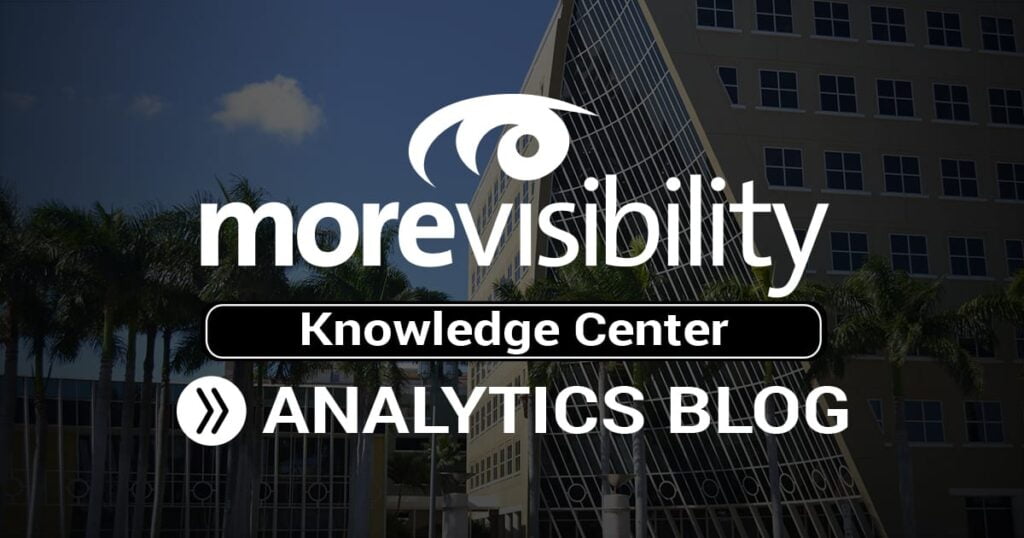On October 12th, Google announced that their flagship dashboard platform Data Studio will be rebranded as Looker Studio. This raises many questions, but the most immediate one is: what has changed?
Looker Studio Changes
The short answer is that, on the surface, nothing major has changed outside of a noticeable rebranding and a data connector to Looker. The interface, the way to add data sources, and how to visualize and manipulate data still work the same way as before.
What has changed significantly is Google’s strategic direction with their dashboard. Looker is a product that Google purchased in 2020 that is meant for marrying business intelligence with machine learning. By rebranding their dashboard with the Looker name, Google has indicated that they wish to compete with more Business Intelligence heavy dashboards like Tableau and Power BI.
Looker Studio Pro
As a first step to integrating more products into their dashboard, Google has launched a paid version called Looker Studio Pro. The aim of this paid version so far seems to be implementing enterprise capabilities into their dashboards. The following features reflect that:
- Team Workspaces: This allows for shared workspaces for teams and allows users to give specific permissions within these workspaces. The roles so far include Manager, Content Manager, or Contributor.
- Linking Looker Studio to a Google Cloud project: This allows for your dashboard to be managed by your organization within a Cloud project. Its only function right now seems to be the allowance of your organization to have more control over user-access to your dashboard.
Looking to the Future
As time goes on, it’s likely that this rebranding will be a harbinger of things to come with Google’s dashboard strategy. Google has indicated that they are looking to bring together Looker Studio with “core Google technologies like artificial intelligence and machine learning.” I suspect that down the line Looker Studio will be able to integrate with other Google products given Looker’s capabilities. This is certainly something you should stay tuned for!
Changes to Looker Studio’s dashboard and capabilities could be tough to navigate, especially with the addition of advancing business intelligence. If you need help navigating these changes, please feel welcome to reach out to [email protected].