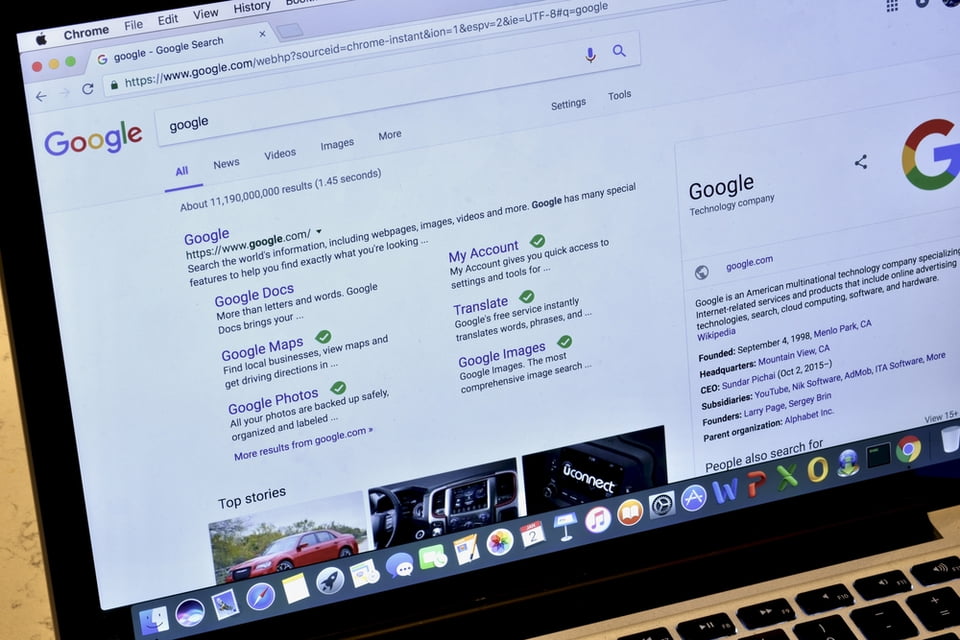In Google‘s latest “Search for Beginners” video, the tech giant explained how to create a compelling search results snippets.
A search snippet is a summary of a website’s content that appears in the Google search result. It’s the first piece of information that influences people’s decisions on what results to click or read.
Although snippets include title and meta description, other information is present as well. These include a page’s author, price of a product, date the page was published, among others.
How Google Generates Search Results Snippets
The search engine autogenerates the snippets that appear on its search result page. Snippets are supposed to emphasize the content on a page that’s relevant to a specific user’s query.
While you could manually write the title and description, Google may still select a more relevant and useful alternative. As a result, the same page could feature different snippets based on a searcher’s query.
You can influence how Google generates a snippet in two ways – rich results and meta description tags.
In the Search for Beginners video, Google recommended ways to write titles and meta descriptions.
Since the video is designed for beginners, experienced SEOs are probably familiar with its content. However, if you’re new to search engine optimization, here’s a run-through of the video.
Google’s Recommendation on Writing Titles and Meta Descriptions
First, ensure that every page has a unique title.
The tech giant recommends avoiding vague terms when writing page titles. Also, you may want to avoid writing long titles since the search engine truncates them in the SERP.
As essential as it is to use descriptive terms, you must avoid repeating the same words or using excessive synonyms. Otherwise, it may appear as spam to the search engine or other users.
For meta descriptions, Google recommends keeping it short and relevant. It should be a summary of what your page is about.
The tech giant suggests that publishers think of meta descriptions as “pitch” to convince a potential customer to click on their website. Not only must it be distinctive, but the description should also be relevant.
Technically, there’s no limit on how long a meta description should be. But like the title, Google truncates meta descriptions too.
See the full video below for more guidance on how to update search snippets: