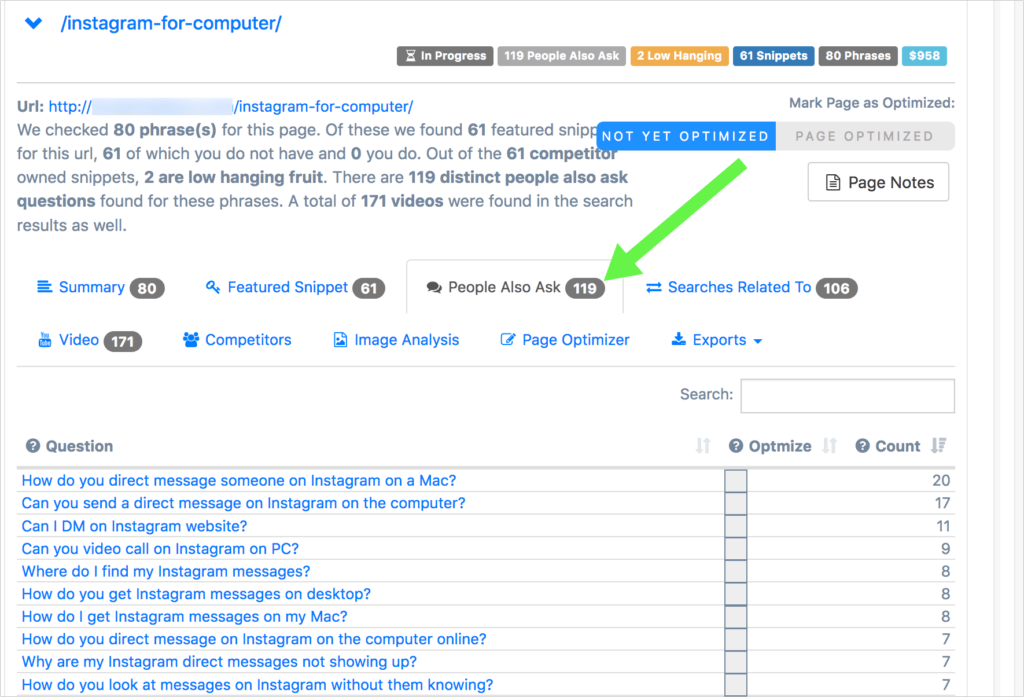But what if I tell you that keyword research is no longer enough?
For years one of the most fundamental SEO tasks was finding a searchable keyword with bearable competition and making sure the target web pages “matches” that keyword in a number of prominent places (title, headings, etc.).
That and a few (internal and external) links would be enough to get any page ranked.
Well, Google moved away from keyword-matching algorithm a few years ago and it’s time that SEOs should too.
Whether you like it or not, Google is evolving and getting smarter – are you keeping up?
These days Google understands searcher intent and keyword context much better than 5 years ago. The search giant can now tell what a user really wants and give them answers right away.
Where Google is Heading
Google is quickly becoming the question-answering machine instead of merely a search engine: They want to categorize and organize the information scattered around the web to satisfy any user.
In their recent patents called “Question-answering system” they are pretty transparent about the plans to become an ultimate answer engine:
…information gaps are prevalent as users try to piece together relevant information that they can find during the information searches on various subjects.
To facilitate such information searches, recent research is directed to generating question-answering (QA) systems that may take a user inputted question, analyze it, and return results indicative of the most probable answer or answers to the input question.
Later in the document, Google reveals the technology behind the question-answering mechanism:
…advanced natural language processing, information retrieval, knowledge representation and reasoning, and machine learning…
And we’ve seen the implementation of these plans all around:
- Google’s featured snippets are becoming increasingly good at providing helpful answers
- Google’s “People Also Ask” boxes allow you to locate answers you haven’t even asked
Giving Google the Answers
With Google transforming from a search engine into an answer engine, creating question-answering content strategy becomes a marketing priority.
The first step is to embrace question research (in addition to your current keyword research process).
There are various ways to collect questions around your target query. I usually focus on using the following two tools:
1. Featured Snippet Plus Tool
Featured Snippet Plus Tool takes your site’s best-performing queries and identifies the following:
- Featured snippets that show up for any of them
- Videos that rank for any of those
- “People Also Ask” questions that get triggered by those queries
The latter allows valuable insight into popular questions that Google deems relevant to your important query:
Additionally, you can scroll through and download ALL questions that show up for all your site’s target queries:
2. Text Optimizer
Text Optimizer is the semantic analysis tool that uses Google search snippets to come up with related concepts, entities, and questions. The beauty of this tool is that it goes directly to the source, i.e. Google to generate the context for its research.
To use Text Optimizer for question research, head over to its “Content Ideas” section:
The tool is also a great help in content research as it allows you to broaden your content to include all kinds of underlying and related concepts. It’s also an effective intent optimization tool allowing you to match Google users’ intent.
Structuring Content for Question Optimization
While Google is getting smarter day by day, its algorithm still needs some help in determining where exactly you answered a particular question.
The first step is making a list or primary and supporting questions to ensure a consistent and clear content structure. For example:
- If you are writing about apple cider, “What is apple cider” is one of the primary questions that can introduce the topic
- “How to make apple cider” is a primary question
- “How many apples do I need to make cider?” is a supportive question digging into the specifics of making it
- “How to make a hard apple cider” is a secondary question expanding on the primary one
Once the structure is determined, get it coded:
Use HTML Subheadings (H2, H3, H4)
The best practice here is to use on-page headings in a most strategic way:
- Use H2 to ask one of the primary questions
- Follow the question immediately with a concise answer (no more than 100 words). It’s ok to elaborate further on the topic below but you do need to provide a concise answer first for Google to be able to feature it
- Ask secondary but related questions using H3 subheadings
- Answer each one immediately below each subheading
Overall, your Q&A content structure should look as follows:
It is also a good idea to start building a knowledge base addressing all kins of answers in your niche. There are a few great plugins and themes to do that.
Use Schema.org
If you want to go one step further (and capture more snippet opportunities, beyond featured snippets), there are a couple of Google-approved structured data types that help optimize for questions:
- FAQPage Schema allows to markup on-page Q&A for Google to easier locate answers to the listed questions
- HowTo Schema allows for Google to locate key details on how to best answer a how-to question. HowTo Schema drives “How to snippets” that include information like time to complete, tools needed and steps to follow:
Conclusion
The future of Google is creating an algorithm that goes beyond keyword-matching, and the future is now. These days Google can guess underlying questions behind any query and provide answers immediately, whether in a form of a featured snippet or a rich snippet.
Creating answer-rich content is key to Google’s visibility.
It’s also a good way to build your readers’ (and customers’) trust and keep them interacting with your site.
Are you optimizing content for questions and which tools are you using? Please share in the comments!
If you’re a blogger looking to optimize your page, why not find out about 7 mistakes you must avoid at all costs!
OR looking to get a featured snippet? Learn how to increase your chances here.
By Ann Smarty