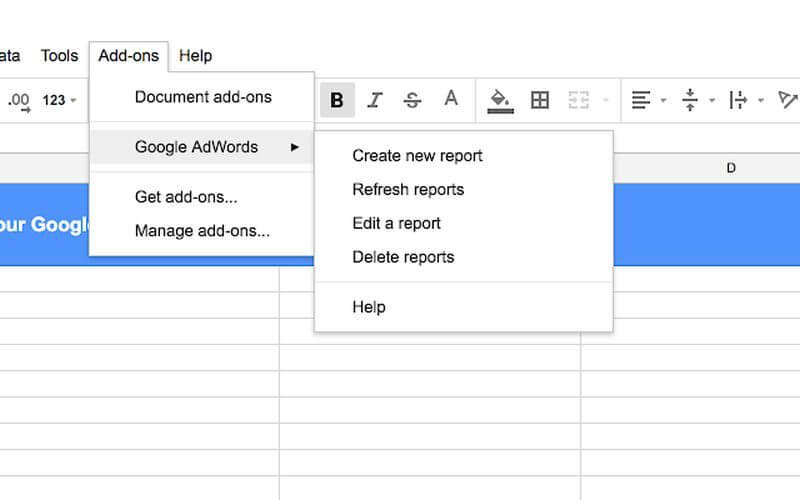Google AdWords has launched an add-on to import data for analysis and reporting in Google Sheets.
Once you install the add-on and connect to an AdWords account or MCC account, you will be able to choose metrics columns, set filters and report time frame and name the report from a sidebar in the “Report Configuration” tab. If you log in with an MCC, you can select multiple accounts and bring data into the same report.
Once you run the report, the data will be available in a new tab with the report name you assigned.
To edit an existing report, go back to the Add-ons drop-down and select “Edit a report” from the AdWords add-on menu. That menu is also where you’ll find the option to refresh reports with the latest data, as shown in the screen shot above.
You can share the reports with anyone, just as you can with other Google Sheets
The add-on for AdWords is in beta and is available here.