Google announced development of a new Lighthouse feature that will offer audit data specific to your Content Management System (CMS). The new feature is called Platform Packs for Lighthouse. Platform Packs improves the quality of the audit with tips that are specific to your CMS. Google is asking for feedback.
What CMS Will Lighthouse Platform Packs Audit?
Lighthouse Platform Pack is currently under development. Google intends to eventually offer Lighthouse Platform Packs for all popular content management systems as well as JavaScript Frameworks such as React and Angular).
Lighthouse Platform Packs Audit for WordPress
While Google intends to offer Lighthouse Platform Packs for many popular systems, WordPress will be the first content management system to receive a platform pack.
What Does Lighthouse Platform Pack Do?
The Chrome Lighthouse Platform will offer CMS localized information. For example, site audit information may include tips on how to address render blocking resources on WordPress or how to serve appropriately sized images with tips specific to WordPress.
Example of Lighthouse Platform Pack for WordPress Solution:
“Consider reducing, or switching, the number of WordPress plugins loading unused CSS in your page. To identify plugins that are adding extraneous CSS, try running code coverage in Chrome DevTools. You can identify the theme/plugin responsible from the URL of the stylesheet. Look out for plugins that have many stylesheets in the list which have a lot of red in code coverage. A plugin should only enqueue a stylesheet if it is actually used on the page.”
Screenshot of how the WordPress Lighthouse Platform Pack may look:
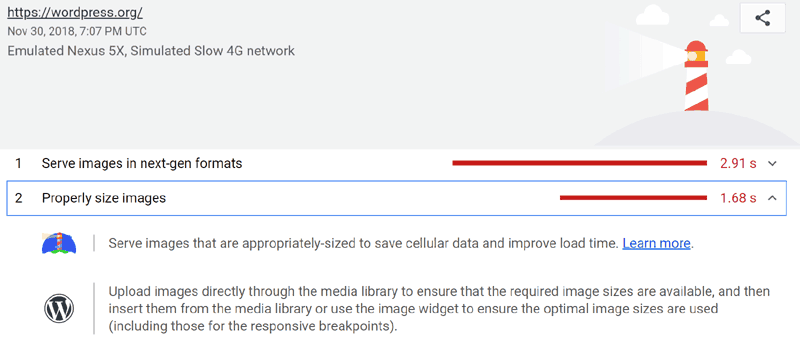 This is an example of what the Chrome Lighthouse Audit report using the Platform Pack for WordPress might look like.
This is an example of what the Chrome Lighthouse Audit report using the Platform Pack for WordPress might look like.Close up detail of a WordPress localized audit report:
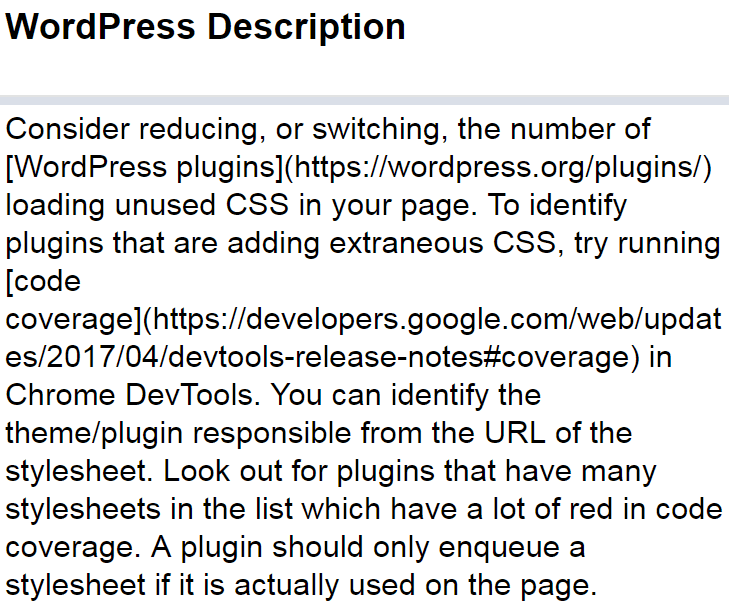 This is a close up screenshot of the audit report using Lighthouse Platform Pack for WordPress, with tips specific for WordPress.
This is a close up screenshot of the audit report using Lighthouse Platform Pack for WordPress, with tips specific for WordPress.Google Asks for Community Feedback
Google is requesting that members of the SEO and development community provide feedback in order to make this Lighthouse Audit the best tool for you.
According to the official announcement:
We would love to hear any feedback you may have:
- Which platforms should we prioritize in the future after WordPress?
- Do you have a preference for how this feature will show up on your Lighthouse report?
Any other suggestions?
How Make Suggestions for WordPress Lighthouse Platform Pack
Google lists three ways to make suggestions, requests and improvements:
- If you have any feedback or issues, you can leave it on this GitHub page.
- There is also a second GitHub page for requests and suggestions.
- A Google Sheets page for suggestions.
View an Actual Lighthouse Platform Pack Audit
In order to view the WordPress specific advice, you have to click the advice that is listed in the column labeled Opportunity.
You can click around a sample Lighthouse Platform Pack for WordPress report here.
Read the official announcement here.
More Resources
Screenshots by Author, Modified by Author
Subscribe to SEJ
Get our daily newsletter from SEJ’s Founder Loren Baker about the latest news in the industry!
