 Google has been releasing more and more features on Google My Business (GMB). Additions like posts, photos, videos, booking, business descriptions, reviews and more make optimizing your Google My Business listing a must for local business or digital marketing agency managing local search strategies.
Google has been releasing more and more features on Google My Business (GMB). Additions like posts, photos, videos, booking, business descriptions, reviews and more make optimizing your Google My Business listing a must for local business or digital marketing agency managing local search strategies.
Staying on top of all the updates needed to keep a Google My Business listing current and optimized can be daunting — especially if you have multiple locations or are working with more than one business.
One GMB feature often overlooked is the questions and answers (Q&A) feature. Just like Google My Business reviews, Q&As are essentially crowdsourced by people — real people (potential customers) who ask questions with the expectation the business will answer their questions.
However, many businesses are not aware this review feature even exists! So the questions often go unanswered by the business, or the questions are answered by everyday people who often give incorrect answers or less-than-helpful ones.
This can lead to disastrous and embarrassing results for a business.
Look at this local movie theater as an example. They currently have 48 questions:
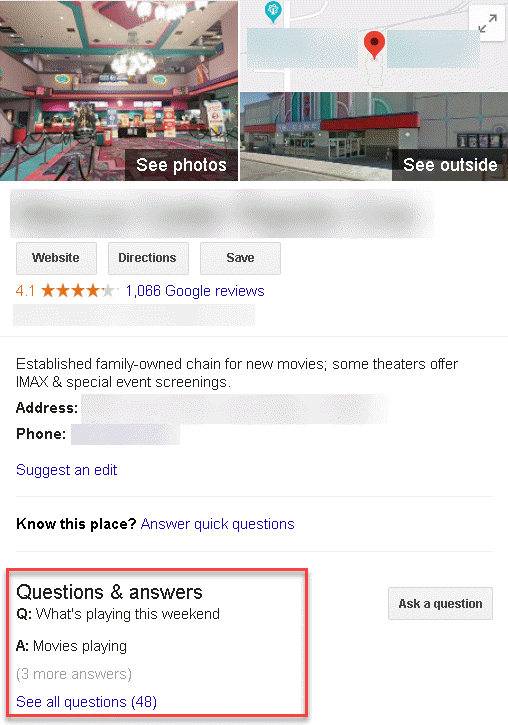
Of the 48 questions asked, not one of them was answered by the theater. Not one. In fact, most were answered by “Local Guides” or random people, and the answers were typically less than helpful:
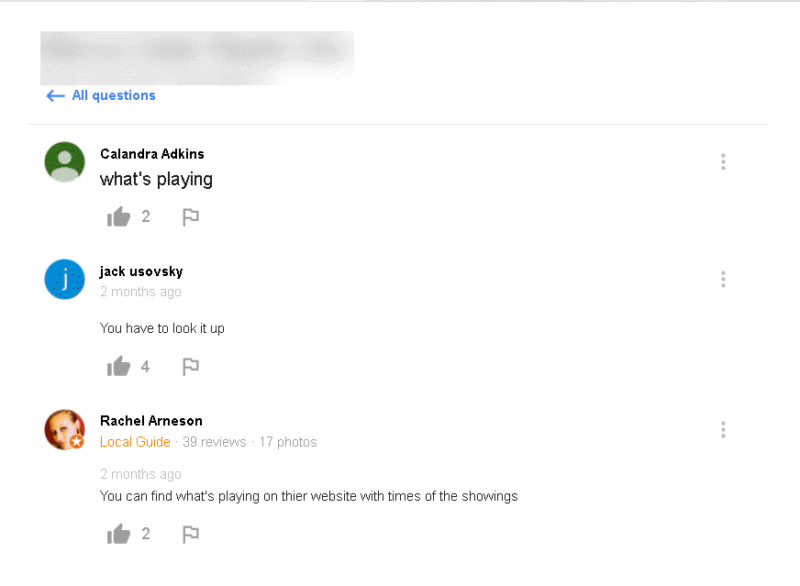
Is this embarrassing for the theater? You bet! Heck, it’s even embarrassing for the people that answered the question in this case.
As a business owner or digital marketing agency that manages GMB listings for clients, how can you stay on top of Google My Business Q&As and use them to market and promote your business for the good, instead of potentially tarnishing your brand?
First, let’s define what Google My Business Q&As are and then discuss how you can better manage Q&As and use them to your business’s advantage.
What are Google My Business Q&As?
Google My Business Questions & Answers are crowdsourced questions and answers for a local business. These questions are asked and answered through a business’s Knowledge Panel.
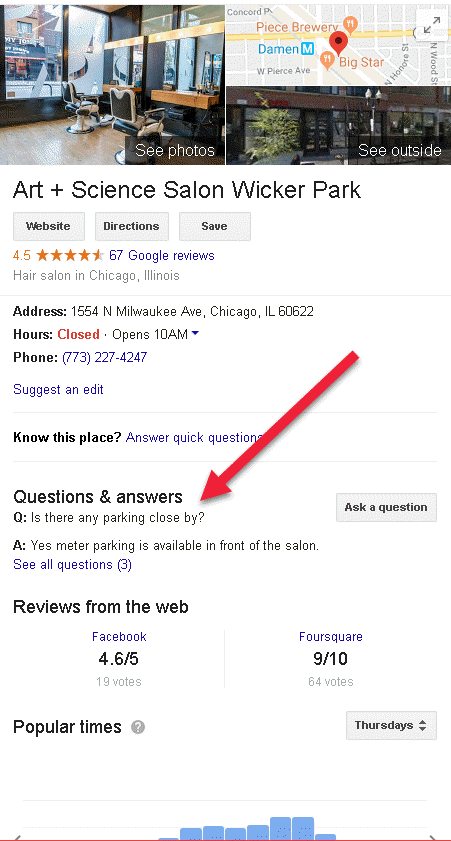
Crowdsourcing content is nothing new. When Amazon first asked a customer for an online book review, it was one of the first forms of crowdsourcing.
Google is taking crowdsourcing to the next level in many ways with online reviews, user-generated attributes and now they’re adding Google My Business Q&As.
To help you understand why Google is all-in with crowdsourcing, let’s take a look at user-generated attributes.
User-generated attributes
User-generated attributes are questions the public can answer about a business that help “fill out” a local business’ profile. You will see the linked question, “Know this place?” in the company’s knowledge panel:
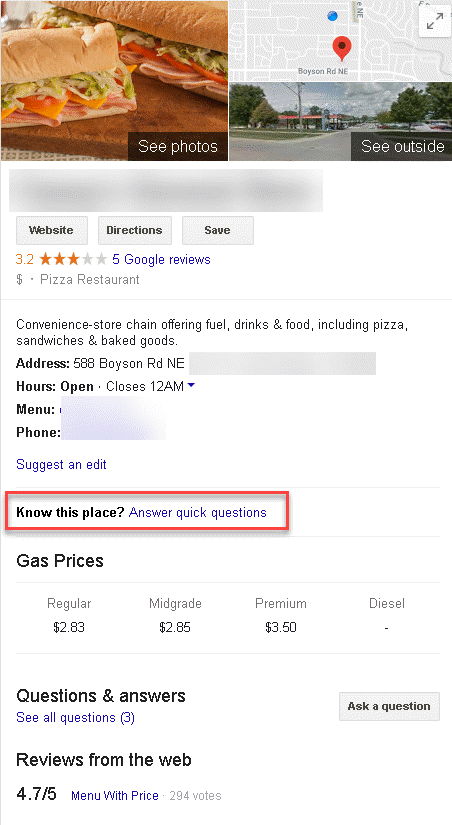
After you click on the link, you’ll be served up some questions about the business that you can choose to answer if you’d like:
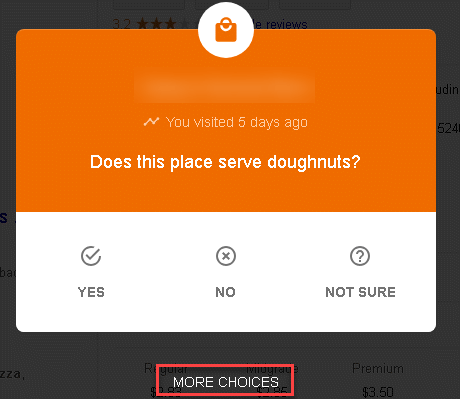
You can even skip a question and see more question choices if you like! That’s Google building a better overview of exactly what a business is about and more information about the products and services they offer.
Google loves this type of user-generated input because it provides consumers with (typically) unbiased details and information about a business, things that are genuinely used to build out the business’s profile.
This information also allows Google to better determine if a business should be shown in search results when queries such as “Is there a doughnut store close to Boyson Road?” are asked.
Google My Business Q&As are a lot like attributes, in that users ask questions they want answered about a business. They offer the input and then wait for the business to respond.
The problem: they often wait… and wait… and wait…

According to a study by Get Five Stars, 25 percent of locations on Google Maps have questions.
The study also found that the following industries had particularly high numbers of questions asked:
- Car dealers.
- Employment agencies.
- Self-storage companies.
- Dentists.
- Casual restaurants.
- Chiropractors.
- Insurance agents.
It was also found that 90 percent of big box stores had questions. For big name stores, this makes it especially important for their brand to keep up and answer these questions to ensure accurate and correct information is being provided about their products and services.
How to use Google My Business Q&As to your advantage
Today’s savvy shoppers often check the internet, look around and do research before they make a purchase, whether it’s an online or offline purchase. They’re curious about the price of services and product information and have questions about the business itself.
The GMB Q&A feature is perfect for these people. But as a business owner or agency, you need to be prepared to monitor and answer the questions before a random person does.
Google doesn’t exactly make it easy for you to find out when questions are asked. You don’t get any notifications letting you know that there are new questions when you’re logged in to your Google My Business dashboard. To find out if you have new questions, you can:
- Search for your business name on a desktop computer and see if there are new questions.
- Install Google Maps on your phone, log in and check for questions/notifications.
- Go on a mobile browser, search for your business and see if you have new questions that need to be answered.
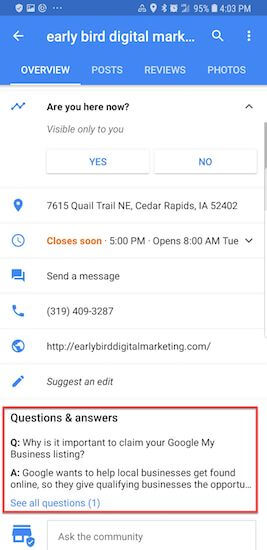
Now, most people understand this feature is for questions they have about your business, and it isn’t a place to complain or leave a review. But be prepared — you may get the occasional complaint, rant or great review!

Google has recently started sending out email notifications letting a GMB manager/owner know a new question has been asked, but it’s possible not everyone associated with your GMB account receives these emails. It’s best to manually check for new questions.
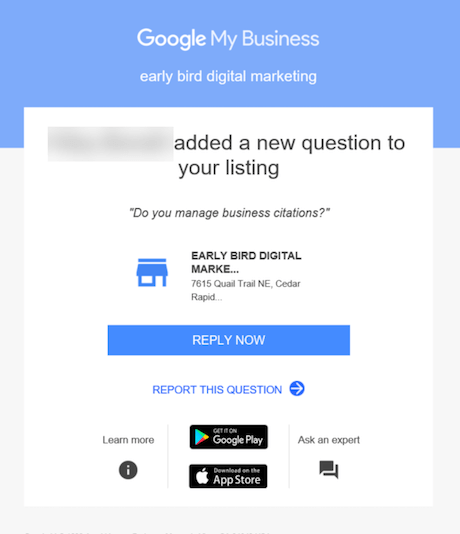
Create your own FAQs
One of the cool things about GMB Questions & Answers is that you can go in and prepopulate your Q&A with frequently asked questions and answers yourself.
This means you can essentially create an FAQ section on your Google My Business listing. It’s a great idea, and chances are your competitors aren’t going to think of doing the same.
If you add these commonly asked questions and answers, they will head off questions potential customers have, so you’ll be ahead of the curve instead of behind.
Plus, it’ll make your listing look super useful to people that are researching companies and looking for products or services — yours will stand out.
What to ask and answer
A great way to find out what type of questions your customers ask is by talking to your customer service and sales team. They are on the front lines working with customers day in and day out and are the people in your company who hear customers’ questions, concerns, complaints, feedback and insights.
If your marketing team has done any type of market research recently, ask for that data as well.
Get some drinks and snacks and invite everyone into a room, set up a whiteboard or computer and brainstorm all the questions customers ask. Once you have a good list, write down your company’s “official” answer to each question.
Not only will this help your GMB listing, but it will also be a great document the customer service and sales teams can use later to answer customers’ questions correctly and consistently.
If you’re an agency, going through this process with your clients is a great way to better understand how they operate, to meet the team, get familiar with who their customers are and what concerns and questions they have. All this information will help when you manage their search marketing because you must understand your client’s customers to create a successful digital marketing campaign.
Can I get a thumbs-up?
Did you know Google My Business Questions & Answers can show up in search results? They do, which makes it even more important to properly manage your GMB listing. So, when you’re answering the questions that come in, it can’t hurt to include keywords where it makes sense.
Also, people can “thumbs-up: or “thumbs-down” Q&As, and that impacts the order the questions appear in.

There’s always a bad apple in the bunch
If you find someone is misusing or being abusive in the Q&A section of your Google My Business listing, check out Google’s guidelines to see if the offender is truly offending.
If they are, you can flag them…

… and then tell Google why you think the question goes against the guidelines:

If it truly is against Google’s guidelines and you’ve flagged the question (or answer), and it’s still on your Google My Business listing, you can always contact Google’s GMB support team:
More changes to Google My Business Q&As?
Google is always testing features, so don’t be surprised if the Q&A feature goes through some changes. For instance, it would be awesome if you could get a text notification every time a new question is asked or answered, especially if you haven’t answered it.
So, keep your eye out in your Google My Business dashboard and log in frequently. You never know what feature will appear next!
Opinions expressed in this article are those of the guest author and not necessarily Search Engine Land. Staff authors are listed here.
