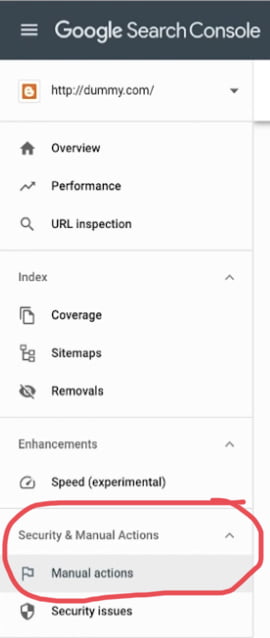Google explains how to read, and take action on, the information found in the manual action report in Search Console.
This was covered in the latest episode of Google’s Search Console Training video series on YouTube.
SEOs and site owners can use the manual action report in Search Console to check if a site has any Google Search penalties issued against it.
That’s important because, if a site has a manual action, some or all of that site might not be shown in Google search results.
Here’s how to find out if a website has any pages affected by manual actions and, if so, how to fix them and request that Google review your changes.
What is a Manual Action?
Google’s algorithms are efficient at detecting spam and can, for the most part, clean it up automatically.
To further improve the quality of search results, Google also scans sites for cases where its policies and guidelines are not kept.
These cases are harder to detect algorithmically and require a manual investigation by a real person, hence the term “manual action.”
The term actually refers to the penalty imposed on a site for violating Google’s guidelines, which could involve all or part of a site’s content being removed from Google’s index.
There’s an extensive list of violations that could result in a manual action penalty. Here are a few of the more common ones:
- Pure spam: Otherwise referred to as “black hat” SEO, this involves techniques such as auto-generated content, cloaking, scraping, and other shady practices.
- Thin content with no added value: This violation occurs when a site contains a significant amount of low quality or shallow pages that do not provide users with much added value (compared to other content on the web).
- Structured data issues: A penalty is applied when a website is using structured data in a way that falls outside of Google’s guidelines.
When a site receives a manual action an email notification is sent out by Search Console.
Site owners can also check the manual action report to see if they currently have any penalties against them.
Manual Action Report in Search Console
Site owners can access the manual action report via a dedicated navigation button in Search Console.
ADVERTISEMENT
CONTINUE READING BELOW
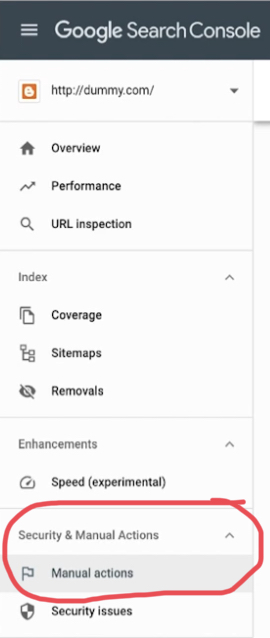
This report contains a comprehensive list of all manual actions affecting a site. It’s especially worth checking the manual action report for SEOs who are new to a company or taking over an existing website.
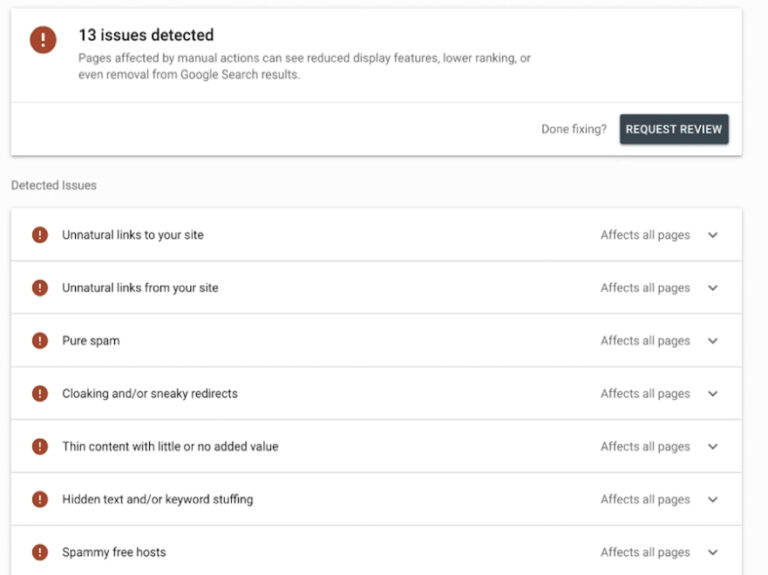
To fix a manual action, first expand the detected issues to learn more about them. This can be done by clicking on the down arrow.
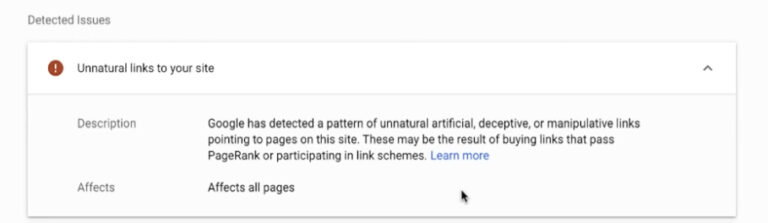
Click on the “learn more” link as it contains additional details, along with steps on how to fix the issue.
ADVERTISEMENT
CONTINUE READING BELOW
The issue must be fixed on all affected pages. Fixing the issue on only some pages will not solve the problem.
When all issues in the report have been fixed, you can get Google to review the site again by clicking on “request review.”
Site owners are required to type out a message to indicate why they are requesting a review.
A good manual action review request contains these three things:
- Explains the exact quality issue on your site.
- Describe the steps you’ve taken to fix the issue.
- Documents the outcome of your efforts.
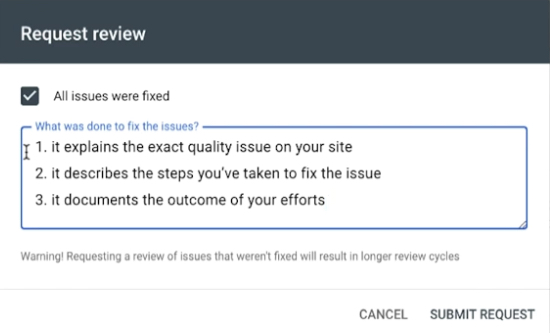
You’ll get a review confirmation message when you send your request, and another one when Google reviews it and accepts or rejects your request.
ADVERTISEMENT
CONTINUE READING BELOW
There is no need to resubmit a request before Google sends a decision on your outstanding request.
Those are the basics of the manual actions report in Search Console. See the full video below: