
A big publisher frustration with AMP has been that their own domains don’t display in the URLs when people click on AMP results from Google Search. Google has been working on a fix for months, and On Tuesday, posted a preview for developers to interact with its solution to the AMP URL problem using Chrome version 71 or higher.
Instead of Google showing the Google cache AMP URL after clicking on the search result, Google will show the publisher’s URL.
What it looks like. Here is a GIF of how this will work on Chrome 71 or greater on mobile when clicking on an AMP result in Google search:
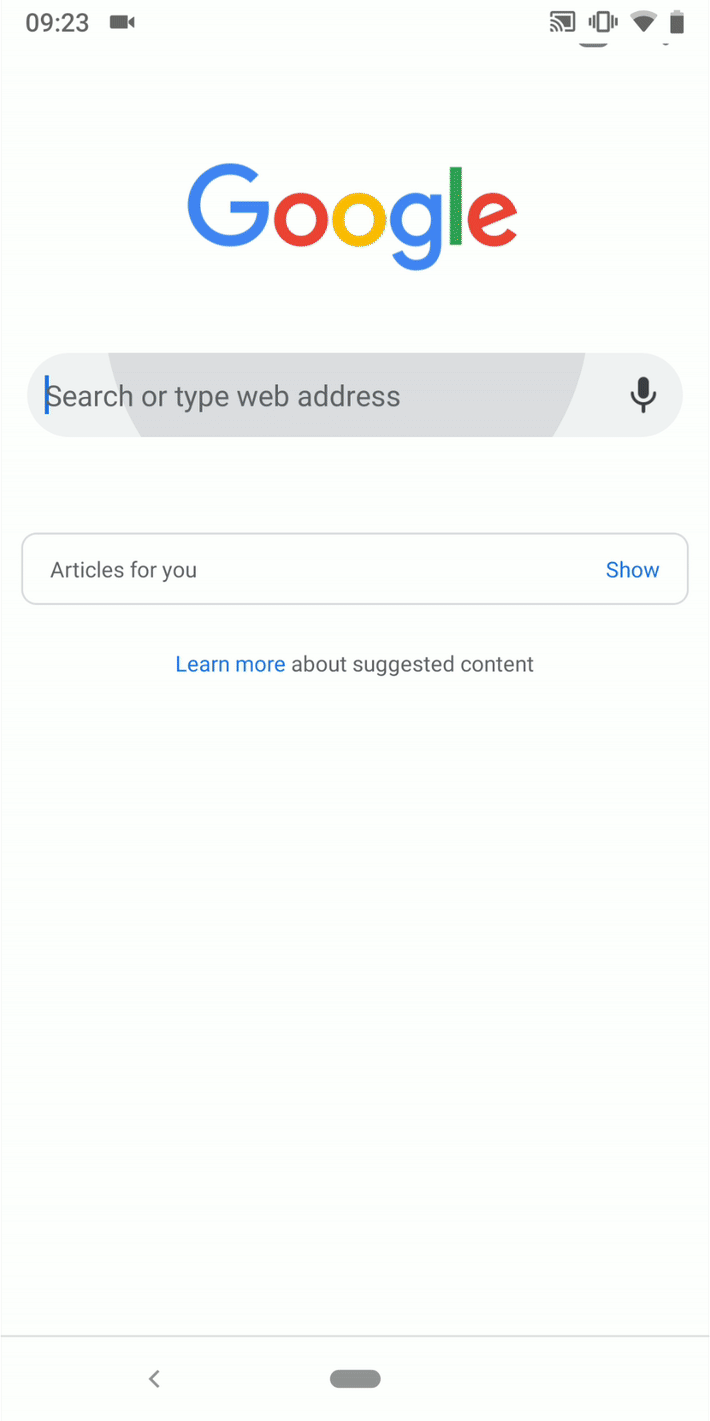
Google previously demonstrated this at Google I/O earlier this year.
How to see it in action? Google laid out these steps:
- Using a technology called Signed HTTP Exchanges cached AMP URLs are transformed to the publisher domain on any AMP Cache. It is currently only enabled in Chrome version 71 or greater. At the time of writing, this requires installing from the Chrome Beta channel but it will soon be released to all Chrome channels.
- If you are not using a mobile device such as a smartphone or a tablet, enable mobile emulation on your desktop browser. AMP pages are only displayed to mobile devices. Next, visit https://g.co/webpackagedemo.
- This will display a search box. From there, enter a query such as [learn amp by example] and click on “Learn AMP by Example” for the ampbyexample.com home page. There are only a small number of publishers that have implemented this feature so far, so you may want to try this specific query. If you’ve completed these steps correctly, you will see “https://ampbyexample.com” displayed in the browser’s URL bar.
Greg Grothaus, software engineer for AMP at Google explained, “The AMP Cache has preloaded the AMP document and Chrome has cryptographically verified that the AMP document was never modified from what the publisher intended, thus enabling the publisher’s URL to be the one that populates the browser address bar.”
You can learn more about how this all works over here.
Why does this matter? Currently, if you click on an AMP URL from Google search, Google will by default show the AMP URL, which means people technically most likely see a google.com/amp URL instead of your domain. This solution will instead show your own URL and not the Google AMP URL.
This should help with branding and also with anyone linking to the Google URL versus the publishers URL.
