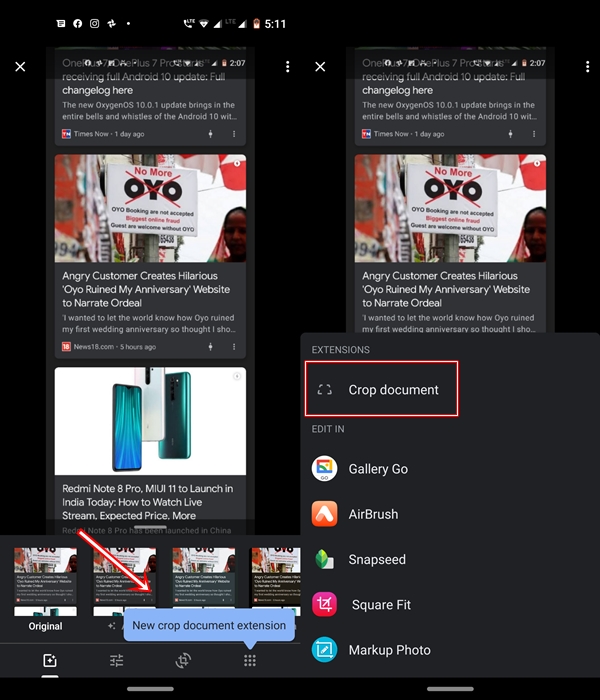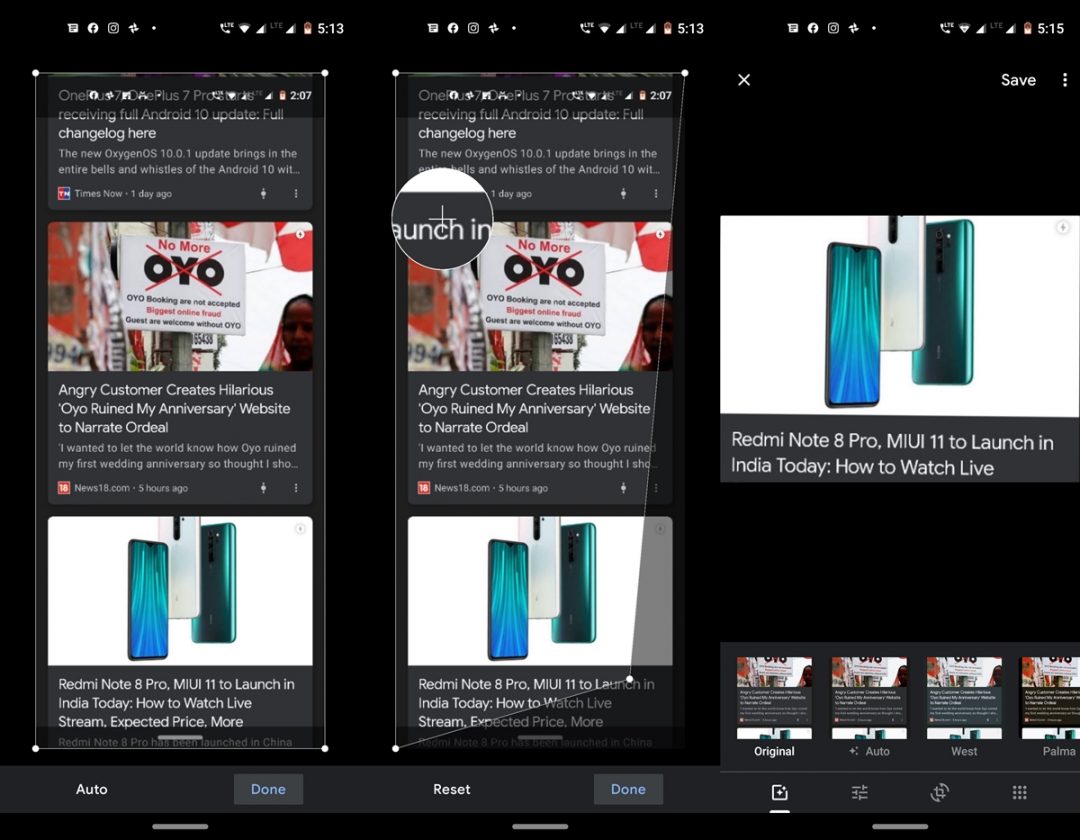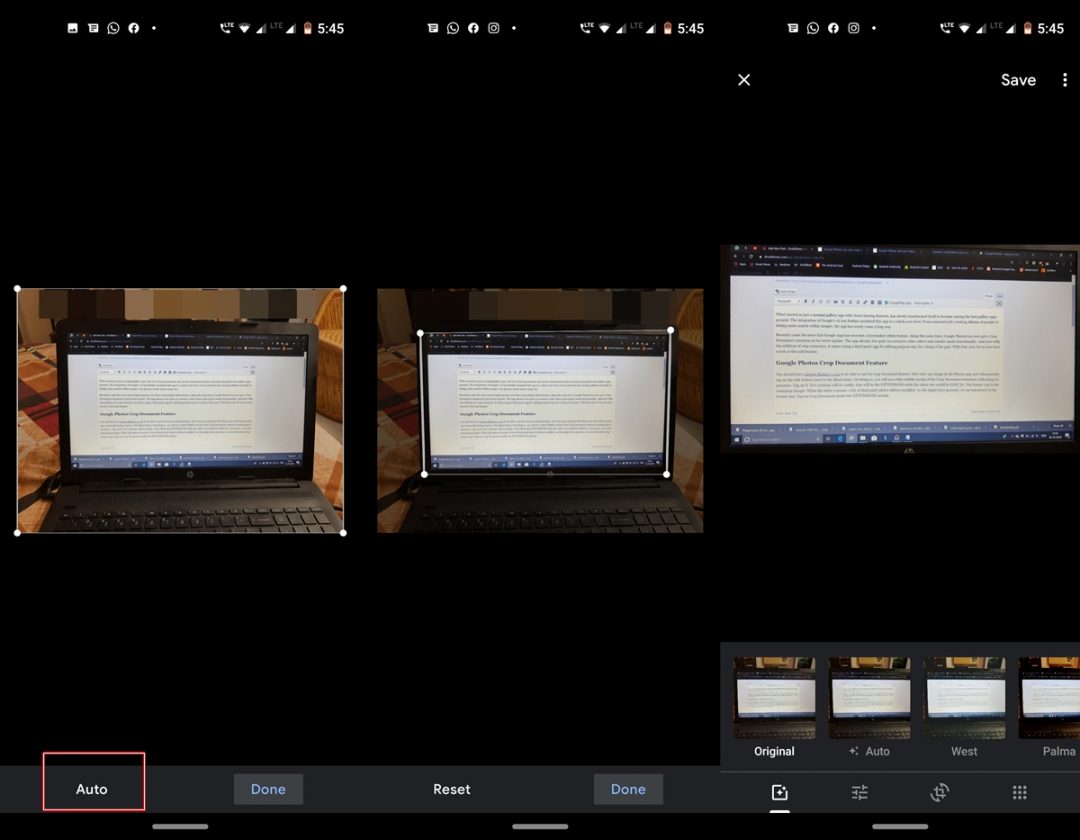What started as just a normal gallery app with cloud sharing features, has slowly transformed itself to become among the best gallery apps present around. The integration of Google’s AI has further escalated this app to a whole new level. From automatically creating albums of people to letting users search within images, the app has surely come a long way. Recently came the news that Google App has received a screenshot editor feature. Along the same lines, Google Photos has now got a Crop Document extension in the latest update.
The app already has quite an extensive video editor functionality. And now with the addition of crop document extension, it seems using a third-party app for editing purposes may be a thing of the past. With that said, let us now have a look at it. But before that, make sure that you are running Google Photos v-4.26 to be able to use the crop document feature.
Google Photos Crop Document Feature
In the new version of Photos, if you view any image in the Photos app and then tap on the Edit button (next to the Share icon). Then you will see a blue bubble on top of the Crop Document extension indicating the presence of this newly added feature. Tap on it. Two sections will hence be visible. One will be the EXTENSIONS while the other one would be EDIT IN. The former one is the Google Photos’ crop document extension. While the latter contains a list of third-party photo-editors installed. As you might have guessed, we are interested in the former one. Tap on Crop Document under the EXTENSIONS section.
Once you are into the Google Photos’ crop document feature, you may drag the four dots present at the four corners to adjust the crop dimensions. Moreover, there is also a zoom functionality added for your ease of access. As you drag the borders, you may see the same in a zoomed-in manner, inside the circle. This definitely helps while dealing with minute details in an image.
The app has also integrated an Auto mode. As the name suggests, it automatically identifies the corner of the images and would crop it accordingly (see below screenshot). This feature does not always give the desired result and it looks that it may require further polish. Once you are done with all these editings, don’t forget to tap on the Done button to save the changes.
So with Google Photos receiving the Crop Document extension, cropping and correcting the perspective of an image is much easier now. Moreover, now that people have started to part ways with CamScanner due to the recent Malware incident, it seems to be a perfect opportunity for Google Photos to cash in right now.
Read Next: How to Enable Dark Mode in Google Photos