
Google has announced it is launching reporting and analytics for Google Posts. Google Posts is a feature that allows people and businesses to create content directly on Google which appears highly ranked in Google search results for their names. You can add Google Posts within your local Google My Business account by claiming your listing and clicking on the Posts section.
Now, Google announced you can see “Post Insights” — the term Google My Business uses for analytics. Post Insights shows you how well your Posts are performing within Google, including data such as views and clicks on those posts. Google said the new report will show you data for Posts:
- An individual post.
- All posts from the last week.
- All posts from the last month.
The Google help document explains:
Your summary shows your views, clicks, and the percentage change using a rolling period. The rolling period is the last 7 or 28 days, and can have a delay of up to 3 days. When looking at this summary of your Post Insights, you’ll see data from last week that’s being compared with the week before.
If any of the following occurs, your percentages won’t show in the summary:
- Your posts received no views.
- You don’t have any posts.
- Your percentage change is over 99.99%.
Here is a screen shot of what I see for my Insights in Google Posts. I do not yet see the higher-level aggregate data for week or month data, but I do see it on an individual post (which I think has been available for some time):
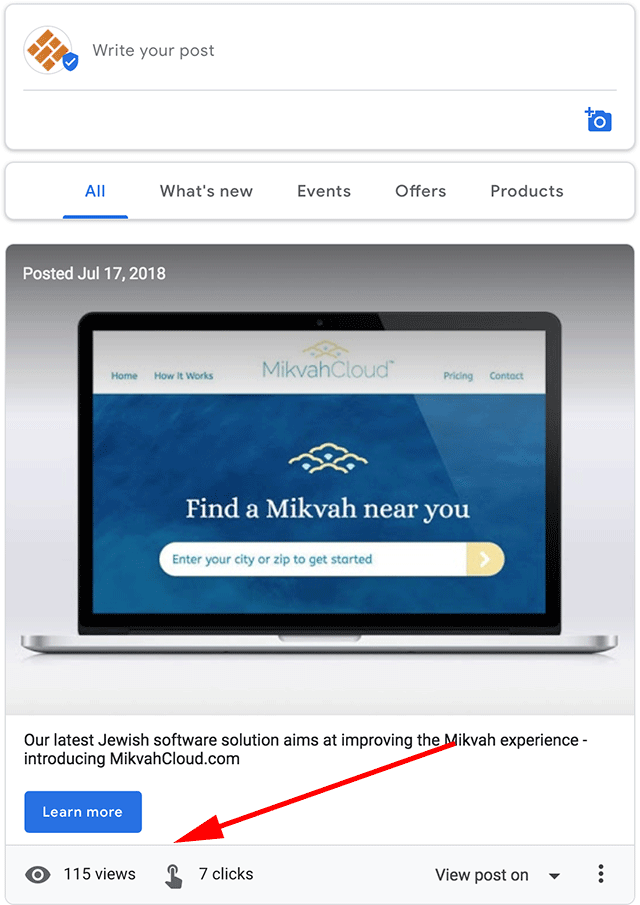
“The summary view of Post Insights is available to everyone on the Google My Business desktop and mobile website, but it is not available on the Google My Business app,” Google added.
