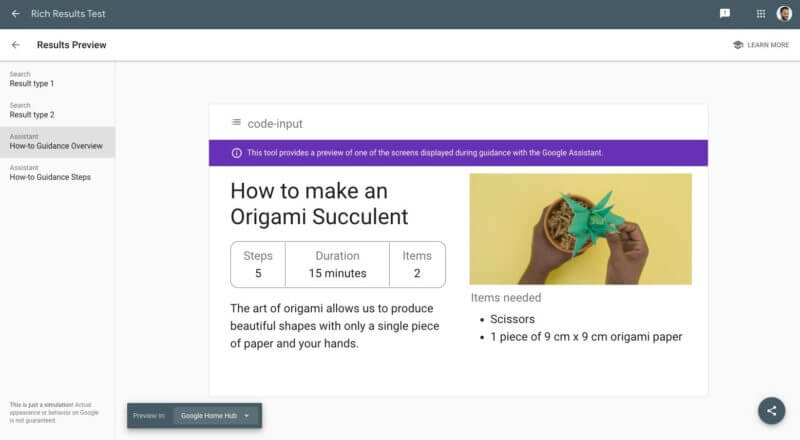Google announced that the rich results testing tool now also supports showing you how your How-to markup will look on the Google Home hub and other smart displays.
What it looks like. Google shared a screen shot of how how-to markup will look like in the rich results test tool on a Google Home hub:
Recipe results. Last December, Google added similar support to the rich resting tool for recipes. You are now able to see not just how recipes look on these displays but also how-to markup.
How to markup. Google introduced how-to markup officially last May at Google I/O. How-to search results in Google will show searchers step-by-step information on how to accomplish specific tasks directly in the search results. Google has published how-to documentation for your developers to use when adding the markup to your own pages and also how to add this to Google Assistant. The documentation includes information on the steps, tools, duration, and other properties you would include in your markup.
Why we care. This new feature will let webmasters, developers and SEOs test to see how the how-to markup for a specific page will show up on these smart displays. You no longer have to wait and see how it looks. You can test this immediately without having to wait for Google to index and then decide the page is worthy of showing up as a result on the Google Home hub.