Billions of these are made every day, and no, we’re not talking about hamburgers. Billions of questions are asked each day and Google is always ready to answer them all for us.
Google is the go-to platform for when we’re ready to take action. With Google, consumers can find what they need on demand. So naturally, this situation has been monetized and now we have the Google search advertisement.
Google Search Ads allows businesses to seize bottom-of-funnel opportunities. Google users are ready to spend money and businesses meet them in search while the interest level is at its peak.
Business owners who have a goal to be more competitive stand to benefit from advertising on Google. Depending on the type of industry you are in, your competitor may already be prominently placed in search results by way of Google search ads.
For example, the finance and insurance industry spends the most on Google Ads – a whopping 4 billion a year!
With full awareness of how expensive Google Ad spend can be, we want to prepare you for these campaigns by giving you a crash course on how to use Google ads so you may invest wisely.
It’s important to be vigilant in this endeavor so you don’t waste thousands of dollars on ineffective advertising. Take your time to learn Google Adwords best practices before you start running search ads.
Why Should I Use Google for PPC Ads?
Google integrates different types of search results on its search engine results page (SERP). Depending on what a user searches for, there will be photos, videos, images, business profiles, and celebrity profiles alongside the standard weblink results.
With weblink results, you see the paid search ads “above the fold” with the organic ranked ones further down. The PPC (pay per click) ads get priority.
Like the smart business owner you are, you keep an eye on your competition. When you Google for those coveted keywords, is your competitor popping up at the top as a Google search ad result? Would you like to be there too?
Google Ads are ideal for local businesses. More than half of Google searches happen on mobile devices. Having a free business listing helps, but paid ads do a bit more.
Google knows the ins and outs of the businesses around you. Commercially motivated searches will trigger local results, so Google search ads are a key player in an aggressive local business strategy.
For most local businesses, being discovered in basic searches is crucial to bringing in customers. Half of those who make a search on their mobile devices will visit a business within 24 hours.
What are Google Ads?
Google Ads (previously known as AdWords) is a vast network owned and managed by Google. This marketing channel operates with PPC (pay per click), CPC (cost per click), and CPM (cost per mile otherwise known as impressions).
Google processes billions of searches per day and through paid ads, you gain access to its massive audience.
Google’s audience territory is split into two areas, those you see on websites throughout the internet experience and those that are seen on Google’s own search engine site.
Google Display Network
Google expanded its advertising territory by offering websites a cut of the ad revenue for allowing the ad network to be seen on their properties. This network is made up of 2 million websites.
These are normally seen in various Google display ad sizes on top, toward the bottom, and on the sidebar of a typical web page. Unlike search network ads that are text only, these allow for images, video, or rich media format.
Google Search Network
Google Search Network is made up of any paid content that shows up in a Google search. This shows up in a basic search, shopping searches, maps, etc.
Though some paid content looks nearly identical to weblink results, these ads are not incognito. Indicators tell the user that the results are ads.
Google Search Ad Terms to Know
As you go about your Google ads journey, you’ll come across all sorts of jargon. Here’s a glossary.
- CPC – Cost Per Click is how much an advertiser pays for each click a user makes.
- CTR – Click-through rate is a ratio: # of clicks to # of impressions (times the ad is shown).
- CPM – Cost Per Mile is what an advertiser pays per 1000 impressions.
- PLA – Product Listing Ads feature individual products with the product details.
- PPC – With Pay Per Click the advertiser pays for each time it’s clicked.
- SEM – Search Engine Marketing focuses on strategies that enable businesses to be found in search engine results.
- AdRank – There are limited slots for paid ads on the search engine results page. Where an ad appears in that line up is determined by bidding, ad quality, search context, and extension impact.
- Bidding – Manages the amount of money you spend on your ads and keywords.
Now we’ll go over some of the common components of a Google search ads campaign.
1. Create Dedicated Landing Pages
So your talented marketing team wrote an irresistible Google search ad and you can’t wait to generate clicks with it. But the click is still the beginning of the user’s engagement. Where do they go next?
Sure, you could send them directly to your home page but this doesn’t necessarily meet your campaign goals. Passing the baton to an optimized landing page moves the conversion process along.
Say your offer was a special or discount of some sort. A homepage with no direction on how to get the offer is confusing to users. Linking to homepage also won’t help your ranking like an optimized landing page will.
An optimized landing page reinforces your campaign with supporting keywords, a strategic call to action, and should be executed in a way that eliminates friction.
Creating a landing page that converts qualified leads needs a bit of finesse. For more guidance on this, check out this primer on landing page best practices.
2. Optimize Ads for Desktop and Mobile
“Enhanced campaigns” is a Google ads bidding feature framed by time, location, and device. There’s been a shift toward mobile-first design for some time now, and Google helps this along by creating a mobile user experience that is geared towards people on the go.
Bidding settings give you the option to orient your ads towards mobile users while desktop use is the default.
The difference between mobile and desktop user intent is of particular interest to local businesses. Google Adwords best practices include awareness of the search purposes of both your mobile and desktop users.
3. Add UTM Codes to Your Ads
Yes, there is one more acronym we have for you – UTM codes.
Urchin Tracking Module (UTM) codes are used by Google to track that activity associated with a specific link. They extend the length of the original URL. This unique link helps you track traffic for this specific ad (usually the landing page).
These long and complicated URLs have to be written in an exact format in order to work, but don’t worry. Automated tools like Google’s Campaign URL Builder or setting the tracking template in your campaign settings will generate the UTMs for you.
Google Analytics helps you track your web metrics including traffic, conversions, campaigns, etc. As an Google Ad best practice, we recommend you link your Analytics account to Google Ads so you can monitor it all in one place. Below is a Google search ad example.
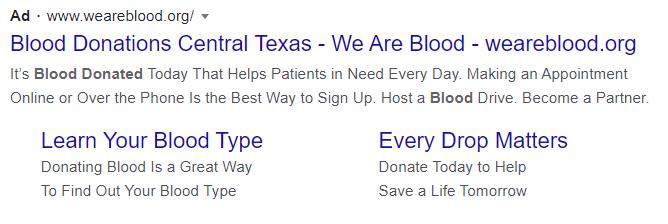
In the URL box above the header, you’ll see the UTM for this ad.

4. Create Optimized Thank You Pages
Congratulations, you made a conversion! When your offer consists of filling out a form, the “Thank You” page is the last step of the ad campaign journey. This page tells users what they can expect next along with other important instructions.
You may include other actions for visitors to take such as following your social media accounts, checking out your homepage, or presenting them with other related offers.
Ready to Launch a Google Search Ad Campaign?
If your customers are on Google search, you should be too. Paid ads allow you to meet them where they are. While some may hand Google ad campaigns off to an account manager, understanding Google Ads best practices empower advertisers to manage their investments wisely.
While being placed at the top of a search results page is a triumph, it’s wasted ad spend if you aren’t getting a decent ROI. Use this guide and other resources to learn how to improve your PPC ads so you get the most out of your advertising spend investment.
Author: Luke Heinecke
Author Bio: Luke is the founder of Linear, a Utah-based PPC agency with an intense focus on conversion rate optimization. In the past 7 years, Luke and his team have helped hundreds of their clients increase conversion rates, grow their business, and greatly improve their ROI. Connect with him on Twitter, LinkedIn, or get a free proposal.
