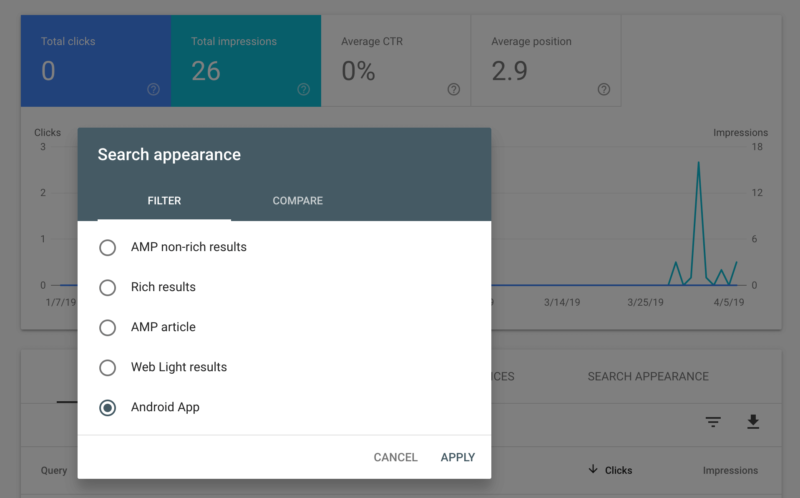Google announced Monday morning that for those who have an Android app associated with their website can now get data about the app’s performance in Google Search Console. You can now see your app’s clicks, impressions, CTR, and position with a separate search appearance in the performance report.
Also, we are seeing signs of another filter coming to support showing Google Discover feed related data.
Android app filter. If you have an app associated with your verified property in Search Console, you can try to open your Performance report in the new Google Search Console. Then click on the search appearance filter and you may see an option for “Android app.” If you see that, when you toggle that on, you can see specific metrics on how well your Android app is performing in Google search. Specifically you can see your app’s clicks, impressions, CTR, and ranking position in Google search.
What it looks like. I posted a screen shot of the report from my site, since I have an Android app associated with that site. Here is that screen shot.
Didn’t we used to have reports for this? Yes, we did. But Google dropped those features out of the old Google Search Console some time ago. But now Google brought it back directly into the Performance report in the new Google Search Console.
The announcement. Here is the announcement on Twitter:
Google Discover. Eoghan O’Sullivan noticed that Google may soon be showing Google Discover data in Google Search Console. Google Discover the new name for Google Feed and shows you topics and news items around items that interest you. With Google Discover you can get information about your interests, like your favorite sports team or news site, without searching for them. Google Discover can show on your Google.com mobile home page and can send serious traffic to your web site.
Currently there is no way to segment out traffic from Google Discover in Search Console. But there are signs that this is changing:
Why this matters. The more you understand how traffic from Google is coming to your site, the better you can tailor your marketing efforts going forward. By understanding your Android app is bringing in Y amount of traffic, and the Google Discover feed is bringing in X amount of traffic, you can better leverage your marketing and development resources in a smarter and more informed manner.