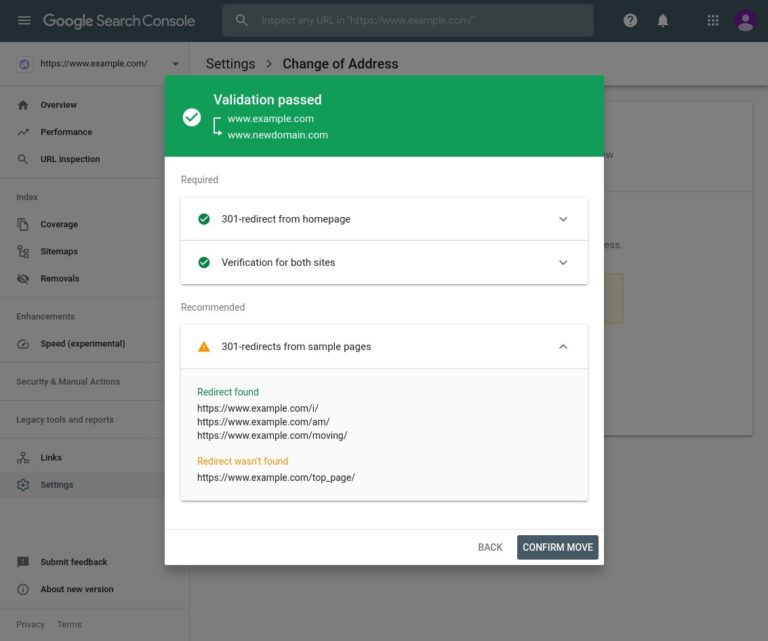Google is rolling out new features for Search Console’s change of address tool to further assist users with changing domains.
The change of address tool within Search Console allows site owners to notify Google when a website has moved from one domain to another. It can also be used when moving a site from one subdomain to another.
When Google is notified about a domain change it will begin to prioritize crawling and indexing the new domain over the old domain. Submitting a change of address request will also tell Google to forward signals from the old domain to the new domain.
To make this tool even more useful for site owners, Google is adding the following new features.
Redirect Validation
A major component of any domain change is setting up 301 redirects from the old URLs to the new URLs.
See: A Technical SEO Guide to Redirects
Now, the change of address tool will validate the redirects in place for the site’s top 5 URLs.
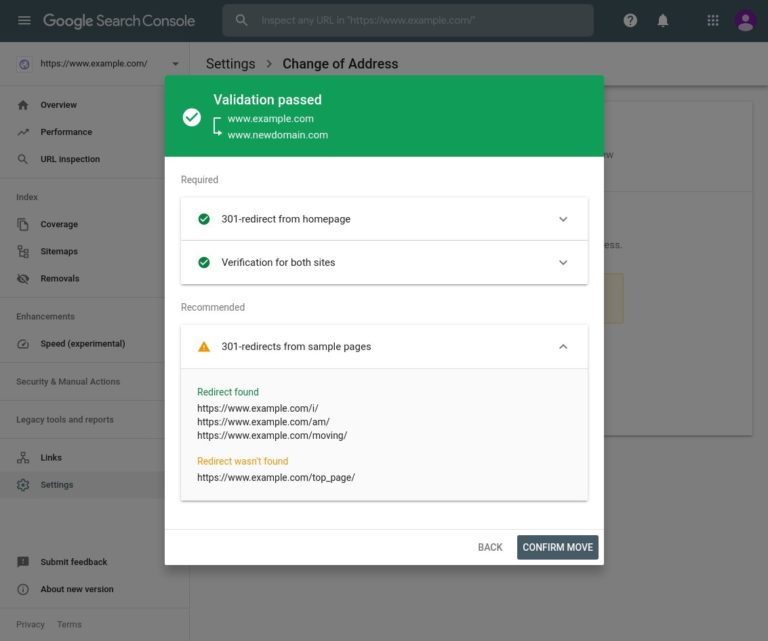
As shown in the image above, Search Console will clearly indicate whether a redirect from an old URL to a new URL is valid. If the redirect is found to be valid, you can confirm the move with Google right then and there.
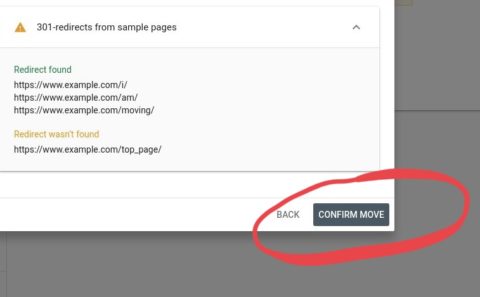
On-Screen Reminders
After a change of address request has been submitted, Google Search Console will now remind you of such whenever you log into the dashboard of either the moving domain or the destination domain.
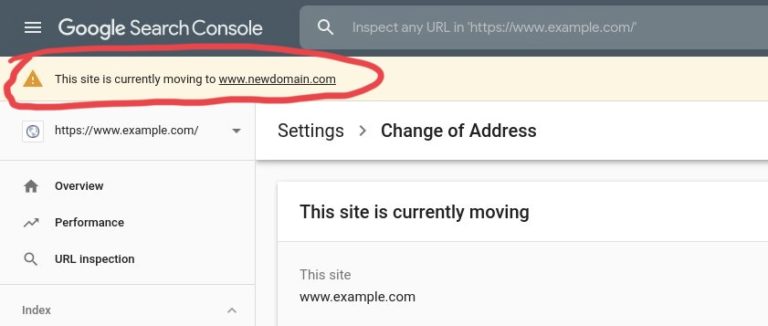
Google advises that it may take up to 180 days to complete a change of address request. Presumably, the new reminder will be displayed throughout the entire process.
It’s worth noting that the change of address tool in Search Console is only part of the domain change process. As mentioned, before using the tool, site owners should implement 301 redirects for the homepage as well as all canonical pages.
See: Managing Successful SEO Migrations
Source: Google