Google has updated Lighthouse to measure tap target spacing on mobile websites.
When returning an audit, tap targets will now be factored into the SEO score.
New mobile friendly📱 SEO audit in the @____lighthouse Chrome extension and on https://t.co/kzkvJE0pUI – tap target spacing!
Tap targets (links, buttons) need extra space around them so taps don’t accidentally hit neighboring targets. Audit landing in @ChromeDevTools in M74! pic.twitter.com/T7szKz16Dd
— Google Webmasters (@googlewmc) March 11, 2019
As Google explains, tap targets are important for mobile design because placing targets too close together could result in accidental selections.
Lighthouse will determine if tap targets are sized appropriately or not.
If not, then the audit may recommend tap targets as an action item for improving SEO score.
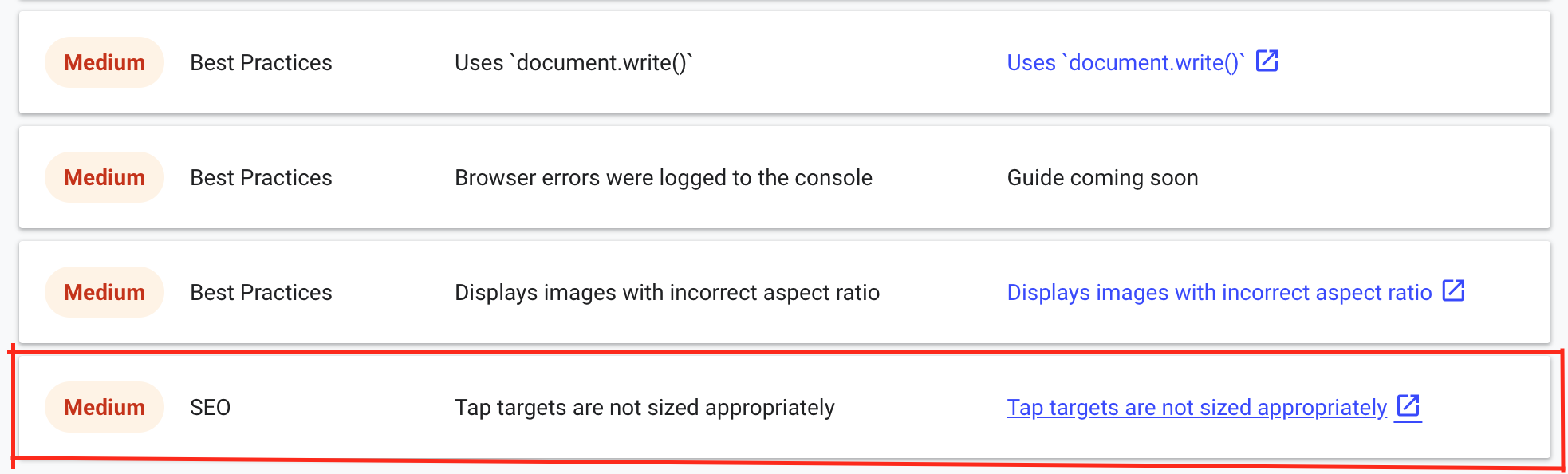
A Lighthouse audit can be run directly within Chrome from the developer tools section.
Another way to run a Lighthouse audit is by visiting Google’s Web.dev site.
When tap targets are mentioned in the audit, Google links to a developer document which outlines the recommended sizes for tap targets.
“A minimum recommended touch target size is around 48 device independent pixels on a site with a properly set mobile viewport. For example, while an icon may only have a width and height of 24px, you can use additional padding to bring the tap target size up to 48px. The 48×48 pixel area corresponds to around 9mm, which is about the size of a person’s finger pad area.”
The spacing between touch targets should be at least 8 pixels apart, both horizontally and vertically, so that users do not inadvertently touch another tap target.
So now there’s one more thing to check when running a Lighthouse audit, although it’s an important one to be aware of.
Sizing tap targets appropriately helps ensure a better experience for users and helps publishers ensure their content is getting clicked on as intended.