On December 1st, 2017, Barry Schwartz reported on Search Engine Land that Google had officially confirmed a change to how it displays text snippets in Google’s Search Engine Results Pages (SERPs).
Barry wrote,
“A Google spokesperson told us: ‘We recently made a change to provide more descriptive and useful snippets, to help people better understand how pages are relevant to their searches. This resulted in snippets becoming slightly longer, on average.’”
These snippets are the blurbs of text displayed in Google’s SERPs along with the clickable blue text and the page URL.
A quick Google search corroborates this – let’s use the query “how were the pyramids built” as an example:
In the screenshot above, you can see that where Google would previously display a snippet approximately 150-165 characters long including spaces (give or take, you can see it varies now and it varied before Google made the change too), but now they’re much longer.
The text snippet Google shows in the SERP is *supposed* to be (more on this later) the contents of the meta description tag in the HTML of the page – let’s check each of these page’s actual meta descriptions and their lengths.
Here they are, in the same order as above:
- There are no photographs of the pyramid being built, and the engineers didn’t leave detailed blueprints. [Length:109]
- The ancient Egyptians who built the pyramids may have been able to move massive stones by transporting them over wet sand. [Length:122]
- No meta description specified in the HTML
- No meta description specified in the HTML
- Here’s everything you need to know about the incredible Egyptian pyramids. [Length:74]
Two things jump out right away.
- Google is not displaying the page’s actual meta description as the SERP snippet for these specific listings for this specific query, even when the meta description is specified in the HTML, but instead is being pulled directly from the text that appears at or near the top of the page.
- The length of the snippets is longer than the length that Google previously displayed, congruent with Google’s confirmation that they’re showing longer SERP snippets.
Here’s how that breaks down for the above query, again in the same order as the SERP listing screenshot above:
- The first sentence of the text is used as the SERP snippet
- The first sentence of the text is used as the SERP snippet
- The H1 page headline, followed by ellipses ( … ), followed by the second, third, and fourth sentences on the page in the first paragraph (skipping the first sentence in the first paragraph) are used as the SERP snippet.
- The first and second sentences, and part of the third, are used as the SERP snippet
- The first and second sentences, the image ALT attribute (or the image caption, they’re both the same text), plus text via HTML code associated with the image, “Getty – Contributor” (<div class=”article__credit”>Getty – Contributor</div>)
Checking a number of other queries returned similar observations about what Google is using as the SERP snippet, but note that some SERP snippets were indeed taken from the actual meta description.
For example, in the SERP for a query for musician “Todd Rundgren”, this SERP snippet is obviously taken directly from the meta description:
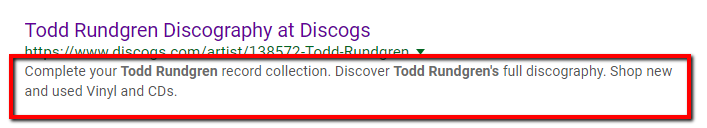
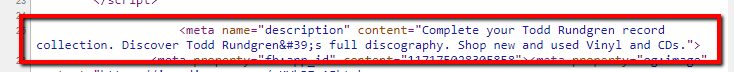
For many other queries I performed, both commercial and non-commercial in query intent, it turned up a mix of SERP snippet sources – primarily either text on the page or the actual meta description specified in the HTML, and in some cases via image ALT attribute, and occasionally from some other bit of code in the HTML.
On mobile devices, the SERP snippets were very similar, in many cases the same as on desktop.
The SERP orders were slightly different, so yes, there’s going to be ranking variations based on various factors (it’s well known that Google can and will alter the SERPs you see based on your search history, geo-location, query type, your previous interaction with SERPs, etc.).
However, the overall scheme of the SERP snippets remained constant – text was taken mostly from either the first paragraph of the page, or the meta description, and in some cases the image ALT attribute, and occasionally from other text in the HTML code.
Dr. Pete Meyers over at Moz conducted research late last year on 89,909 page-one organic results.
Pete noted that the average SERP snippet was 215 characters long with the median length at 186, and he was quick to point out that, “big numbers are potentially skewing the average. On the other hand, some snippets are very short because their Meta Descriptions are very short”.
Pete also noted no significant differences between desktop and mobile snippet lengths, sometimes seeing mobile snippets longer than desktop snippets.
For sure the actual SERP snippet you see, and the length, will vary by query type.
What is going on here?
Google is trying to satisfy searchers.
Yes, traditionally the idea was that Google would pull the SERP snippet from the meta description, but for years now Google has been using whatever text its algorithms determine makes the most sense based on the user’s query.
Not all sites – for example, Wikipedia and another we saw above – don’t even make use of the meta description tag in the HTML of their pages, so what’s a poor search engine to do in that case?
Similarly, what if the meta description is badly written, or spammy-sounding with lots of keyword stuffing, or doesn’t well-reflect the page’s theme and topic(s)?
So that’s what’s going on here – Google evolved over time to use whatever it deems makes the most sense to a user performing a certain query.
Wait: What the heck is a meta description, anyway?
Meta descriptions are HTML code that Google understands, and that is meant to provide a synopsis of the page.
Here’s an example:
<meta name=”description” content=”A description of the page” />
This code goes between the <head></head> tags of the HTML and is not displayed on the visible content that a user would see.
Do meta descriptions impact SEO?
Meta descriptions will not impact rankings.
But, if Google does use a page’s meta description as the SERP snippet, that can impact click-through from the SERP.
That’s because a well-written meta description that is compelling, relevant to the page, and relevant to the query or queries for which the page is ranking, can impact organic traffic.
And that can have a downstream impact on conversions (the desired actions you want website visitors to take – fill out a form, buy something, and so on).
Poorly written meta descriptions, if used as the SERP snippet, can have the opposite effect and discourage the user to click through to your page, and instead go to your competitors.
So, what should be your strategy now that Google has increased the SERP snippet length?
In summary, you could do any of the following:
- Do nothing at all
- Rewrite longer meta descriptions for all your pages
- Rewrite longer meta descriptions for some of your pages (e.g. your top ten or twenty organic landing pages, or some pages you determine have low click-thru rates)
- Delete all your meta descriptions
- Audit your site’s content to ensure that the first text on your page is compelling, uses keywords congruent with how someone would search for your content, ensure the first paragraph contains at least 300-350 characters of text including spaces, and front-load the first 150 characters in case google changes back to shorter snippets in the future.
What you decide to do (or not do) will at least in part hinge upon resources you have available to make changes.
Don’t take a “set it and forget it” attitude with your website’s content and your meta descriptions. It’s common for businesses to put in a fair amount of work into their website, then just let it go stale.
A good recommendation here would be to cycle through this stuff on a regular basis – think quarterly or a couple times per year. Once per year at a minimum.
Here’s what I recommend
First, it should be obvious that your page’s textual content is for humans to consume, and that should always be your primary consideration.
You’ve heard the phrase “dance like no one’s watching” – well, write like Google doesn’t exist. But Google does exist, and their mission is satisfied users (so that people continue to use their service and click on ads) – Google is chasing satisfied users and so should you.
The refrain of “write great content” has been used ad nauseum. The only reason I’m mentioning the whole “write for your users” thing is simply because often people focus primarily on “how do I SEO my pages?” instead of “what’s good for my users?”.
Okay, with that out of the way and forefront in your mind, here’s what I recommend. Adjust this according to your specific needs – your industry, your users – don’t just take this as a cookie-cutter approach.
And, do this on the time frame that makes the most sense and works for you and the resources you have available to you to make changes to your site. If you haven’t looked at your page content and meta descriptions in a year or more, then this is a higher priority for you than if you refreshed all that 60 days ago.
Meta descriptions
- Make them about 300-320 characters long, including spaces
- Make the meta description super-relevant to the page text
- Front-load the first 150-165 characters with your most-compelling text – compelling to your users who might see the text as a SERP snippet (just in case Google decides to shorten them again)
- Use a call to action if applicable, but don’t be a used car salesman about it – and as appropriate, use action-oriented language
- Remember WIIFM – what’s in it for me – as applicable, focus on benefits, not features
- Don’t be deceptive or make promises your page content can’t keep
Keep in mind that Google may not use your meta description as the SERP snippet and may instead use content from your page, likely from the first paragraph.
With that in mind:
Review & refresh your content
- Make sure the H1 page headline is super-relevant to the page’s topic
- Include an image (as applicable) that is super-relevant to the page (not one of those dumb, tangentially-related stock images) and craft an excellent and page-relevant image ALT attribute
- Ensure that your opening paragraph is enticing and practically forces the reader to keep reading – that way if it’s the text used as the SERP snippet, that will capture people’s attention.
Summary
My summary is that if you if you haven’t already, please go back and read the whole article – I promise you it’ll be worth it. But I will add one more piece here and that is that ostensibly the type of content you’re creating is going to dictate how you configure your meta descriptions, H1 page headlines, and especially the opening text on the page.
In some cases, it makes sense to use the “how to feed a (Google) hummingbird” technique where you pose the topic’s question and answer it concisely at the top of the page, then defend that position, journalism style, in the rest of the text under that.
Similarly, you may be shooting for a SERP featured snippet and voice-assistant-device answer using bullet points or a numbered list at the top of your content page.
The point is, the guidelines and recommendations I’ve provided for you here are not a one-size-fits-all, cookie-cutter approach to your meta descriptions and your content. SEO experience, switching your brain into the on position, and a willingness to test, observe, and adjust are all mandatory to achieve the best results.
