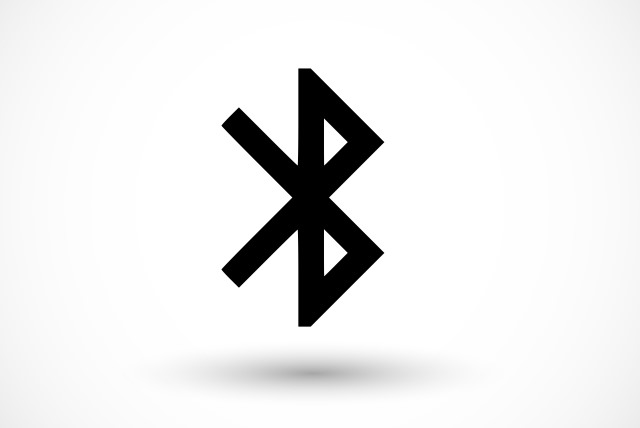
We are frequently advised to ensure that all of the latest Windows updates are installed in the name of security, as well as to ensure that we have access to all of the latest features. But sometimes things go wrong, as the KB4505903 update for Windows 10 illustrates.
This cumulative update was released a little while back — July 26, to be precise — but over the intervening weeks, problems have emerged with Bluetooth. You may find that you’re not able to connect your Bluetooth speaker, or that audio quality is terrible. Microsoft has a workaround.
See also:
The update in question applies to Windows 10 version 1903, and since it was released Microsoft warns that “on a computer that has an internal speaker installed” there may be problems. In an support article, the company explains three main problems that may arise:
- A Bluetooth speaker can’t connect to the computer.
- A Bluetooth speaker can connect to the computer. However, the speaker output sounds noisy (bad quality).
- A Bluetooth speaker can connect to the computer. However, the sound is generated by the internal speaker instead of the Bluetooth device.
On top of this, Microsoft says that “in Device Manager, you notice an entry under the Sound, video and game controllers node for Microsoft Bluetooth A2dp Source that shows a yellow bang (exclamation mark) icon”.
For now, the workaround is to make use of the System File Checker tool:
1. Open the command console by using administrative authority.
2. At the command prompt, type the following command, and then press Enter:
sfc /scannowNote It may take several minutes for the command operation to be completed.
3. After the process is finished, restart the computer.
Photo credit: Wiktoria Pawlak / Shutterstock