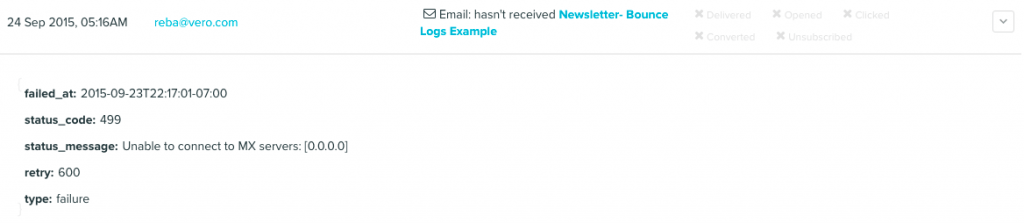Whenever an email doesn’t get delivered, it’s probably because it bounced. There are two types of bounces, hard and soft, indicating either a permanent or temporary issue respectively.
When your email bounces, it usually comes with a report that tells you more. For example, Vero includes a log that tells you why the bounce happened, the number of times Vero attempted delivery, and the time the bounce occurred:
If you get too many bounces, it starts to negatively affect your deliverability— your ability to get emails into your subscriber’s inbox.
This is because receiving email servers (for example Gmail) monitor the rate that your emails bounce. If this rate is high, they’ll flag your email as suspicious and blacklist you.
They do this because a common technique employed by spammers is to use brute force, or guess different email addresses using popular username variations in what’s known as a “directory harvest attack”
This makes monitoring and fixing bounce-related issues a critical part of email marketing.
What’s the difference between a hard and soft bounce?
Hard bounce
A hard bounce signals a permanent error with your delivery. It means there’s no way to get your message to the email address specified.
Hard bounces usually have error codes that begin with 5, followed by two other numbers that further specify reasons for the bounce.
But keep in mind that these codes may sometimes vary from one email server to the next.
Here are some examples of hard bounce error codes, what they mean, and how you can fix them:
500: The server couldn’t recognize your command, which may be caused by a bad interaction between it and your firewall or antivirus.
The fix: Disable your firewall or antivirus to determine if it’s the cause of the bounce.
510-511: One of the email addresses in the ‘TO,’ ‘CC,’ or ‘BCC’ line is incorrect.
The fix: Check if there’s a misspelling in any of your recipients’ addresses.
513: The email address likely has a typo. Though this error can sometimes be an authentication issue as well.
The fix: Check that the email address is correct. If it is, then it’s caused by an authentication issue.
530: This is usually an authentication problem. But it could also be that the recipient’s server has either blacklisted yours, or your recipient’s email address is invalid.
The fix: Check on your email authentication. If you’re fine on that front, check that you haven’t been blacklisted and that the email address is correct.
Have you tried Vero?
Tools to help you design, automate and coordinate the messages you send your customers, whether you have 1 or 10 million.
Find out more
550: Though it can be returned by the recipient’s firewall (or when the incoming server is down), the great majority of 550 errors simply report that the recipient email address doesn’t exist.
The fix: make sure the recipient’s address is correct. If so, investigate potential deliverability issues.
Soft bounce
A soft bounce is a temporary issue with your email delivery. It means that the email address was valid, but the email server rejected it for some reason.
Soft bounce error codes usually begin with 4, and just like in hard bounces, the other two numbers tell you more about the issue.
Let’s look at a few of these issues and how you can fix them:
422: The recipient’s mailbox has exceeded its storage limit.
The fix: Try emailing again at a later date. If the storage issue has been resolved, then your email should go through.
441: The email recipients’ server is down.
The fix: Since the issue is from the recipient’s server, your server will keep trying until the email goes through.
471: This is caused by an error in your email server, usually due to an issue with your local anti-spam filter.
Fix: You should contact your email service provider to fix the situation.
Knowing the error codes behind your bounces gives you the opportunity to fix them, you can find a full list of bounce codes and how to fix them here.
6 best practices for preventing bounced emails
We covered what bounces are, how to identify and fix them. Now let’s go over how you can reduce them so they don’t negatively affect your deliverability.
1. Use a platform that automatically suppresses bounced emails
However well you maintain your email list, hard and soft bounces will happen from time to time. While it’s possible to manually remove these email addresses from your list, there are email marketing platforms that do this automatically.
For example, Vero stops sending emails to addresses that register a hard bounce. And if an email address returns a soft bounce up to 10 times in 30 days it’s treated as a hard bounce.
This ensures that you can keep delivering your messages without worrying about too many bounced emails.
2. Use double opt-in to verify emails
One of the major causes of bounces are invalid email addresses. To counter this, you can use double opt-in verification, which ensures that the email address on your list is valid.
Here’s an example of double opt-in verification from TunnelBear:
3. Give users the option to update their email account
People change jobs, domains expire, and accounts change. Giving your subscribers the option to update their email address means that whenever any of these events happen, they can just update you.
That way you can avoid potential bounces and your subscribers keep getting your emails.
4. Track your email deliverability
What’s measured is improved. When it comes to email deliverability, it’s easy to get blocked or blacklisted without your knowledge.
According to a Litmus study, marketers who use third-party deliverability monitoring tools were 53% more likely to report being blocked. And 111% were more likely to report being blacklisted than marketers who don’t use monitoring tools.
This doesn’t mean that people who use these tools get blocked more often, but that they’re more likely to know when they’ve been blocked or blacklisted. This enables them to act fast to resolve issues.
If you’re not tracking your email deliverability, then you’re in the dark on where your emails are ending up.
Some great tools to help you monitor email deliverability include:
5. Authenticate your email accounts
From the few error codes we’ve seen in this article, it’s clear that a fair amount of bounces come from improperly configured authentication. But bounces aren’t the only thing you have to worry about if your authentication isn’t properly set up – poor authentication leaves you vulnerable to email scams.
6. Use a dedicated IP where possible
Your emails are all sent from an IP address, which also acts as a unique identifier. Most companies use a shared IP, which means that they’re using the same IP addresses as other companies. This saves on cost but also means that they’re sharing the same identifier as everyone else on the network.
Unfortunately, this also means that if any of the other companies do anything wrong, for example sending out spam, it affects your reputation as well. Your emails can end up in the spam folder or even not get delivered at all because someone else’s mistakes.
For this reason, companies that send a lot of emails prefer to have their own dedicated IP address, which is more expensive but lets them control their reputation.
So if you’re a high volume sender (think 100k messages a month), then you should consider getting your own dedicated IP address to protect your sender reputation.
Handling bounces well
Bounces are a regular occurrence in email marketing and you’ll run into them often. Here’s a checklist that’ll help you manage them:
- Use an email marketing platform that automatically suppresses bounced emails
- Make sure new email addresses are verified using double opt-in
- Track your email deliverability so you know when you’ve been blacklisted or blocked
- Authenticate your email accounts
- Use a dedicated IP where possible