Sometimes, Google shows dates next to listings in its search results. In this post, we’ll answer some commonly-asked questions webmasters have about how these dates are determined and provide some best practices to help improve their accuracy.
How dates are determined
Google shows the date of a page when its automated systems determine that it would be relevant to do so, such as for pages that can be time-sensitive, including news content:
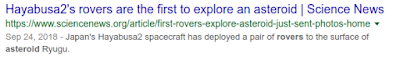
Google determines a date using a variety of factors, including but not limited to: any prominent date listed on the page itself or dates provided by the publisher through structured markup.
Google doesn’t depend on one single factor because all of them can be prone to issues. Publishers may not always provide a clear visible date. Sometimes, structured data may be lacking or may not be adjusted to the correct time zone. That’s why our systems look at several factors to come up with what we consider to be our best estimate of when a page was published or significantly updated.
How to specify a date on a page
To help Google to pick the right date, site owners and publishers should:
- Show a clear date: Show a visible date prominently on the page.
- Use structured data: Use the
datePublishedanddateModifiedschema with the correct time zone designator for AMP or non-AMP pages. When using structured data, make sure to use the ISO 8601 format for dates.
Guidelines specific to Google News
Google News requires clearly showing both the date and the time that content was published or updated. Structured data alone is not enough, though it is recommended to use in addition to a visible date and time. Date and time should be positioned between the headline and the article text. For more guidance, also see our help page about article dates.
If an article has been substantially changed, it can make sense to give it a fresh date and time. However, don’t artificially freshen a story without adding significant information or some other compelling reason for the freshening. Also, do not create a very slightly updated story from one previously published, then delete the old story and redirect to the new one. That’s against our article URLs guidelines.
More best practices for dates on web pages
In addition to the most important requirements listed above, here are additional best practices to help Google determine the best page to consider showing for a web page:
- Show when a page has been updated: If you update a page significantly, also update the visible date (and time, if you display that). If desired, you can show two dates: when a page was originally published and when it was updated. Just do so in a way that’s visually clear to your readers. If showing both dates, it’s also highly recommended to use
datePublishedanddateModifiedfor AMP or non-AMP pages to make it easier for algorithms to recognize. - Use the right time zone: If specifying a time, make sure to provide the correct timezone, taking into account daylight saving time as appropriate.
- Be consistent in usage. Within a page, make sure to use exactly the same date (and, potentially, time) in structured data as well as in the visible part of the page. Make sure to use the same timezone if you specify one on the page.
- Don’t use future dates or dates related to what a page is about: Always use a date for when a page itself was published or updated, not a date linked to something like an event that the page is writing about, especially for events or other subjects that happen in the future (you may use Event markup separately, if appropriate).
- Follow Google’s structured data guidelines: While Google doesn’t guarantee that a date (or structured data in general) specified on a page will be used, following our structured data guidelines does help our algorithms to have it available in a machine-readable way.
- Troubleshoot by minimizing other dates on the page: If you’ve followed the best practices above and find incorrect dates are being selected, consider if you can remove or minimize other dates that may appear on the page, such as those that might be next to related stories.
We hope these guidelines help to make it easier to specify the right date on your website’s pages! For questions or comments on this, or other structured data topics, feel free to drop by our webmaster help forums.