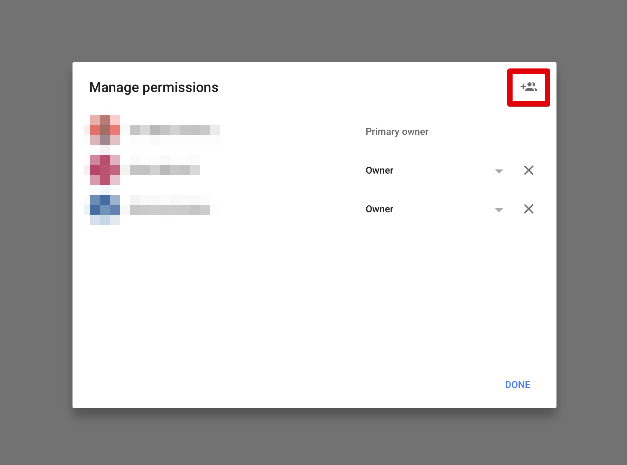My Request Was Denied, Now What?
In the event that you are denied access to your business listing, you should receive an email that states
“Your request to access [Business Name] on Google My Business was rejected.”
At the bottom of the email there should be an option to appeal this decision. When you click this link, you will be prompted to follow steps to verify the listing and take it over. Verification will either be via phone or postcard and in some instances you may be asked for additional information.
Important: If the original owner of the listing does not grant you the access, then anything added by that owner will not transfer with the listing, including photos and review responses, if access is gained in the appeal process. But customer reviews and photos will still be attached to the listing.
Tip: Before starting the request ownership process for a business listing, make sure that the address and phone number published are correct. If this business information is wrong, use the Suggest An Edit feature first to update the Business Profile.
If you are unable to Appeal the decision (some people have encountered instances of not having the appeal link in the email). We recommend that you:
- Get in touch through one of Google’s support channels
- Reach out to product experts for help via the Community Forum
Managing User Roles
How to Transfer Primary Ownership
Only the primary owner can transfer ownership of a Business Profile, and only to an existing owner or manager. If the person that should be the primary owner is not currently added as a user on the listing, add them as an additional owner or manager, and then transfer the role of Primary Owner to that user.
- Log in to the GMB dashboard
- In the Menu on the left, select Users
- From the list of users, select the user whom you’d like to transfer primary ownership to. Their user role will be noted to the right of their name with a dropdown menu. Open the dropdown menu and select Primary Owner.
- Click Transfer and Done.
How to Remove or Limit a User’s Access
Only an Owner can add or edit another user’s access.
- Log in to the GMB dashboard
- In the Menu on the left, select Users
- From the list of users, select the user whose role you’d like to change. Their user role will be noted to the right of their name with a dropdown menu. Open the dropdown menu and select Manager, Site Manager, or Remove from the dropdown menu.
- Click Done.
Listing Management Best Practices for Business Owners
Who should be the primary owner?
The business owner should always be the primary owner of their business listing.
Who should have access and at what level?
Sometimes marketing agencies may need Owner access to sync tools or reporting, but should be trusted by the business owner before this high level of access is given. GMB listing Owners can remove any other Owner.
Did You Know: You can add an agency as a user by entering their Agency ID. This confuses a lot of businesses owners, however you can add an agency by entering their 10-digit agency ID in the field where you can add a new user by email address.
Our Google My Business Management Service optimizes every feature of Google My Business listings, syncs with external reporting software and tools and does not require Owner access. In fact, if a business gives us Owner access, we demote our access to Manager. Why? It’s better for marketing agencies to have the manager role to “silo” the business from any flagged activity from other users or business listings they own.
Can I use my personal email to manage my GMB? Or must I use an email with my business email domain? Why?
You can use any email address to create and manage your GMB listing. We recommend using your email address at your business domain for a stronger trust signal to Google Support that you are the legitimate owner of the business. This can be very helpful in gaining access to your listing if it’s currently owned by a Google User whose email address is not associated with your business domain.
Successfully taking ownership of your GMB listing from another user can be a long and trying process, but it’s worth the effort to unlock your Business Profile.
Have a Local Question? Send it Our Way
That’s it for this edition of Whitespark’s Local Mailbag, but if you have a local search question that you need help answering, leave it in the comments or email our team.