One of the increasingly important components of high-quality, high-ranking content is its structure. What is content structure? Although different marketers may understand it somewhat differently, the basic definition of content structure is:
Content structure is the meaningful use of HTML headings that break your single content asset into sections and subsections allowing for easier reading, more ranking opportunities and overall better readability.
Why is it becoming increasingly important? Here comes our first HTML heading….
The Need for the New Content Structuring Strategy
Content structuring is by no means a new tactic. In fact, I talked about HTML semantic structure more than a decade ago. Back then investing in better-structured content wasn’t that obvious from an SEO perspective.
When your content ranks #1 by implementing basic keyword matching and some link-building efforts, it’s hard to justify why you’d need to invest more time and resources into developing better-structured content.
Not paying attention to your content structure means losing organic search visibility, so content marketers are starting to see the importance of it. Click To Tweet
There are various fast-moving digital marketing trends that account for this shift in SEO mindset, mainly:
1) Featured Snippet Algorithm
The featured snippet algorithm relies almost entirely on content structure (once your page starts ranking in the top 5). Google features the best answers in both the featured snippet and the “People Also Ask” box which are often all a user can see in the above-the-fold area. Google’s algorithm is able to extract those answers from well-structured text, which often results in pages ranking #2 to #5 (sometimes even #5 to #10), outranking the #1 result by being featured on top of it.
2) Voice Search
Featured snippets are only the tip of the iceberg. Modern-day technology is changing the way that people search and consume information. Voice search relies heavily on featured snippets (this is what usually is read to a user in response to a voice search query), giving more visibility to well-structured content.
With the fast growth of voice search, this becomes more and more important for online visibility. Let’s not forget that if a voice search is not featured, that often results in zero visibility because the voice search user only hears one result.
3) Changing Search Behavior
With mobile and voice search on the rise, the searching behavior is changing. Thanks to being able to search on the go, consumers want answers right now and right here, and if your content fails to satisfy this immediate need for information, the consumer will move on to your competitor’s site.
Google defines this new searching behavior as “micro-moments“, i.e. “intent-driven moments of decision-making,” noting that “the successful brands of tomorrow will be those that have a strategy for understanding and meeting consumers’ needs in these micro-moment”. This refers to the shift in both content and e-commerce strategies, whereas serving the immediate need becomes a business’ priority.
When it comes to content, this means building a clear content structure to make it easier for both Google and its users to find the answer momentarily.
Learn More:
Content Structuring 101: How to Structure Your Content Effectively
Break Each Topic into Subtopics
Understanding the topic structure before you even start writing will make the process much easier and more productive.
TextOptimizer is a great tool to quickly understand a topic structure as Google would see it. It takes your query, runs a Google (or a Bing) search for it and uses semantic analysis to extract and analyze search snippets. In this way, the tool analyzes the organic search context and how it is classified.
TextOptimizer breaks any search query into categories and shows related concepts and terms for those categories helping you get a better idea of what should be included into your future content:
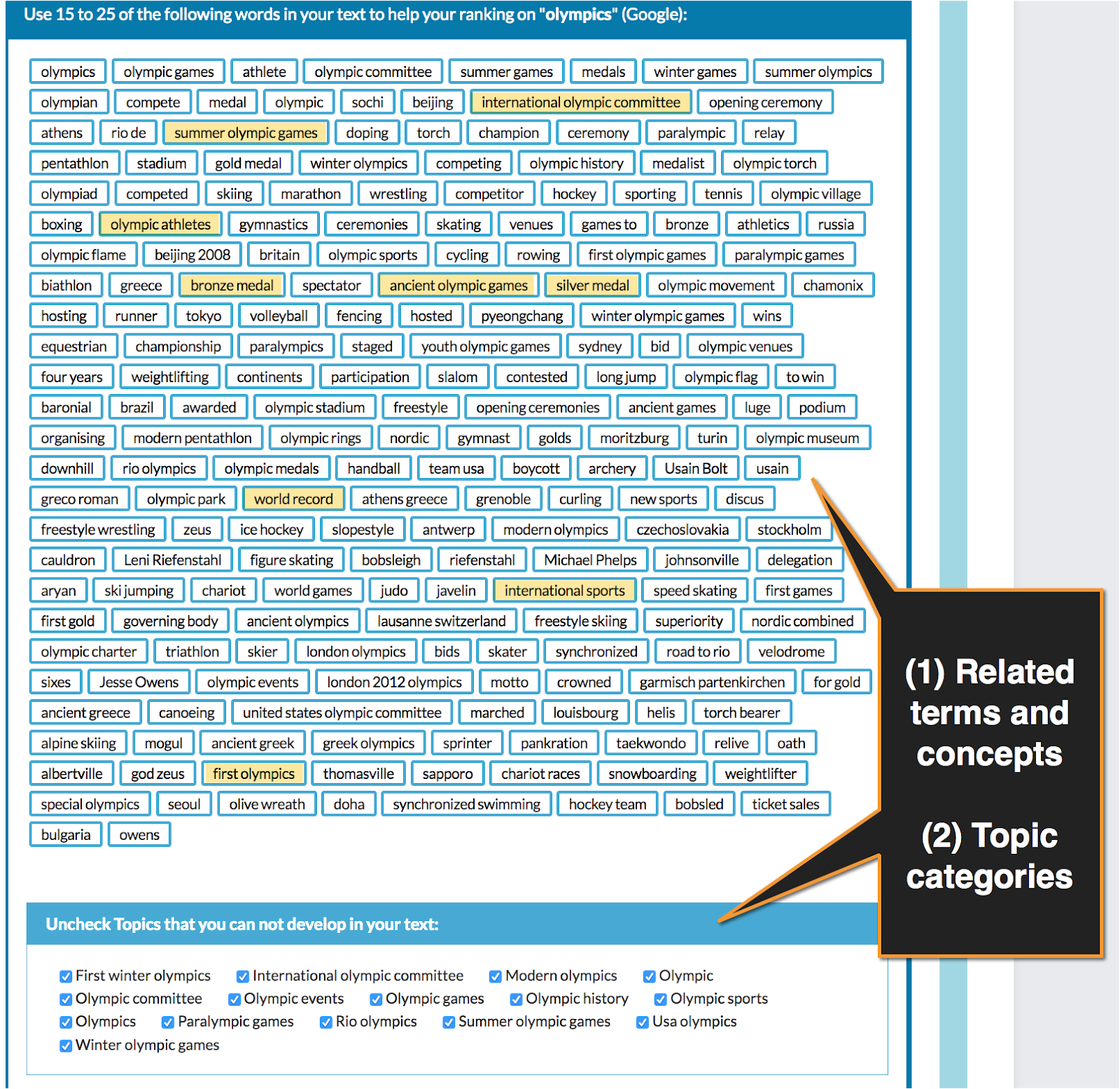
Utilize Those HTML Headings (i.e. H-Subheads)
This is the most important step in structuring your content. When you have a generic idea of your content structure, break down your article subtopics using H2 and H3 subheads.
Here are some best practices for writing H2/H3 subheads:
- Subheads reflect your content hierarchy: Use them to show subtopics of topics and subtopics of subtopics. That being said, don’t start your content with an H3 tag: The first subhead within your content should be H1, followed by H2, which may include several H3 subheadings.
- Subheads should be descriptive: When you take them out of context, your headings need to make perfect sense. Remember that most of your readers will skim through your content and jump from subhead to subhead, so they need to be able to get a good idea of what the article is about.
- The best subhead is a question: Questions engage and get featured. Moreover, most voice search queries are also questions. So whenever you can, word your subhead as a short interrogative sentence.
- Include your main focus words: This will better optimize your content for search and direct the reader’s attention in a more efficient way.
Serpstat Text Analysis is a great way to optimize your HTML headings based on competitors’ semantic research. Serpstat clusters your keyword lists based on relevancy and then suggests the best way to optimize your content for each group.
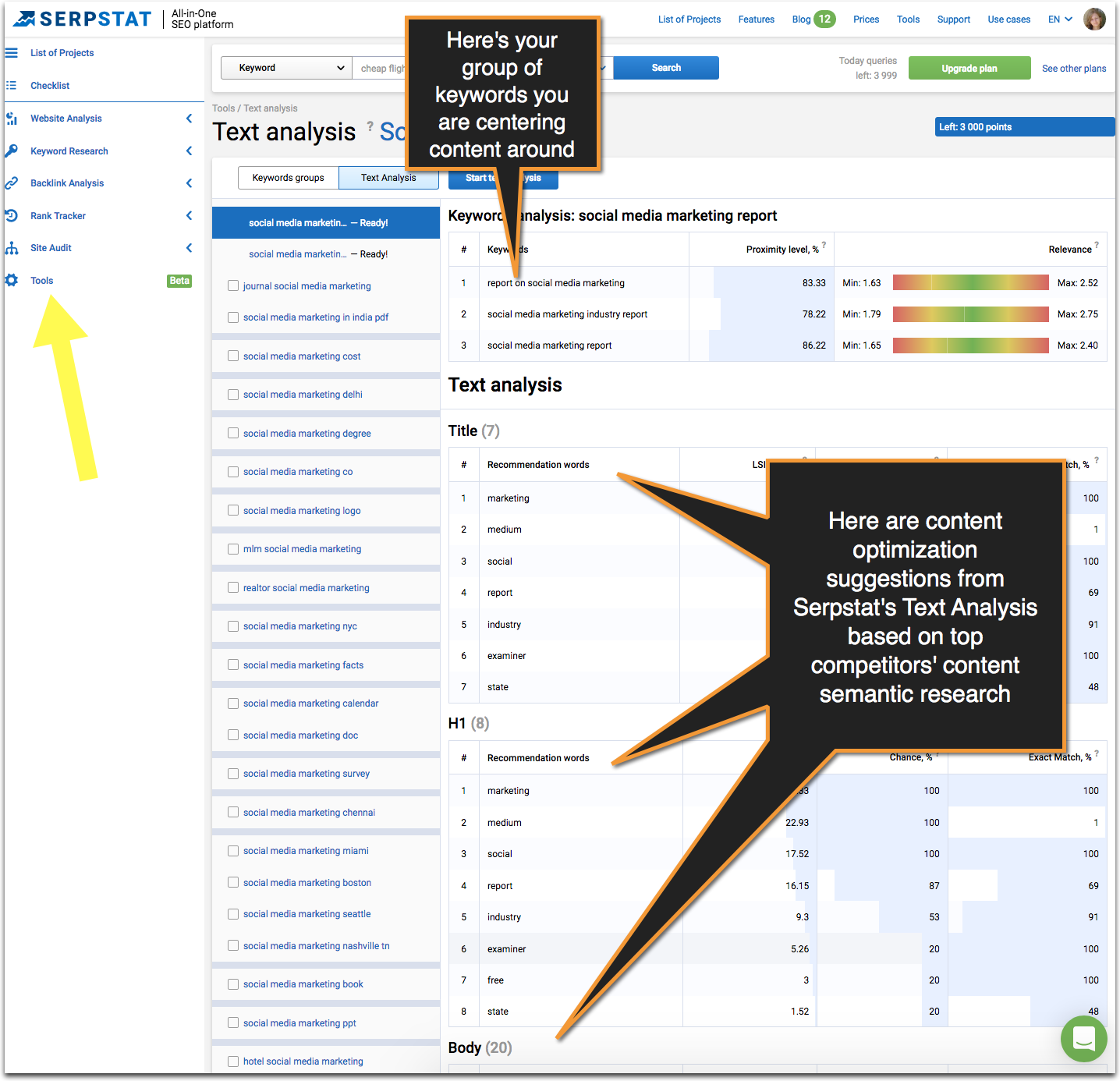
To quickly see your (or your competitor’s) on-page subheads, use this handy tool which extracts HTML headings from any web page:
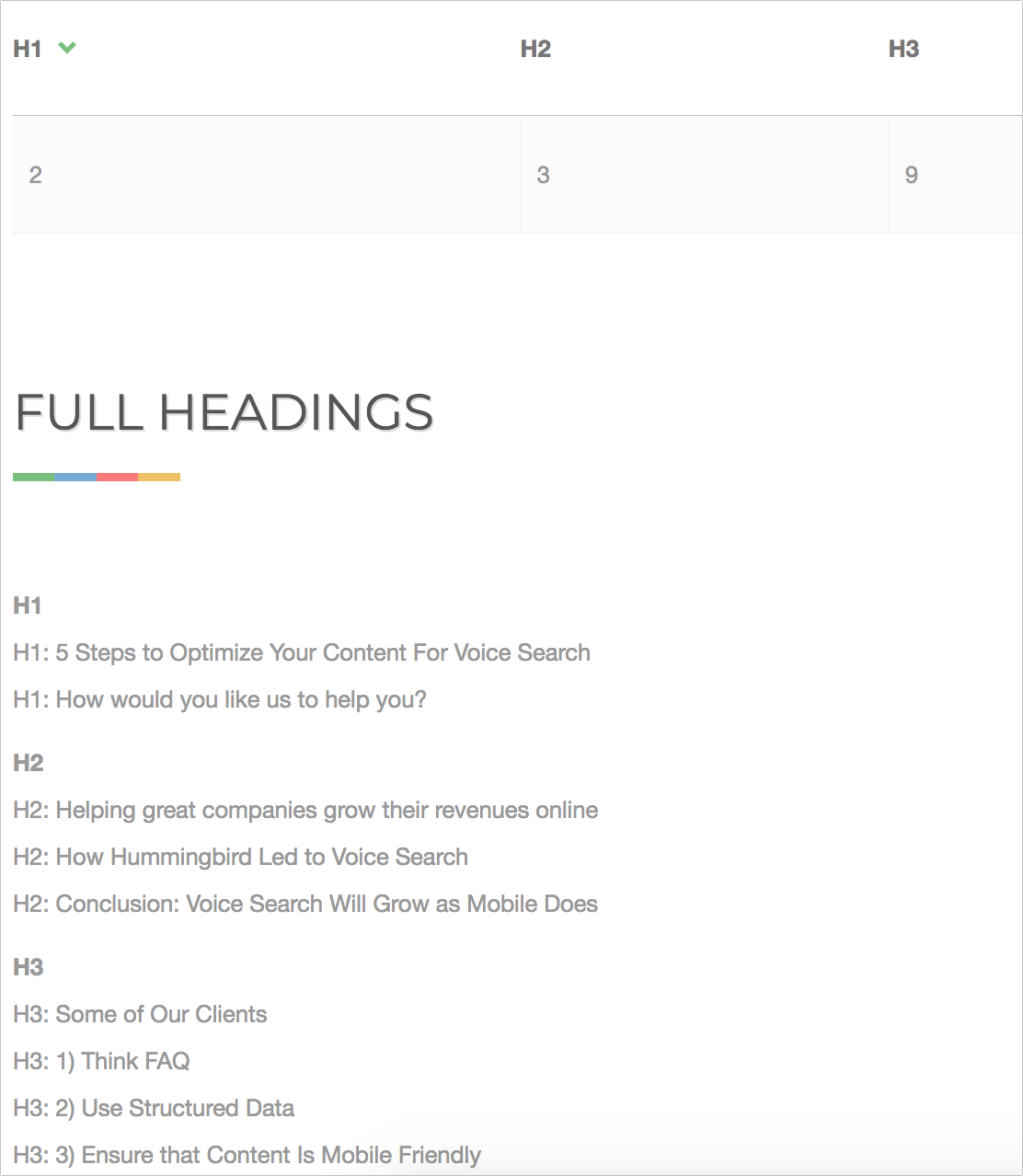
This tool helps you extract subheadings from any page and read through them to make sure they make sense even without the full context, flow well and provide a good outline of your on-page content.
Define Concepts
People have long started using Google as a dictionary, a thesaurus and an encyclopedia. And though for those types of queries — where a user simply wants to know the definition or quick explanation of a concept — the need for a click is often eliminated (as Google shows the answer right within its SERPs), being featured is probably your only chance to build at least some visibility and brand familiarity.
Whenever there’s a mention of niche terminology, always provide a definition. If it’s easy to find, Google will read it to the voice search customer or feature it for the mobile user.
Also use those neighboring terms suggested by TextOptimizer and when you can, define and explain those too. This will increase your chances of getting featured for a wider variety of possible queries.
Having an on-site glossary is always a great idea. Here’s a good example, and here’s another one.
Evaluate Every Query to Identify Each Specific Micro-Intent
What does a customer expect to see when they are typing/saying their query?
That’s the question you need to be asking yourself when creating any content asset. Try to stop thinking as a marketer and start thinking as your customer.
What exactly does that mean? Simply look at a query and ask yourself: What would answer this question best? For example:
- When searching for “Best places to visit in NY“, a user is likely to expect a list of places, so that’s what you should create (even if you are really marketing only one of those places).
- When searching for “Alexa vs Siri“, a user may be best served with a comparison chart (table) showing the breakdown of where each of them is winning or losing.
- When searching for “How much does an iPhone cost“, a user wants to see a price. That’s it. You can elaborate further on different ways to save, etc., but first give them the actual number.
Whichever content structure you choose, always make sure that your answer follows the related subheads immediately. Make it a rule to go straight to the point.
Summarize
Google likes long-form content, yet it also likes to feature clear, concise answers. To serve both, make it a good habit to summarize your point with quick takeaways whenever you are writing a conclusion.
This will help Google extract even more answers from your content, but it will also be helpful to your readers, too (I often find myself scrolling right to the conclusion in search of clear takeaways).
Learn More:
How Do I Know if My Content Structure Works?
There’s no single definition of effectiveness when it comes to content structure, nor is there one single approach to monitoring it.
Based on all the possible outcomes, you can do the following:
- Monitor your featured positions (using SEMrush ranking monitor — it’s quite easy)
- Whenever you are improving your old content, record your HTML structure changes using Rankedy so you can monitor impact over time:
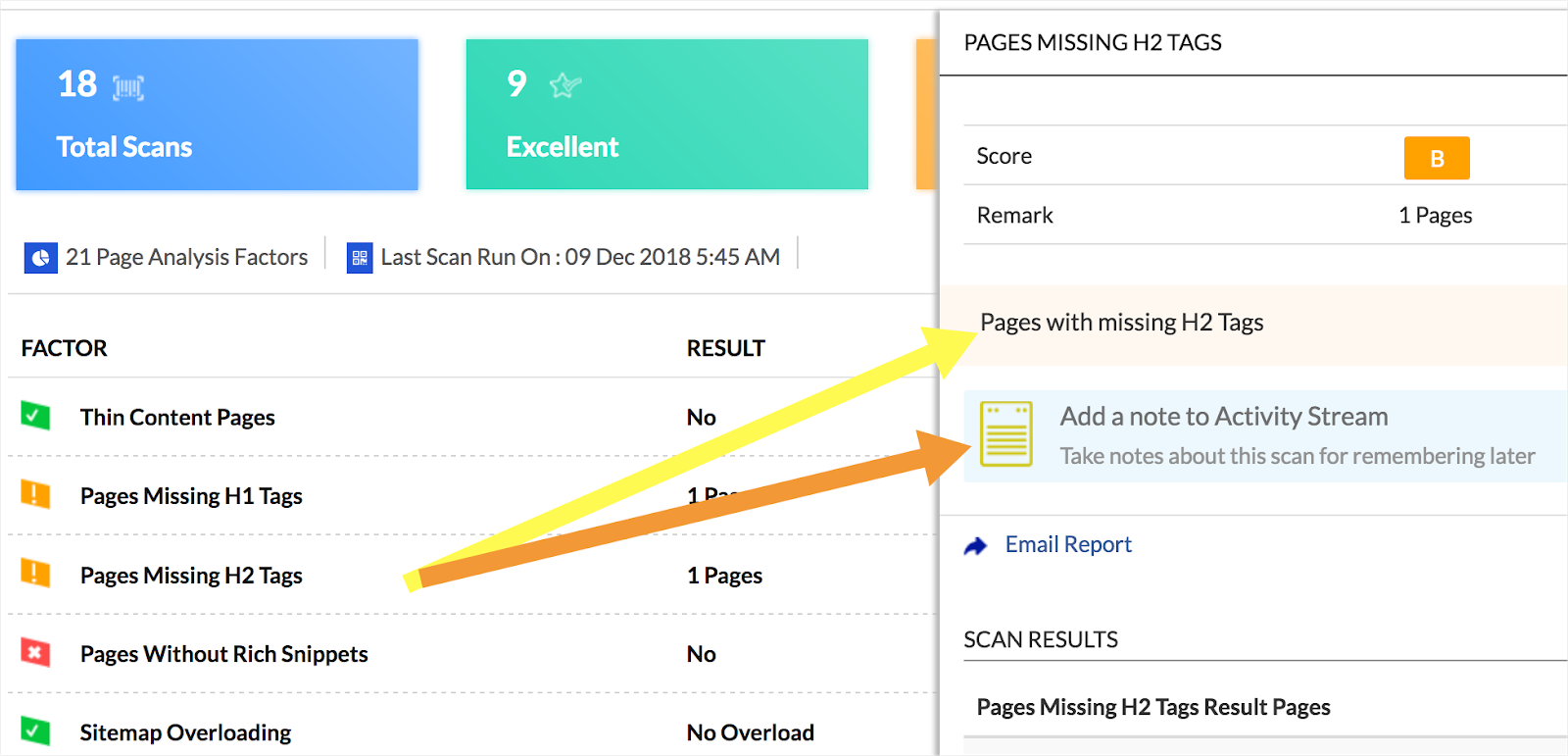
Rankedy is an SEO suite that allows you to micro-journal your site changes and monitor impact (i.e. rankings) over time. It also has powerful rank monitoring feature that tracks your positions in Google and Google mobile.
Beyond the Basics: Utilizing Schema.org
What Is Schema.org?
Schema.org is a semantic vocabulary of tags that enables website owners to embed structured data on their web pages so that search engines can clearly understand, interpret and represent the content in response to a search query.
Schema.org is the collaborative effort launched by the four major search engines (Google, Yahoo, Bing and Yandex) back in 2011.
When it comes to Google search engine optimization, there are two important groups of schemas:
- Those that Google officially supports and uses to create rich snippets or form other search elements (like list carousels)
- All the other types that Google doesn’t support just yet (but we see signs that some of them may be supported in the future)
Officially Supported Schema Types
The list keeps growing but so far, here are the content-only schema.org types that Google is actively using:
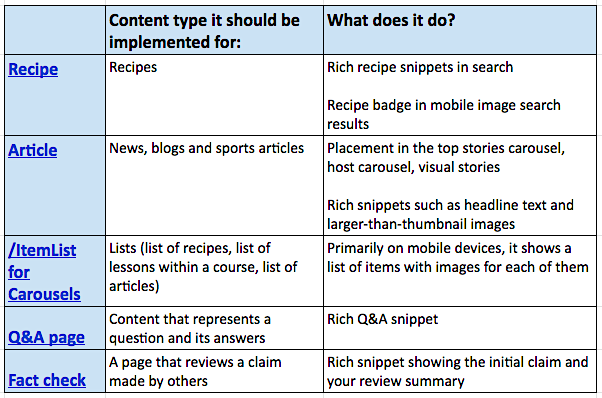
More info:
There are many more supported schema types that you can find here.
Note that the chart above mentions only those schema types that help Google understand your content structure, i.e. ” Google, here’s what you need to extract from my page and show to your users.” All of the above types are widely supported by third-party tools and builders. The easiest way to implement any of them is using one of these plugins.
And yes, in essence, this is about helping Google scrape the most essential information from your page to display it on their site. If you want to build enhanced Google search visibility, this is the bargain you’ll have to agree to.
More Schema Types to Structure Your Content
Now, there are many more schema types that can help you structure your content better but that are not supported by Google yet (meaning they do not create rich snippets). These types include:
- How To schema: To structure your how-to guide (instructions and steps)
- FAQ Page schema: To structure – you guessed it – your FAQ page
Both have already been used by Google for search experiments/tests:
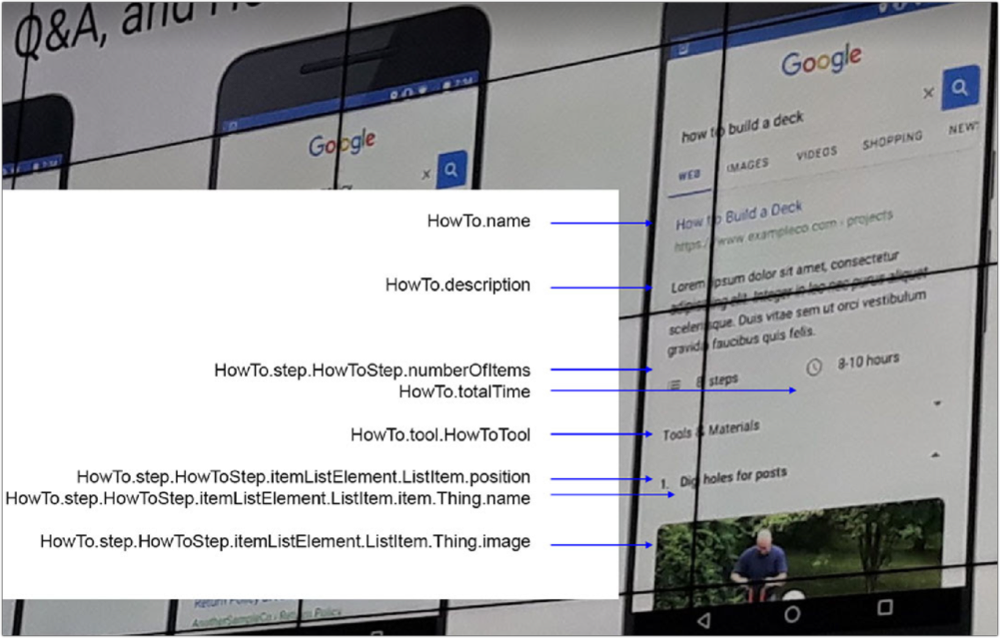
To see How To schema in action, run this page through Google’s structured data testing tool (this is what you’ll get):
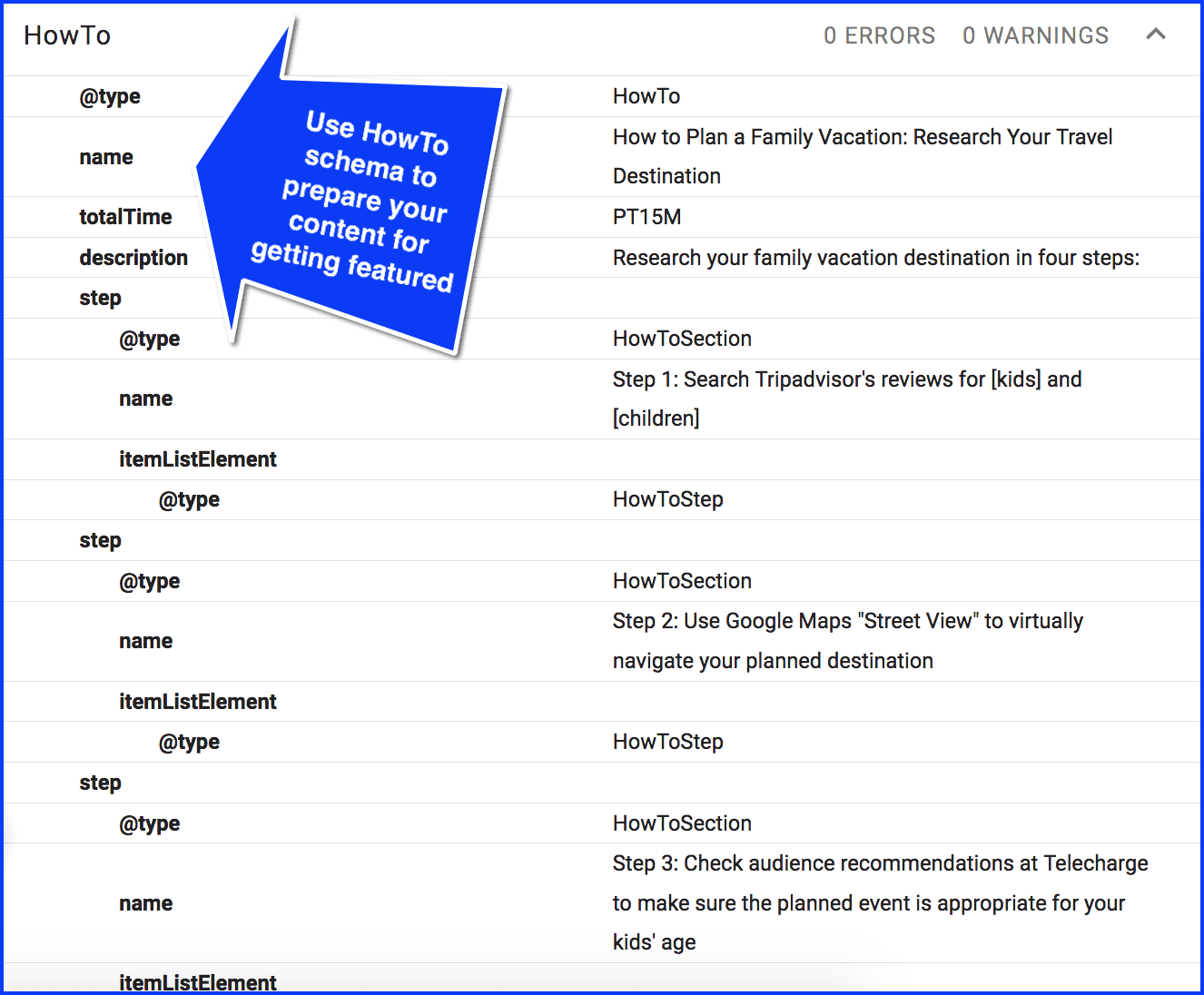
More schema types to consider, depending on your content assets, are:
Learn More:
Takeaways
These days, content structuring may affect your site’s visibility in search and further interaction with it (through voice or a mobile device). To sum up what we’ve learned in this article:
- HTML headings are important for many reasons. Apart from generally helping search engines and readers quickly grasp the topics covered on a page, it also increases your chances of getting featured in Google and consequently getting read to a voice search user.
- HTML subheadings should make sense even without the full context, flow well and provide a good outline of your on-page content.
- Optimize your subheads for your core term, as well as related concepts using TextOptimizer and Serpstat Text Analysis.
- Interrogative (question) subheads are your best subheads.
- For more opportunities and visibility in SERPs, use schema.org types (pick the type that best matches your content), including /Recipe, /Article, /ItemList, /QAPage, /ClaimReview as well as /HowTo, /FAQPage, and a few others.