Click fraud is one of the most talked about issues affecting advertisers on Google and other Pay Per Click (PPC) platforms.
According to Click Guardian $7.2 billion was lost to click fraud between 2016 and 2018. That’s a staggering amount that millions of advertisers are losing to fraudsters and click errors.
So what is click fraud? According to Google it is an illegitimate action such as an unintentional click or a click resulting from malicious software.
In fact, Google chooses not to call it click fraud and calls it ‘invalid clicks’ instead. That’s understandable considering the confusion surrounding this topic and the various reasons why some clicks may be legitimate or an error.
Google uses a number of methods to fight click fraud. These include manual reviewers, automated filters, deep research and a global team of scientists and engineers.
In this article we will look at some common types of click fraud; examples of legitimate clicks that can be mistaken for fraud; what Google is doing to fight it and what you can do to prevent and report it.
What are the common types of click fraud?
1. Manual clicks intended to increase your advertising costs
This click fraud is one advertisers’ fear most. And some estimates report that it’s the most prevalent type of click fraud.
This is when other businesses that compete on your keywords deliberately click on your ads to drive up your costs.
Whatever keywords you’re bidding on, it’s almost likely you’re not the only one bidding on it. So that can often turn into a serious battle for clicks, customers and traffic.
One of the negative effects is that everyone’s costs go up, especially when competition is high. So, with a limited budget, the funds can run out and stop receiving any more clicks. And because of this, competitors have a strong incentive to click your ads and drive up your costs.
Some industries with high click fraud include insurance, personal finance services like mortgages, paid advertising and others that have cost per click rates as high as $10 per click.
2. Manual clicks intended to increase profits for website owners hosting your ads
This type of click fraud is only applicable to advertisers that use the Google Display Network. So, if you run ads on this network your ads will appear on third party websites owned by webmasters.
For a webmaster to be able to display your ads on their website, they need to first join the Google AdSense program. And for every person that clicks your ad on their website, the webmaster earns 68% of the amount paid to Google.
So, if the cost per click is $3, then the webmaster will earn $2.04. Multiply that by a hundred clicks and that could be a healthy sum of $204 for a webmaster.
The reason for this is many webmasters have trouble acquiring quality traffic and will often resort to such tactics to increase their revenue. And in some cases will invite and encourage others to do the clicking.
Although this is a violation of Google’s strict policies, there’s no doubt that it happens.
Google has partnered with millions of websites and apps that provide ad results through their Google AdSense program. Before any website is accepted in the program, it is thoroughly checked to ensure it meets Google’s high third-party policy requirements.
Any placement violating these rules is immediately banned from the program. This includes any suspicious clicks that don’t provide any value for advertisers – especially when it’s used to increase revenue for the website owner.
Google will also ban publishers that generate an excessive amount of invalid traffic. If, on the other hand this seems to be accidental, they may suspend the publisher until the problem is fixed.
3. Clicks by automated clicking tools, robots or other deceptive software
These are automated programs that run on internet servers or hijacked computers that are used for click fraud. They are programmed to create a large number of invalid clicks, impressions and traffic and are made to appear like real users.
Google uses automated filters to capture such activity but its manual reviews are usually more effective. They have a dedicated team of specialists hunt and stop botnets from harming advertisers, publishers and searchers.
Google has also partnered with the Trustworthy Accountability Group (TAG) https://www.tagtoday.net/ to create a glossary of common click fraud tactics to fight actions such as cookie-stuffing, crawler traffic and more.
Accidental clicks that provide no value to the advertiser, such as the second click of a double-click.
This also includes unintentional clicks on mobile, when a user tries to click a link but clicks an ad instead. The engagement for these tend to be very low and bounce rates are usually up to 100% for all traffic.
These provide no value for advertisers and Google employs its tools to stamp out these clicks.
Google takes a proactive approach to click fraud. Any click that is deemed as invalid is automatically filtered from your reports and billing schedules – so you’re not charged for them. And if any clicks have escaped their detection filters, you may be eligible to receive credit for them. These are known as ‘invalid activity’ credit adjustments.
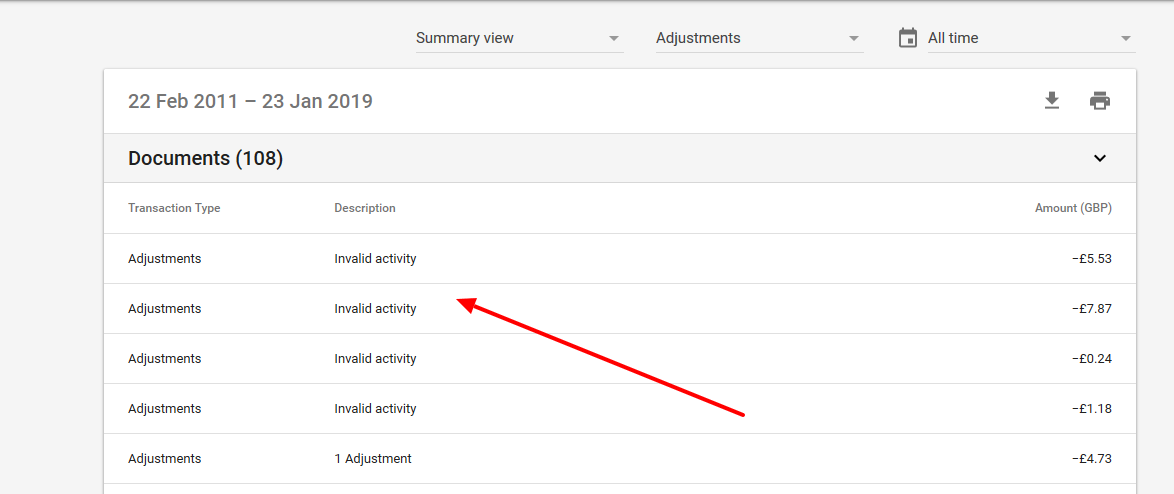
Each click on your ad is examined by the Google system.
Examples of legitimate clicks
There are legitimate clicks that may appear as fraud. It’s important to be aware of these and not mistakenly affect the performance of your ads by making changes.
Competitors doing competitor research – it’s inevitable that competitors will click on your ads. They will do this as they carry out competitor research and it’s likely they’ll be clicking on other advertisers’ ads too. So, there’s little you can do about this.
Multiple clicks from the same IP address – if your reports show many clicks from the same IP address, it’s likely that this is because of ISP allocation. ISPs will often provide the same IP address in similar locations to a large number of users.
Returning visitors – many searchers click ads multiply times as they search for products and services. They will do this multiple times when comparison shopping or returning to your website for more information.
What to do if you suspect click fraud
The first step is to optimize your ads and keywords to ensure you only target relevant searches. Conversion rate is one of the best indicators of success and identifying and correcting a low conversion rate will help identify potential invalid activity.
Setup Google Analytics to monitor any suspicious activity. Analytics provides powerful reporting and helps you to track the performance of your keywords and assess any suspicious clicks from specific locations.
Check your Google Ads account for any invalid interactions that you have been credited for. You can do this by logging into your account and then clicking the Tools link in the top right section.
Next, under ‘Setup’ click the Billing & payments link. Finally click ‘View Transactions and Documents’.
Any invalid credits that you’ve received will be available here and will be labelled ‘invalid activity’ on the transaction history page.
Monitor invalid interactions in your account statistics. You can customize your columns by adding the interaction invalid data columns to quickly see the number and percentage of invalid clicks. You aren’t charged for these, but it helps you to quickly see the percentages.
Reporting click fraud
If you’ve updated your ads, investigated your reports, and checking billing settings and still suspect that you have indeed been affected by click fraud, then the next stage is to contact Google.
As the first step, share as much information as possible. Send a description of the invalid activity and details of why you suspect the activity to malicious and what you’ve done to counteract it.
Their team of specialists will use a range of click and impression tools to identify invalid activity. This can take several days to complete because of the amount of data that they have to deal with.
If this is proven to have been invalid and you’ve been charged, then you’ll receive a credit in your Google Ads account.
Summary
Google continues to improve its fraud detection capabilities and with help from advertisers this problem can be minimized.
The post How Google Ads is fighting click fraud appeared first on Search Engine Watch.