How would you like to have a system you can use to generate clients on-demand?
And I don’t mean just one or two new customers here and there. I’m talking dozens or even HUNDREDS of paying clients.
I’m going to share the exact system I used to grow my own agency from zero clients to more than 500 in just over a year and a half.
Oh, and I should mention that these aren’t just any old clients.
They’re your IDEAL client.
The kind of client you would kill to work with. The kind of client that can afford your rates. That would get massive value for your services.
Sound like something you’d be interested in?
Good. Because in this post, I’m going to share the exact system I used to grow my own agency from zero clients to more than 500 in just over a year and a half.
It’s a brand-new marketing strategy I call “Video Selling.”
But before I tell you how these sales videos work, let me ask you a quick question:
What’s the #1 thing people LOVE talking about most?
Give up?
Themselves.
That’s right. We all love to talk about ourselves. And that includes our own work—people love to talk about their own websites, their own jobs, and their own companies.
And that little piece of insight right there is what makes Video Selling such a powerful way to market your services to new clients.
Instead of doing the same old boring sales presentation where you talk about yourself (we’re a Google-certified Partner who blah, blah blah), you get to flip the script and talk about something that’s sure to grab your prospect’s attention:
Themselves.
And here’s how it works…
What is Video Selling?
Video Selling is a proven process you can use to get in front of hundreds of your ideal prospects from cold traffic and convert them into paying clients.
Essentially, it works like this:
First, you record a unique, customized sales video for each of your dream customers, pitching why you’re the best and most obvious choice to help grow their business.
Then you showcase each video on its own custom landing page, which looks something like this:
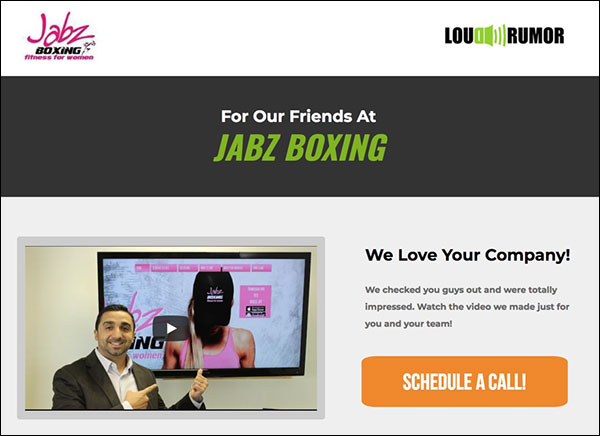
Finally, you send this page off to the prospect.
And what’s so cool about this process is that because you’re sending prospects to a web page you own—you can track and remarket to everyone who visited this page.
This is some seriously powerful marketing.
Your target prospect will see a personalized web page, with a personalized video, all tailored to their exact website and business.
Do you think that’s going to help get you noticed? You think this will make you stand out from the crowd? Think it might even vault you to the top of your client’s list of people they HAVE to work with?
Yeah, I think so, too.
Now, at this point you may be thinking: OK, I get that this will work. But creating a custom video and landing page for every single prospect…won’t that take forever?
Not if you follow what I’m about to teach you in this blog post.
I’ve managed to create a seven-step system you can use to create the entire Video Selling pitch—including the sales video and the landing page—for all your ideal clients…in fewer than 10 minutes each.
Here’s how it works:
Video Selling Step 1: Identify 100 Ideal Clients
If you want to go from zero to 500+ clients the way my agency did, you can’t be targeting a hundred different types of clients in a hundred different industries. That will never work.
That’s the way to rapid agency growth.
Instead, pick one specific customer avatar—the absolute perfect avatar for your business—and target a hundred different clients who fit that mold.
That’s the way to rapid agency growth.
And you want to make sure that everything about those clients—including the size of their business, the type of product or service they provide, and so on—is a perfect fit for your agency.
To do that, you’ll need to come up with some qualifying questions you can use to screen prospective clients. Here are a few of the qualifiers I use for my fitness and wellness agency, Loud Rumor:
- Job Title – I always want to reach the business owner. In other words: the decision maker, not the gatekeeper.
- Reviews – I only want to work with people who offer great customer service, so I filter for companies with reviews of four stars or more.
- Number of Locations – I prefer to target franchises or prospects with two or more locations. Why? Because the upside is so much bigger! And here’s a little tip: anytime you approach a client with multiple locations, they will typically test your services in one location. And if you do a great job, they’ll be more inclined to let you handle all their other locations as well.
Once you have your criteria clearly outlined, create a spreadsheet to keep all this information organized. Make sure to include columns for basic information like the client’s website and email address, like so:
Finally, fill out this spreadsheet for each of your hundred ideal clients.
Yes, this is a time-consuming step…but it’s an essential one. It’s also an easy task to outsource to an employee or a freelancer on Upwork or Fiverr.
(NOTE: Want to learn effective strategies to grow your business online? Join the premier online community for digital marketers for just $1 and capitalize on tested and proven marketing strategies and campaigns with our weekly webinars and 30+ Execution Plans! Start your trial today.)
Video Selling Step 2: Film Your Video
Now it’s time to get super comfortable in front of the camera because you’re going to be filming all one hundred videos at once.
It sounds like a lot of work, I know—but trust me. This is BY FAR the fastest and most efficient way to complete this process. And you can shave off 90% of the time needed to complete this task by writing your video script in two parts.
First, you’ll start with a custom-written part that speaks directly to each individual client. You’ll say hi to them by name, introduce yourself, and highlight unique aspects of their business so they know that you did your homework and created this video just for them.
Then you’ll write a “stock” part that applies to every client. This is where you sell your business as the #1 solution for anyone who falls into your ideal client avatar (see Step #1).
Here’s an example of how this script might look:
Now the cool thing about this video is that you only have to film the “stock” part once! And you can re-use that part of the video for all 100 clients.
So really, for each of the clients, you only have to film a few sentences. The majority of the video can be reused again and again.
The first thing you’ll want to do, after writing your script, is to film the stock part of the video first. Stand in front of a blank wall, a whiteboard, or some other professional-looking backdrop.
Then, for each of the custom parts of your video, stand in front of a TV or monitor showcasing their website—like this:
People love to see their own work, so standing in front of their website makes them even more inclined to watch the full video.
One thing I would caution against is this: Don’t get too hung up on little things like buying the perfect camera. This doesn’t have to be the fanciest video in the world; it just has to look and sound professional.
And the truth is, you can create a professional-looking, great-sounding video with just a few pieces of equipment. Here’s what I recommend:
- If you have a newer phone, like an iPhone or a Samsung with a great camera, you can use that to film your video. Otherwise, I recommend a Canon T5i—it’s an affordable camera that shoots quality video and is easy to use.
- Audio is really important. I highly recommend using a lavalier mic to make your video sound loud and crystal-clear.
- You can memorize your script entirely or use a teleprompter. Either way is fine.
- Pay attention to your lighting. We invested in box lights. Unless you have a really well-lit area to film your videos, you might want to do the same.
Once your videos are recorded, the next step is to…
Video Selling Step 3: Edit Your Videos
At this point, you have all your sales videos recorded. However, each video is split in half—you have the custom opening, and the stock portion of the video that you will reuse for every prospect.
The next step is to edit your videos to stitch those two halves together.
If you have a Mac, you can use iMovie. If you have a PC, Windows Movie Maker is great. Camtasia is also another option.
Because you have 101 video files (one longer stock video and 100 short custom videos), you’ll want to make sure everything is named consistently so that they sort in the correct order.
Then for each sales video, do the following:
- Add the custom video introduction
- Add the stock video right after the custom video
- Add a smooth transition, like a “Fade,” between the two videos
Here’s an example of what this should look like when you put everything together in your video editing software:
Finally, you can add a few bells and whistles if you want to make your video a little fancier (we added music from AudioJungle.net).
After you have this set up properly, go ahead and produce your first video. You’ll find that in the top-right corner of Camtasia:
Once the first video is done, keep your editing software open! Don’t close out.
Instead, drag-and-drop to remove Custom Video #1 and replace it with Custom Video #2. Then produce that file, and your second video will be complete.
Continue that process until you have all 100 videos.
The last thing you need to do is host your videos somewhere. This is another easy drag-and-drop process.
I prefer Wistia because it gives you some great customization options. But you can also host videos on YouTube or Vimeo for free, and they are both fast and reliable services.
When you’re all done with this step, you will have 100 custom-made videos that are being hosted online. When that’s done, you’re ready to move on to…
Video Selling Step 4: Create Custom Landing Pages
Next, you need to put together a simple landing page to display your videos.
(RELATED: [DOWNLOAD] The 15-Point Landing Page Audit)
Here’s what ours looks like:
The good news is that once you create one landing page, it serves as your template for all the others. All you have to do is duplicate the page and make these few changes:
- Update the company logo in the top-left
- Update the company name in the headline
- Update the URL for the video
TIP: Make sure to place retargeting pixels for both Facebook and YouTube on these landing pages. You’ll find out why in Step #7.
And that’s all it takes to create a custom landing page for 100 ideal clients!
Video Selling Step 5: Client Outreach: Email Your Videos to Your Prospects
Now you’re ready to send out your landing pages to your ideal clients. And once again you can make this step really efficient by using an email template that is mostly copy-and-paste.
Send these landing pages out one by one. Here’s the email template we used:
Notice that I didn’t just put a URL link to the video—I also included a screenshot that shows a nice big picture of their website. I want to make sure that whoever opens this email knows, without a doubt, that this is a custom-made video is just for them.
Video Selling Step 6: Follow Up & Keep In Touch
Most sales aren’t made right away. As you may know, 80% of your sales are likely to come somewhere between the 5th and 8th touch point.
So after you send the original email pitch, you’ll want to create a solid follow-up plan to stay top-of-mind for these high-value clients.
Here’s the initial follow-up plan that worked best for us:
- Day 1: Send the email with your video
- Day 2: Send a Facebook message with the video (if you haven’t heard back)
- Day 3: Call the owner
Obviously, that’s only three touch points, so you may need to follow up a few more times before you make the sale. But this is a good way to get started. After Day 3, you should have a better idea of where you stand with that particular client—and you can follow up accordingly from there.
And don’t forget that retargeting (the next step), is another piece of the puzzle here. You should definitely be running retargeting ads to everyone who reaches your landing page but doesn’t fill out a form.
Remember, guys, that you have already identified these 100 leads as your ideal clients. That means that they are high-value clients that are potentially worth a LOT of revenue to your business…
…and similarly, you know that you can provide them a lot of help, too!
So, don’t be shy about following up when you know it makes so much sense to work together.
Video Selling Step 7: Retarget to Landing Page Visitors
If you follow Steps 1-6 and send out those custom landing pages to your ideal clients, you’ll get good results.
Here’s where we start to really dig into some of the secret sauce that makes Video Selling such a powerful marketing method.
But I don’t want you to have “good” results. I want your results to be absolutely jaw-dropping!
So, here’s where we start to really dig into some of the secret sauce that makes Video Selling such a powerful marketing method.
First up: retargeting.
Because you’re sending your clients to a webpage that you control, you can place your Facebook retargeting pixel on that page and remarket to everyone who watches your video!
I recommend saving these people in a separate Facebook audience so you can retarget to them specifically, using ads that pick up where the landing page and video left off. In essence, you’ll be running Facebook ads only to the people you know you’d LOVE to work with!
So even if your prospects don’t contact you right away, they WILL take notice of all the extra effort you took to get their attention.
And then when they start seeing your retargeting ads following them around on Facebook, sooner or later they’re going to put two and two together and realize:
If these guys can market themselves this well…just think how well they’ll market ME!
Eventually, you can do even more advanced things like creating a lookalike audience based on your remarketing list. This will allow you to use the power of Facebook’s algorithm to go searching for even MORE ideal clients for your agency!
Now Go Land Your Ideal Clients!
Now you know the seven steps to creating a Video Selling funnel.
It sounds like a lot of work, but in reality, most of it is simple copy and pasting. And if you want, it’s pretty easy to outsource most of the repetitive work to a freelancer.
To top it off, you’ll also be building yourself an absolutely killer retargeting list.
I think you’ll be really amazed at the response you get from using this technique. When you follow the seven steps explained above, your ideal clients will get to see you standing in front of their website and hear you talk about their successes and strengths in the video…all on a custom landing page with their logo and name on it.
Because of this, your ideal clients are more inclined to not only click the landing page link but actually watch the video and listen to your unique pitch.
And that’s why your odds of landing that client will be much, much higher than the other 99.99% of marketers who simply send them a template email with no video, no landing page, and no customized information at all.
To top it off, you’ll also be building yourself an absolutely killer retargeting list.
So what are you waiting for? Give it a try…I truly believe Video Selling has the potential to explode your business the way it did to mine.
(NOTE: Want to learn effective strategies to grow your business online? Join the premier online community for digital marketers for just $1 and capitalize on tested and proven marketing strategies and campaigns with our weekly webinars and 30+ Execution Plans! Start your trial today.)