I won’t be the first (nor the last) saying that the explosion of marketing technology is overwhelming. With so many new vendors and categories added each year, how do you ensure that you’ve got the ultimate marketing technology stack for your agency or in-house PPC team?
This is usually backed up by showing what its creator Scott Brinker calls “one of the most loved-and-hated slides in marketing.”
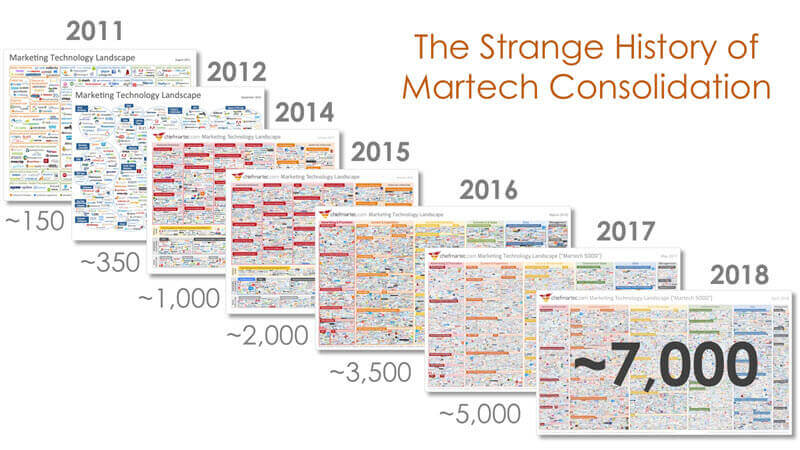
We’ll soon know what the 2019 landscape will look like (it will be released on April 3 at the MarTech event in San Jose) and we can be sure that, again, it will contain more logos than any of us can (or would want to) take for a trial run in our lifetime.
If this landscape were at one end of a spectrum (overwhelming), individual tech stacks would be at the other end (focused).
That’s why I highly recommend taking a good look at last year’s Stackies entries for inspiration for your own stack, as you’ll find many well-thought-out, beautiful and creative visualizations like this one from BlackRock:

If your goal is to build such a beautiful stackie, or help your clients build their own, you probably have a few questions that I’ll try to answer in this post:
- How much should we spend on technology?
- How many tools should we be using?
- Which tools should we be using?
- Should we build our own technology?
Being a technology enthusiast myself, and knowing many of you are as well, we first need to acknowledge two things:
- Technology is only as good as the user. So people first.
- Technology should help you get things done (faster, better, cheaper) or solve a pain point. So process second.
This would make technology third, as it won’t be able to overcome shortcomings you may have when it comes to people and process.
As David Rodnitzky says in 10 truisms about agencies and clients “An agency without process is just a bunch of people running around doing things … Without consistent process, the success or failure of an account will vary based on the account manager the agency assigns to it.” This holds true for any business, not just agencies.
Having that caveat out of the way, let’s move on to answering frequently asked martech questions.
How much should we spend on technology?
In simpler times (2006 to be precise), before the martech explosion started, a very wise man developed a rule about investing in people vs. (analytics) technology: it’s called the 10 / 90 rule, by Avinash Kaushik, which essentially states you should invest 10 percent in technology and 90 percent in the people that extract value from that technology.
This highlights the “people first” principle and still is a good rule of thumb. Although by now, there’s much more technology available (and being used) than 13 years ago, but it has also become much cheaper. So it’s hard to say if we should lower or raise this 10 percent rule, or just leave it as it is.
Luckily, some recent surveys may shed some light on this. First, there’s Blissfully’s 2019 Annual SaaS Trends Report, where one of the most interesting charts is the average annual SaaS spend per employee, by company size:

Most companies spend between $2,000 and $3,000 a year per employee on SaaS. That sounds like a lot, but depending on the average salary in this survey, this would probably mean spending 2 to 5 percent of an employee’s salary on SaaS. So considerably less than the 10 percent rule.
An explanation could be that not all technology has been taken into account when asking about these spending levels. Especially investments in hosting, cloud computing, analytics and content management may have been overlooked when talking about SaaS spends and apps. But it does include all SaaS apps, so not just the marketing tools, but also all HR, sales, finance and engineering tools.
Which makes it an interesting benchmark for all of us when auditing our current (employee-based) software expenses.
When looking at Gartner’s CMO Spend Survey, we see a totally different investment size: “Up from 22 percent of the budget in 2017, technology now accounts for a whopping 29 percent of the total marketing expense budget, making martech the single largest area of investment when it comes to marketing resources and programs.”
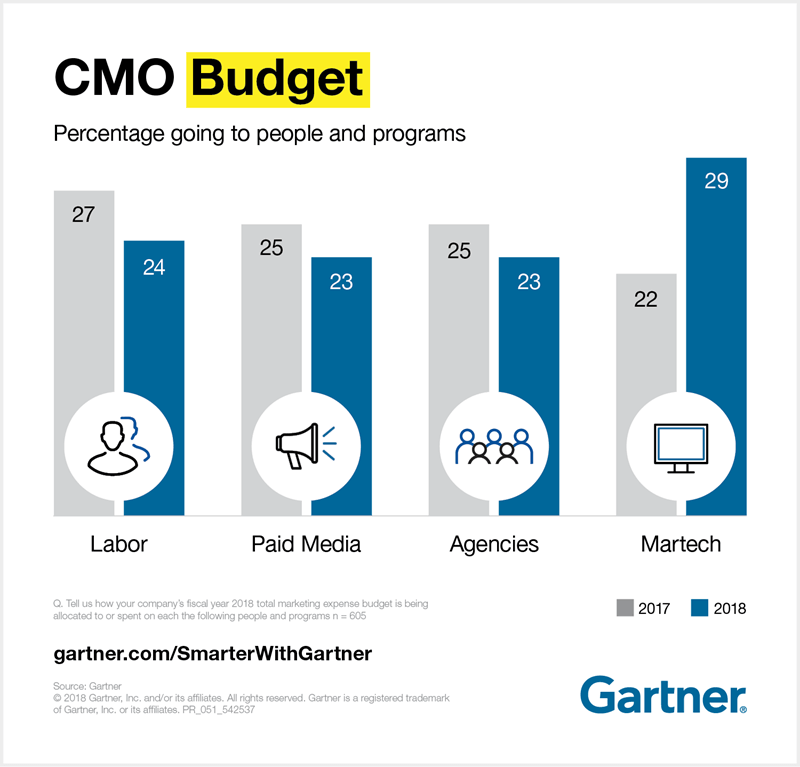
This should include all marketing technology expenses from a (large) advertiser’s perspective. But even then, it’s astonishingly high.
If you work at an agency, you obviously can’t benchmark your own investments with this data. But now you know that CMO’s allocate 23 percent (down from 25 percent in 2017) of their marketing budget to agencies.
With all these different benchmarks, the question remains: how much should you spend on technology?
On the low side, just looking at the individual apps people log in to, at least 2 to 5 percent of their salaries, up to 10 percent using Avinash Kaushik’s 10 / 90 rule.
If you’re a large advertiser, and you’re looking at all your marketing expenses and all technology, you should feel comfortable spending up to 29 percent of your budget on tech.
How many tools should we use?
Again, Blissfully’s survey gives us some interesting insights, both at the employee and the company level:
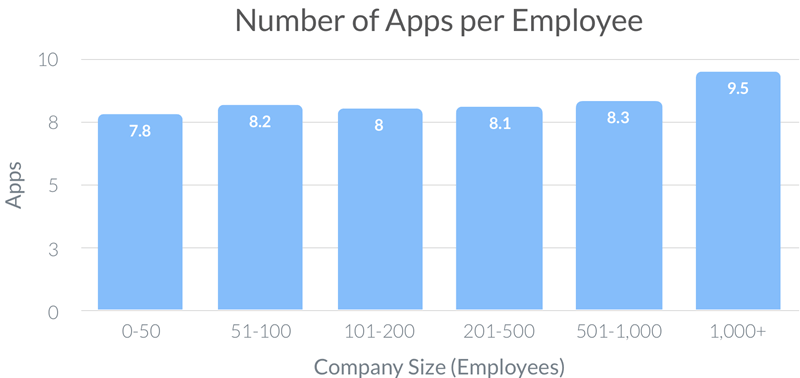
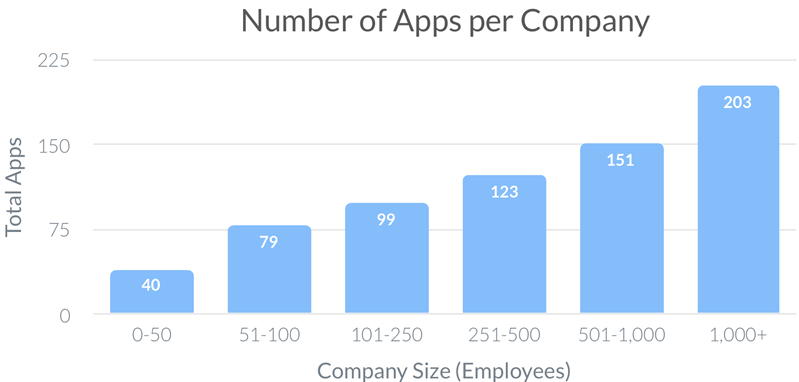
We can see the number of apps used per employee is fairly consistent across all company sizes, with eight apps per employee. What’s also interesting is that the number of apps grows as companies grow.
This could mean larger companies need more apps to run their business (because of specialization), but it could also be a sign of inefficiencies arising by having multiple apps that serve the same purpose.
Sticking to the “eight per employee” benchmark, as a marketer, that doesn’t sound like a lot to me. Especially when comparing it with the results from Brad Geddes’ survey back in 2015:

Source: Simplilearn Webinar by Brad Geddes: Time & Tool Management For PPCers
PPC professionals were using up to 14 tools by then, this also included collaboration tools like team chat, file sharing and project management.
So how many tools should you use? I believe it depends on how specialized you are. If you’re a PPC or SEO professional, you’re very likely to use 10 to 20 different tools regularly. Some of them daily and some of them just once a month, as it depends on how often you need to get specific tasks done.
And if you have a more generalist role, this number is likely to be lower, closer to the eight benchmarks from Blissfully’s survey.
Which tools should we use?
Technology should help you get things done or solve a pain point. This means you’ll first have to know what you want to get done (faster) and which pain points you want to solve before going tool hunting.
To generate such a list of “tasks to accomplish and problems to solve,” I’d suggest to regularly (at least yearly) perform both an internal and external analysis.
Internal analysis:
- If you track time, and you should, which tasks are taking the most time within your company? Once you have a list of these tasks, investigate if some of the manual work could be automated to save you time. As nobody likes to fill in timesheets, I have a bonus tip: use Timeular to track your time. I’m not affiliated in any way with this company, but if you’re talking about solving a pain point, it delivers.
- Which complaints, requests or suggestions do you regularly get from customers and coworkers?
Once you have a list of these, investigate if automation could (partly) help solve these pain points and increase both customer and employee satisfaction. - Which are the mistakes you can’t afford to make? We’re all human, so we all make mistakes, but if such mistakes can mean losing (or not winning) a valued customer or coworker, it’s worth investigating if there’s technology out there that can help you prevent such mistakes.
External analysis:
- Analyze the Stackie Award entries, especially from similar companies like yours to see how they categorize their technology.
- If you work at an agency, you can still have a stack, but it should provide your clients with several options per category. If you’re looking for inspiration, Hanapin Marketing has a good example at the bottom of their products page.
- Analyze (partial) martech landscapes that have been published, such as the Martech 5000, Smart Insight’s Essential Digital Marketing Tools, the LUMAscapes, and my own modest contribution like the PPC StackScapes below.
- Try to find out which categories are relevant for your business, especially the ones you may have missed with your internal analysis.
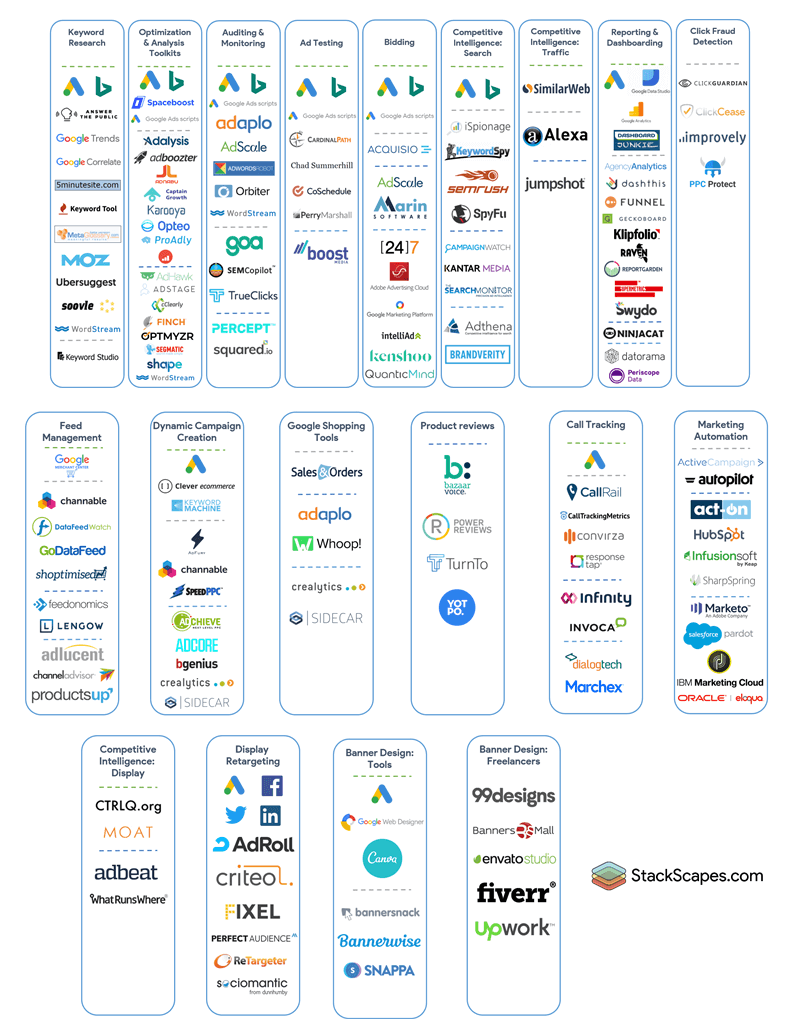
What you will notice while performing these analyses, is that the categorization of tasks, problems and solutions is key in enabling you to make informed choices.
In the PPC StackScapes above, I’ve identified 19 of such categories, although it’s very unlikely an individual will need a tool from all 19 categories. But if you work in PPC, it’s very likely you’ll want to know which tools are out there for at least a dozen of these categories.
Finally, which tool within a category is the best choice for you depends on your specific needs, preferences and budget. That’s what free trials are for, to find out which solution of your shortlist best fits your needs.
Be sure to get the most out of trials by turning them into internal mini projects. Spend a couple of hours a week with two of your colleagues and formally evaluate each of the tools you test to make an informed choice. You need to invest some time before you can save lots of time.
This “best choice” will also change over time, as the Blissfully survey showed, the typical mid-sized company saw 39 percent of their SaaS stack change last year, a result of both dropping and adding technology to their stack.
Should we build our own technology?
If building software isn’t your core business, you should probably just pay third parties for the technology you need to get your core business done. And if you want to double check if this makes economic sense, there’s a fun calculator by Baremetrics you can play with.
However, there are more and more options to build your own automation without having to hire a team of developers, which can definitely be a worthwhile investment, of mostly time.
There are script-based solutions like Google Ads scripts, integration tools like Zapier, “docs as an app” tools like Airtable and Coda and no-code/low-code platforms like Betty Blocks, Google App Maker and WayScript.
Either way, the future holds endless possibilities and continuous change for us marketers, making our lives both increasingly interesting and complex.
Opinions expressed in this article are those of the guest author and not necessarily Search Engine Land. Staff authors are listed here.
