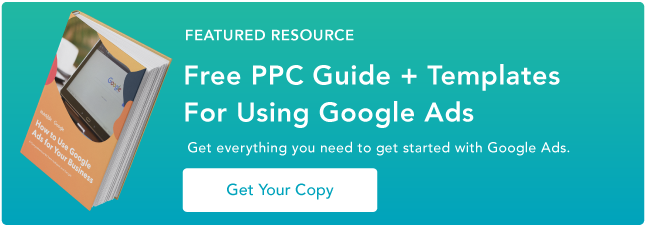If you manage a Google AdWords account to supplement your organic SEO efforts, you know there are a plenty of metrics available to track and analyze.
Sometimes it can be confusing and overwhelming.
Since we all have limited bandwidth, it’s a good idea to narrow down the key metrics that really give you meaningful insight into what’s working — and what isn’t — in your paid search campaigns.
Before we dive into the key metrics to track, let’s review a checklist to look over when you’re auditing your pay-per-click (PPC) campaigns.
PPC Audit Checklist
- Check your location and target settings.
- Evaluate your ad compared to your landing page.
- Use ad extensions.
- Assess your keywords.
- Measure your success with analytics.
1. Check your location and target settings.
When you’re auditing your PPC campaigns, the first step should be to check your location targeting settings.
To do this, ensure that you’ve properly set up the regions that your business serves. Keep in mind that you can also exclude locations where your company doesn’t have stores or can’t deliver to.
Additionally, you can review geo-reports to see what locations perform best. By doing this, you can prioritize your ad budget by location.
2. Evaluate your ad compared to your landing page.
After reviewing your analytics, you might realize that your PPC ads aren’t converting.
When this happens, it’s time to look at your ads and see if your landing page follows through on expectations.
For example, if an ad markets a “Free CMS,” but your landing page is focused on an inbound marketing certification, there’s going to be a disconnect.
To avoid this, ensure that your headlines and ad copy match the landing page you’re linking to.
3.Use ad extensions.
Ad extensions are one of the only ways to set your ad apart from the rest.
Essentially, ad Extensions allow you to supplement your ad with additional information at no additional cost. The information could be your phone number, additional site links, or even ratings.
If you don’t have these set up for your PPC campaigns, it might be time to see how they can enhance your ads.
4. Assess your keywords.
When you choose keywords for your PPC campaign, you should consider the search volume, match type, and negative keywords.
Usually, the keywords you’re targeting should have high search volume.
Then, you should consider the match type on your keywords. For example, if you use broad match, then you’ll want to add negative keywords.
If you use exact and phrase match, you’re more likely to get clicks and conversions, but you might miss out on other opportunities.
Generally, it’s a good idea to target keywords with a high search volume and use broad match. Then, you should modify your campaign with negative keywords so you can increase your conversion rate.
5. Measure your success with analytics.
When you want to audit your PPC campaigns, you have to take a look at your analytics.
These analytics will let you know what campaigns have been successful and what hasn’t. When a campaign hasn’t been successful, then you can troubleshoot and figure out why.
Now, you might be wondering, “What PPC metrics should I be looking at?”
Below, let’s review five metrics that will give you the most bang for your buck.
PPC Metrics
If you have limited time, these five metrics will give you a great overview of your performance. I’m not saying you should ignore all the other available metrics, but tracking these five over time will provide a solid measure of your success.
1. Quality Score
Quality Score is Google’s measure of the relevance of your keywords, used to ensure that searchers see relevant ads and have a positive experience. The factors that determine your Quality Score include:
- The click-through rate (CTR) of the keyword and its corresponding ad
- The relevance of the keyword and ad to the search query
- The relevance of the keyword to its ad group
- The CTR of the display URLs in the ad group
- The quality of your landing page
It’s important to maintain good Quality Scores because Google uses them to determine your ad rankings as well as how much you pay per click.
Even if you think you’ve dotted your i’s and crossed your t’s when it comes to keyword research, campaign structure, and ad text optimization, low average Quality Scores are an indication that you’re missing some piece of the puzzle.
2. Click-Through Rate
Recently, I asked 17 PPC experts to tell me the top three PPC metrics they pay the most attention to when analyzing their AdWords accounts. Click-through rate was the #1 most common answer. CTR is important for several reasons, among them:
- It’s one of the most important factors in determining your Quality Scores
- It tells you whether or not your ads are relevant to searchers
Low click-through rates are a sign that either your keywords or your ad creative (or both) need improvement.
3. Conversion Rate
Another very popular answer in our PPC metrics interview, conversion rate tells you how many people who clicked your ad went on to complete the desired action on your landing page.
Conversion rate is just as important as click-through rate -– you don’t want to pay for tons of clicks and traffic if none of that traffic ends up taking a meaningful action.
Strong conversion rates mean that the money you spend per click is coming back to you in profits (that’s what we call return on investment, folks).
4. Cost Per Conversion
As Joe Vivolo of KoMarketing Associates put it, “This obviously is the number that makes or breaks a campaign from a success/failure standpoint.”
In other words, if you have to pay more to gain a new customer than that customer is actually worth to your business, then your campaign is failing; you haven’t attained a return on investment.
5. Wasted Spend
Wasted spend is a measure of how much money you’re essentially pouring down the toilet by paying for clicks that don’t convert. In other words, it’s an ROI killer.
The best way to reduce your wasted spend is through smart use of negative keywords. Negative keywords allow you to filter out traffic that is irrelevant to your business and unlikely to convert.
By creating a negative keyword, you’re preventing your ads from displaying for search queries that contain that keyword. Bidding on non-converting keywords is a waste of your marketing budget.
Want a quick way to check your performance for key metrics like these?
The AdWords Performance Grader is a free tool that performs an instant PPC audit on your AdWords account, comparing your performance in areas like Quality Score and wasteful spending to other advertisers in the same budget range.
It’s an easy way to see how you measure up to competitors and to benchmark your campaigns so you can track changes (hopefully improvements) in your results over time.
Editor’s note: This post was originally published in October 2011 and has been updated for comprehensiveness.