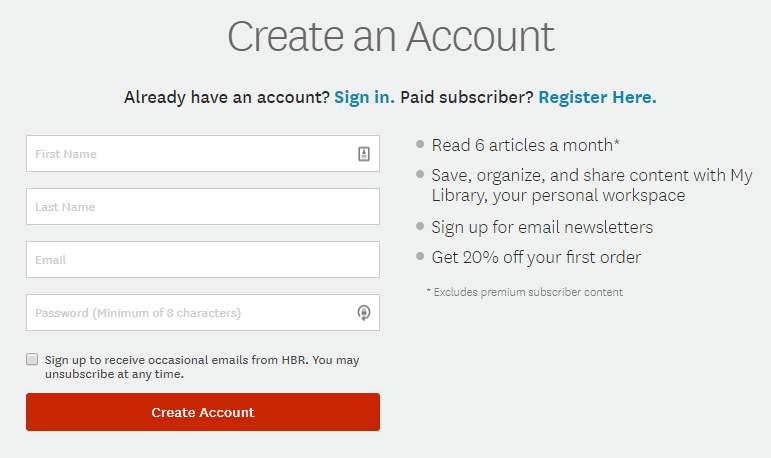This is a guest post from Mitt Ray at Social Marketing Writing.
Do you know why the Amazon Fire tablet is so successful? Because it was created for a very specific audience.
Apple positioned the iPad as the best tablet available, and Amazon knew that.
So, instead of competing with Apple, which is a proven recipe for failure, they created a cheaper, less sophisticated version of a tablet and marketed it specifically to people looking for a less expensive tablet.
This strategy made Amazon’s tablet successful. Every aspect of the marketing was created for a specific audience.
And specificity is one of the most important aspects of marketing. If you can segment your target audiences and then create individual personalized campaigns for each segment, you’ll be able to convert more of your traffic into leads and sales.
People feel a stronger connection to brands when they implement personalization, but only about 5% of businesses implement personalized tactics extensively.
As a result, businesses that don’t implement personalization are basically leaving $756 billion per year on the table.
If you want don’t want your businesses to lose out too, then you should start formulating and implementing your personalization strategy today.
There are two marketing touchpoints where you can individually and collectively use personalization: email and websites.
What is email personalization and how can you use it?
Email personalization is when you send unique information to each subscriber based on the details they submitted and/or other data you’ve collected based on their behavior.
Email personalization isn’t new to marketers: In fact, it has been a go-to solution for several years now. Personalization includes straightforward tactics, like asking for identifying characteristics on signup forms.
But there’s more to personalization, too, and it extends all the way to advanced dynamic triggers that send emails at the exact moment people need them.
As you start to collect additional information regarding your subscribers, like the location the person signed up from, the emails they open most, and the links they click on, you can begin implementing high-level personalization tactics.
This data can be used to send more personalized emails and boost open rates, click rates, and sales.
You can see an example of personalization when you register for the Harvard Business Review.
On the signup page, they ask you to provide your name along with your email address.
And after you register, you can choose the topics you would like to subscribe to.

And they begin personalizing emails immediately by adding your name, as you can see in the below screenshot.

This is the first email they sent me. This helps them build a stronger connection with their subscribers from the very beginning of the relationship.
What’s website personalization and how can you use it?
Website personalization involves the creation of different versions of your website content, as well as presenting these versions to different individuals based on different factors. These factors can include past activity, geographical locations, and whether visitors are already customers or not.
Other factors like the time of the day, the season, or the weather can work for personalization, too.
An example of personalization can be seen in the below two screenshots from the Very.co.uk website.
When the weather is warm, they present visitors with this version of the website: clothing you’d wear on a sunny day.

And, when the weather is colder, they promote sweater weather clothes.

You might have also noticed that they take personalization a step further by adding the name of the registered visitor to the site, Nicky.
They also collect other data like past browsing history and purchase history to display relevant products.
For instance, customers searching for children’s products might see the ‘toys’ and ‘child and baby’ categories at the far left of the navigation panel, especially if they’ve searched for these items during a previous visit.
This level of personalization has helped the company to generate a revenue of £5 million.
How to combine website and email personalization to drive more sales
There are virtually endless ways you can combine both email and website personalization to drive more sales.
Read on for a few ways you can try.
Segment your subscribers and create special personalized versions of your site for them.
Nowadays, most email marketing tools (like Campaign Monitor) let you tag and segment subscribers based on behavior.
One basic way to segment subscribers? Tag them based on the different forms or lead magnets they subscribed to, and track whether they’ve made a purchase or not.
Other ways include segmenting based on the emails they open and the links they click on.
For example, let’s say you’re running an ecommerce store that sells shoes and someone subscribes to your newsletter.
If you keep emailing them links to all your products and blog posts, you’ll soon be able to figure out if they prefer buying men’s or women’s shoes and if they’re interested in buying other products.
You’ll also be able to gauge the specific style of shoes they prefer to buy.
You can then create personalized versions of your website based on these interests and promote different versions of your website to different subscribers.
You can easily create personalized websites by using a tool like Duda, which is especially useful if you’re at an agency that handles email marketing and website management for several brands.

It lets you easily implement personalization by either creating multiple versions of your site or through custom popups and notification bars that’ll be promoted to visitors based on their behavior.
You can also set up campaign-based triggers so that different versions of landing pages will appear for people who access the page using specified UTM parameters in the links in your emails.
This way, you only need to build and publish one version of the landing page, and different segments of your email list will see different content on it.
Re-engage cart abandoners.
Cart abandonment is a common problem. The average annual cart abandonment rate is around 70%.
But you can combine the power of website and email personalization to get people to visit the checkout page again and make the purchase.
Every time someone adds a product to their cart and doesn’t make a purchase, you can send them an abandoned cart email to encourage them to complete the purchase.
You can also share the link that takes them directly to the cart.
Here’s an example from Adidas.

This email includes a direct link to the shopping cart to make it easy for the subscriber to follow through.
You can only implement this technique if you get the person’s email address before they abandon the cart, so make it compulsory for people to give you their email address before making a purchase.
You can also send a discount code to encourage people to convert.
Another technique that can work here is the addition of an exit intent popup to your checkout page.
When someone is about to exit your checkout page, you can set your website to display an exit intent popup that asks people to give you their email address in exchange for a discount code.
This way, you can set an email sequence that continues emailing them until they make a purchase. This technique will work best on first-time visitors.
Ad retargeting
Another way you can combine email and website personalization to generate more sales is through retargeting.
Most advertising platforms let you retarget people who visit your website by two methods. One is by installing a pixel that tracks their visit and the other is by uploading a list of email subscribers.
So you can create three types of audiences on your advertising platform. One can be a list of people who visited your website, one can be made up of email addresses of people who signed up for something free, and one can be email addresses of people who made a purchase.
You can serve ads that upsell or cross-sell a different product to people (email addresses) who already made a purchase. To keep conversions high, this product needs relevant to the one they already purchased.
You can also serve another ad that targets all the people who visited your website, minus the subscriber list of people who’ve already made a purchase.
Again, this is a relevancy tactic: sending people to a specific part of your website for the best possible user experience. This could be the landing page they abandoned or a product related to a blog post they might have read.
And, finally, you can direct people who signed up to your free lead magnet to another part of your website.
This way of combining both website and email activity to implement personalization can bring in more sales and more loyalty.
Wrap up
Website and email personalization, when used individually, can produce great results. But, when you combine the two, you can take your marketing to another level.
So get started with personalization today. You can start off with email personalization first, as it’s easier to implement and then begin experimenting with website personalization.
After you’ve fortified each of these strategies, you can combine them and get powerful results.
Mitt Ray is the founder of Social Marketing Writing. You can follow him on Twitter @MittRay.