Facebook is one of the best platforms to build and manage a private community that will help grow your business.
And I should know.
During my time as DigitalMarketer’s Lead Community Strategist, I managed over 11,500 members (and growing) across 7 private Facebook groups—answering questions, providing support, and bridging the gap between DigitalMarketer’s clients and business.
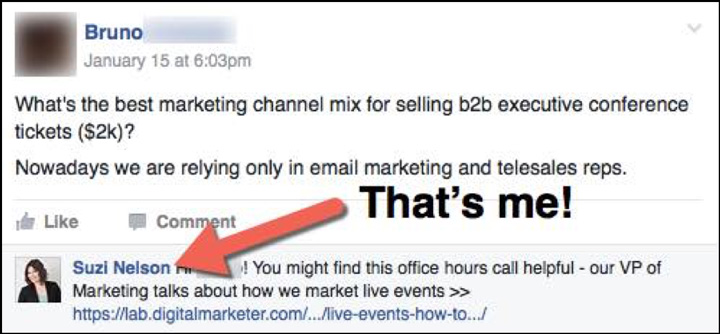
These private, online communities have had a tremendous impact on DigitalMarketer’s bottom line.
Establishing a thriving online community within the company’s client base meets a number of important business goals including…
- Improved customer satisfaction
- Reduced refunds
- Increased retention in monthly memberships
- More sales generated by word-of-mouth recommendations
There is a lot of gold to be found in creating and maintaining a private Facebook Group and offering it as a premium bonus with DigitalMarketer’s products—so here’s how it’s done at DigitalMarketer.
But before I show you how to create an engaged Facebook Group, first we should talk about why Facebook is one of the best places to host your online community.
Why Host Your Community on Facebook?
So why is Facebook the #1 BEST place to host your online community?
Let me count the ways.
1) It has the users.
They’re a lot more likely to come back to your community, again and again, and actually engage with it.
(Almost 2 billion of them.)
In other words, no matter what niche or industry you’re in, your audience is almost guaranteed to be on Facebook.
And you know what else this means?
People are already using it.
Your future community members are already visiting Facebook on a regular basis. They already know how to use it. They’re already comfortable with it.
And as a result, they’re a lot more likely to come back to your community, again and again, and actually engage with it.
2) Facebook continues to come out with great new community management tools.
When I was first getting into community management, I actually thought that we should move our community to a new platform (away from Facebook). My reason was simple: I just didn’t think Facebook Groups were a good community management platform.
But today, I have totally changed my mind about that. Now I think Facebook Groups are a GREAT place to start a community!
And you want to know why I did such a 180?
In part, it’s because Facebook has really invested in giving us the tools we need to be truly effective community managers.
Like the “Mute” feature. In the past, if someone was behaving inappropriately (like being rude to other members), your only option was to kick that person out of the group. But that’s not always the best action to take—especially when your group consists of paid customers like DigitalMarketer’s.
But now you can just mute the person for 1-24 hours, give them time to cool off, and ultimately save that relationship.
And that’s just one small example. There are many more tools—like Group Insights and the ability to report individual comments—that continue to make it easier for you to manage your community on Facebook.
3) Facebook is investing in building community.
Especially communities their members find meaningful!
In fact, at the Facebook Community Summit in Chicago last year, Mark Zuckerberg announced that the Facebook platform is committed to making Groups an integral part of the Facebook experience—and they are using AI to do it.
In other words, Facebook is doubling down on community by using its AI to funnel more people into high-engagement groups.
And the results have been impressive, to say the least:
“In 6 months we’ve helped 50% more people find meaningful communities on Facebook than had joined in the entire history of the product.” – Mark Zuckerberg
We’ve felt the effects inside the DigitalMarketer Engage Facebook Group, too.
Starting in January of 2018, I started to notice something…strange.
The number of active members in our group was increasing. Significantly.
And it didn’t stop!
Engagement kept going up and up and up, even 60 days later (and counting):
Here’s the catch: I didn’t do a single thing to intentionally encourage this upward trend.
It happened as a natural result of Facebook’s new emphasis on community.
And if you can create a Facebook Group that is meaningful to your members’ identity, then Facebook will reward you by showing your community posts more often, expanding your group’s reach, and helping your group to grow larger and more engaged.
So, the next thing you’re probably wondering is… HOW do you create a community like that?
Well, building and maintaining a private Facebook Group for your customers is comprised of 5 major elements:
1. Create an Exclusive Facebook Group
Private Facebook groups are private for a reason—not everyone can join. There are certain qualifications that have to be met before the admin clicks “approve” to the join request.
Having some sort of qualification for admittance to the group naturally builds a stronger community—people feel like they are a part of a special club. They know they are all a part of the group for the same reason. If you only let the best in, you’ll only get the best of communities!
Exclusivity occasionally requires a thick skin on the part of the admin. You can’t let just anyone in. You will have to have to turn people away, you will have to have uncomfortable conversations with applicants who don’t meet the access guidelines, and you will have to be consistent with your requirements.
You’ll also need a system in place to remove those who no longer meet your qualifications for membership.
This keeps your member list nice and healthy.
But the payoff is WORTH IT—you will end up with a community that is bonded by common attitudes, interests, and goals instead of an aimless, eclectic group with a variety of motivations and reasons for joining.
Facebook currently offers two options for creating exclusivity in your group: CLOSED groups and SECRET groups.
Secret groups are not searchable via Facebook—that means no one but members (and in some cases, former members) can see the group name, who’s in the group, the group’s description and tags, or stories about the group in Facebook’s newsfeed. Anyone can join, but they have to be invited or added by a member or admin, depending on your group settings.
In contrast, closed groups are publically viewable. They can show up as suggested groups on newsfeeds and the title, description, and member list are visible to anyone.
At DigitalMarketer, we opted to create a closed group, so our customers would be able to locate our groups easier. This does result in an influx of requests to join from unqualified members, but the tradeoff is worth it—we let the world know that we have a tribe of thousands of digital marketing enthusiasts, and use the “publicity” of an exclusive group to build FOMO (“fear of missing out”).
As a result, our community can be positioned as a value proposition, and we can use it as a way to increase sales of our products:
2. Establish Guidelines in the Facebook Group
It’s important to give your group some sort of direction on what types of conversation are encouraged (or discouraged) in order to maintain a thriving community.
Expectations of behavior…
- Provide a safe space for people to ask questions
- Offer support
- And build relationships with your company and other members
It allows members to take ownership of how they can influence and encourage great community behavior.
While it can be tempting to create a list of what members can and can’t do, I suggest creating guidelines that describe how members can work together to create a healthy environment.
I’ve found that guidelines (as opposed to rules) create a better community experience…
Previously, our rules were a list of DON’Ts (as shown below):
Creating some sort of behavior expectation is essential for creating a safe space in your community, but having a list of do’s and don’t’s can feel intimidating and aggressive to new members.
That’s why I created Community Guidelines with only two hard-and-fast rules (no promoting and no being a jerk), and then outlined 8 standards of expected behavior.
This not only puts “rules” in a more positive light, but it allows members to take ownership of how they can influence and encourage great community behavior.
Here’s an excerpt of our guidelines:
Will your guidelines look the same?
Of course not.
Take into account the goals and culture of your members and adjust accordingly.
3. Moderate Your Facebook Group
So what happens when someone breaks the rules? What if someone has a problem with another member? What happens when a member is unhappy with the group?
Moderating is vital to maintaining a healthy community—whether it is on Facebook or any other social media forum. If you don’t offer some sort of control over the conversation, others will control it for you.
With over 11,500 members in our DM Engage Facebook Group alone, rules are bound to get broken; and they are broken often. People get upset with other people and reach out for resolutions. Here are the basics of how to handle it:
- Delete posts that break the rules. Whether it is someone being rude or pitching their latest Lead Magnet, the post gets removed as soon as I (or someone on my team) sees it. Many times I am sent links to the offending post and asked to make the final decision. The point is that we try not to leave questionable posts up for long—often they are only visible for a matter of minutes. This keeps our threads healthy and maintains that safe environment that our members enjoy.
- Handle sensitive issues in a private message. If I delete a post, I usually send the author of the post a private message and explain why their post was deleted and make myself available to answer any questions. Ninety percent of the time, they didn’t realize they were breaking any rules or they posted in the group by mistake. Be nice, be firm, and make sure they understand that you’re not trying to be mean or unreasonable, you’re just keeping the group on topic so that the experience is better for everyone.
This also goes for members who are seeking a resolution to a problem with other members.
I always move these conversations to a private message—it gives the issue my undivided attention and keeps the conversation between me and the involved parties.
The last thing I want to encourage is a public argument where anyone can weigh in. Situations are much easier to resolve when it is between 1 or 2 people than between 1 and 11,500 people.
(NOTE: Want to build a thriving online community that positively impacts your business’ bottom line? Become a Certified Community Manager Specialist and learn how to leverage Facebook Groups, forums, and social platforms to build a community that will drive leads, sales, and customer loyalty today!)
4. Connect People With ___________
My role as Lead Community Strategist had 3 main functions:
- Connect people with content
- Connect people to people
- Connect people with products
The more you make connections for people, the more beneficial the group will be to your customers—and thus the organization.
Here’s an example of me connecting people to content.
I actively set aside time each week go to through DigitalMarketer’s content (and believe me, there is a lot of stuff to go through): blog posts, certifications, podcasts…you name it. The more familiar I am with our content, the better I can help people in our group.
Here’s how I keep myself organized so I can point our group members to the right content (in this case, our blog)…
The search feature on our group page is also my best friend—it helps me locate the best members to answer specific questions.
For example, this community member was looking for people who live in Thailand to give some recommendations:
So I just did a quick search in the group…
And found several people to connect him with!
Lastly, in many cases, DM Engage members ask which of our products they should purchase to solve an issue they are having.
I’m not a pushy salesperson by any stretch—but part of a community manager’s job is to be familiar with your products and services so you can assist with these queries.
5. Open/Close Feedback Loops
Effective community management revolves around feedback loops—and these are particularly effective using the Facebook tagging system.
I constantly keep an eye out for these loops.
There are all kinds of feedback loops that occur in our groups: technical loops, customer service loops, content loops… and I can easily tag another team member to “loop” them into the issue and get a resolution. It’s stellar customer service, plain and simple.
It also helps us identify content gaps, product gaps, and even acquisition strategies for our business.
For example, the DigitalMarketer Lab community repeatedly suggested a referral program for the product—and within a week of launching the referral program, we had over 300 requests to join DigitalMarketer Lab!
That’s the power of feedback loops.
Here Are the Numbers for DigitalMarketer Engage…
So, how many people do you need before you launch a private Facebook group?
I hate to be vague, but there is no “magic” number—I would say have a good 1,000 potential members before you look into establishing your online community.
Back when this post was first published in June 2015, our private Facebook Group for DigitalMarketer Lab had approximately…
- 12,000 paying members
- 50% have joined the private Facebook Group called DigitalMarketer Engage
- 19% – 20% of Engage members are actively involved in the group during any given week (the rest don’t visit or, when they do, they just “lurk”)
So, based on these numbers, if you have 1,000 customers you’d like to pitch a group to, you can expect…
- 500 to join the private group
- 95 to 100 people to like, comment, share, and otherwise be involved in your group during a 7-day period
Our metrics hovered here for a while—50% of paying members joined the group, and 20% were active overall, and I recommend that new customer communities use these as a guideline when determining the best time to launch their own groups.
However, as DigitalMarketer Engage has grown as a community, our numbers now look more like this:
- Over 13,400 paying members
- 86% have joined the community
- A steady 20% of members are active in any given week
The increase in members who joined the community is evidence of the changes that happen when you actively invest in creating a healthy, productive space for your members to connect.
Private online groups are a fantastic way to add value to customers and meet important business goals like reducing refunds and increasing retention.
Which is why creating a community is so powerful.
(NOTE: Want to build a thriving online community that positively impacts your business’ bottom line? Become a Certified Community Manager Specialist and learn how to leverage Facebook Groups, forums, and social platforms to build a community that will drive leads, sales, and customer loyalty today!)