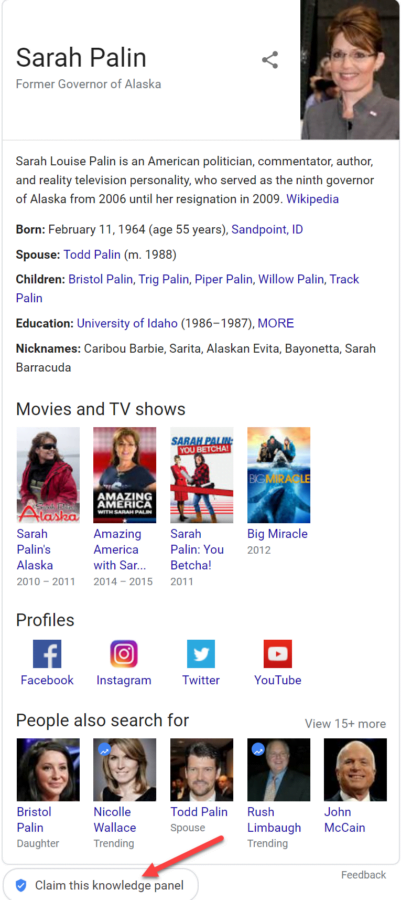Question: What do Tim Tebow, Sarah Palin, Robert Redford, and you have in common?
Answer: None of you have yet claimed your Google personal knowledge panel.
Okay, I’m not so sure about you – but as of today, none of the other three has taken time to take control of a valuable (but free piece) of Google real estate.
In this article, we’ll cover frequently asked questions about the Google personal knowledge panel. (Bing Search auto-creates a knowledge panel too, but we’ll focus on Google.)
We’ll look at what the personal knowledge panel (PKP) is, why it’s important, how to find and claim yours, and ideas about how to optimize your PKP presence online.
Check the screenshot of Sarah Palin’s PKP below. See the “Claim this knowledge panel” link on the bottom left. It’s waiting for Ms. Palin to click that link and hop into the driver’s seat.
Here’s why she should.
Screenshot from Google Search – January 14, 2020
What is the Google personal knowledge panel?
Google knowledge panels are blocks of info that appear high on the right side of the screen during certain Google searches. They are auto-generated by Google. The data is pulled from the Google Knowledge Graph – Google’s vast collection of sources and information. You can’t buy or apply for a personal knowledge panel, but you can take steps to help it happen.
Why is the Google personal knowledge panel important?
This is what’s commonly known as a “no-brainer.” If Google offered to place a box of information about YOU on the first page of Google Search … for FREE … would you take them up on the offer? You’d be a fool not to. The PKP helps build your personal brand and provides evidence that you have KLOUT. If there’s a search engine optimization component, it’s positive.
Why should I claim my Google PKP?
I can think of two big reasons why claiming your personal knowledge panel is a good idea: First, claiming it for yourself helps secure the panel. Remember Sarah Palin’s email hack problem? Security is a good thing. Once you’ve claimed your personal knowledge panel, it will be even tougher for a hacker or other harm-doer to claim it in your stead. Next, claiming your PKP gives you the ability to make direct suggestions about content and put some optimization work into your panel.
Are we talking about the Google My Business panel?
No. The Google My Business panel is a type of knowledge panel. We’re talking about the “personal” knowledge panel. Google My Business highlights businesses. The personal knowledge panel highlights people, places, and things – organizations too, but differentiating an organization from a business might get sticky. Let’s save that for the Knowledge Panel Field Guide (coming soon).
How do you find your Google personal knowledge panel?
The only way to know for sure whether or not you’re currently rating a PKP is to search for your name on Google. Here’s an interesting story: The owner of The Online Money Monkey website asked me if the monkey could rate a knowledge panel. The answer is “Yes.” Mickey Mouse has a PKP. The Pillsbury Doughboy has a PKP. So why not the Online Money Monkey? I loaded a Google Search box, keyed in “The Online Money Monkey,” and verified the situation. No PKP for the monkey … yet.
The Online Money Monkey from https://onlinemoneymonkey.com
What if I don’t have a personal knowledge panel – then what?
First, don’t give up. Try searching for your name PLUS the expertise you’re known for. If you are Rod Collins the writer, but you don’t see a knowledge panel on that search, add some qualifiers: [Rod Collins writer], [Rod Collins author], [Rod Collins books], and such. Here’s something interesting about that particular search. The PKP Google now creates for Rod Collins is scrambled up with another Rod Collins. I’ve alerted Collins about the situation. Once he claims his PKP, he can begin helping Google straighten that out.
How do I claim my Google personal knowledge panel?
We briefly talked about that in the intro to this article. First you find your PKP, then you use the “Claim this knowledge panel” link, then you prove to Google you are the person the knowledge panel is about, then you begin helping Google optimize it. The process can seem a little laborious, but, hey … I’m glad Google takes security seriously. There are few pieces of online real estate more valuable than Google knowledge panels.
What if I can’t find a personal knowledge panel for myself?
Don’t feel bad if your personal knowledge panel doesn’t show up. Most people don’t rate one (according to Google’s algorithm) yet. Here’s a general principle: The more active you are online, the more talked about you are online, the more content in your name … the more likely you are to see a PKP auto-create when you search on Google. If you don’t have one yet, get busy. I’d encourage you to begin by publishing a book on Amazon. Schema markup on your website (structured data) can also help. I’m doing some hardcore research on the topic, and I’ll share that info free with people who get on the notification list.
Screenshot from Google – January 14, 2020 – The Pillsbury Doughboy claimed his panel!
How do I optimize my Google personal knowledge panel?
Optimization comes in two parts. First, make sure Google has your information correct (refer back to the Rod Collins case above). Next, make sure Google is listing every great thing about you: titles of your books, awards you’ve received, movies you’ve been in, pertinent websites … you name it. Again, there will be more info in the Field Guide when the research and case studies are complete.
That’s it for now. This is an early report on work in progress. Check Ann Smarty’s interview with me on the Content Marketing Twitter Chat. Definitely get on the list for the Field Guide, and either claim your personal knowledge panel or keep looking for it until it shows up.
Wouldn’t it be great if Google gave you first-page ranking in a private box on Google Search? That’s exactly what the personal knowledge panel is all about.