Video is thought to be one of the best forms of content when it comes to generating engagement and leads
Over the last few years, video has been all the rage in social media marketing. In fact, video is pretty much taking over the Internet as a whole. It is expected that as early as 2020, online videos will make up over 80% of all consumer internet traffic and even more so in certain countries in the world (for example, 85% in the US). Video is thought to be one of the best forms of content when it comes to generating engagement and leads.
So, how can you start leveraging video in your marketing strategy, particularly on social media?
In this blog post, I’m going to show you how to create amazing social media videos that get results.
Social media video basics
Here’s what you need to know before you start creating any social media videos:
- Always use subtitles in your social media videos: A pretty great majority of people don’t watch videos with the sound on while on social media (on Facebook for example, 85% of video is watched without sound). That makes it incredibly important to not only make sure that the images from your videos speak for themselves but to also use subtitles in order to make sure viewers actually get the message you’re conveying.
- Ensure you have the correct equipment: If you’re going to film video clips yourself, make sure you invest in good lighting and even an extra microphone. Lighting can make or break a video – bad lighting not only means a bad image, but it can also put your business in a bad light (pun not intended).
- Optimize your video for the platform you’re sharing: It’s not just horizontal vs. vertical (horizontal used to be the norm on most social networks, but now vertical video is growing in popularity more and more), but also the fact that audiences usually have different expectations of video, depending on the social network (for example, a longer explanatory video might work great on Facebook on YouTube, but provide little return on Instagram).
- Keep it short and sweet and make sure your message is clear from the start: Social media is all about bite-sized content so don’t make your video too long as people will most likely not watch it until the end. So to help with this, try to make your message clear from the first 30 seconds of video, particularly if it’s a promotional video.
What kinds of videos can you create for social media?
There are numerous ways to leverage video marketing on social media. As I mentioned before, studies show that video (including live streaming videos) tends to get better engagement and responses than other forms of social media content.
That said, it’s also a bit more difficult to produce (although now that there are so many tools that we can leverage, it’s definitely easier than ever) than other forms of content (images, infographics, GIFs and so on). But the results speak for themselves, making it more than worth it to invest your time and resources to create more video in 2019.
Here are some of the types of social media videos that you should consider for your business:
- Live streaming: Live streaming is still going strong in terms of popularity. While this medium might not be perfect for every type of business, it’s a great platform for entrepreneurs who want to make a name for themselves. It’s also great for interviews with interesting people, or live streams of behind the scenes images (developing a new product, behind the scenes at an event you’re at or hosting and so on).
- Educational and how to videos: Short educational videos that teach your target audience something useful.
- Short documentaries: Or rather, an engaging video highlighting a relevant historical event (for example, for an audience of marketers you can create something like “the story of social media”).
- Behind the scenes videos: Behind the scenes videos of your brand, such as images from the around the office, events and so on.
- Interviews: Short interviews with people known/respected/followed by your target audience.
- Animated videos: Either promotional or simply for entertainment purposes (and for improving engagement).
- Promotional videos: Highlighting your products or services and how they can be used by your audience. Plus, videos highlighting new products, interesting lesser-known features and uses and videos that urge your audience to take some sort of action.
As you can see, there are a plethora of options and ways that you can use video on social media, both to promote your business or your products/services and to boost your engagement. Consider what your social media marketing objectives are and then create videos accordingly.
How to create social media videos: Useful tools
Wave.video
Wave.video is a video creator built with social media videos in mind – along with the needs of marketers to create videos easily and quickly, as well as instantly optimize them for any platform.
The tool supports over 30 different formats, meaning you can basically change your video for any platform you want (Facebook, Twitter, etc.) with just one click.
In terms of actually creating the content, you have access to a library of about 200 million video clips, which you can edit and combine as you wish to build your video. You can also add subtitles to your video with custom fonts, trim the video clips, watermark the videos and add calls to action.
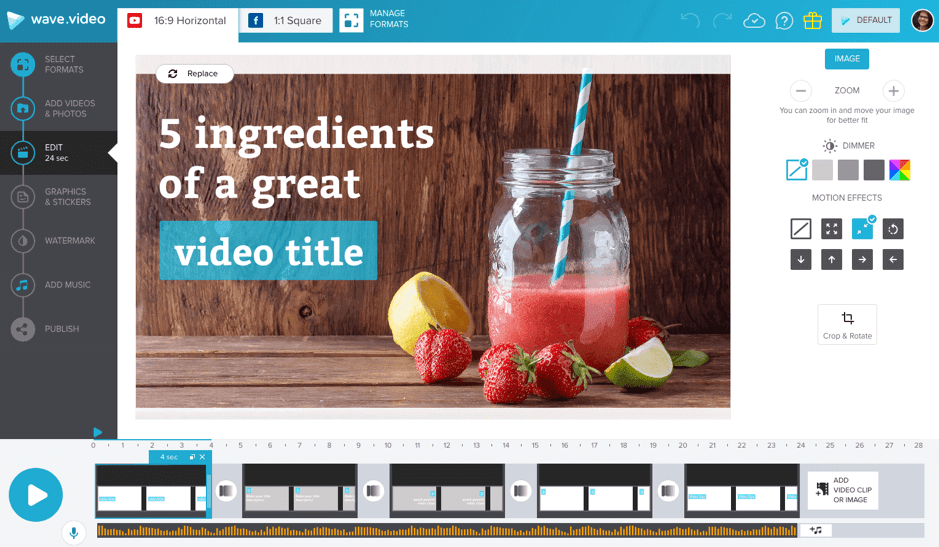
Plus, if you’ve shot your own video clips, you can always use them to put together your video or edit them.
Once finished, add music from their library and download your video or publish it directly.
Biteable
Another great option is Biteable, a very easy-to-use video maker with numerous business-related templates. While you can start from scratch, you can finish a video faster with one of their available templates; just select what you want to achieve with your video.
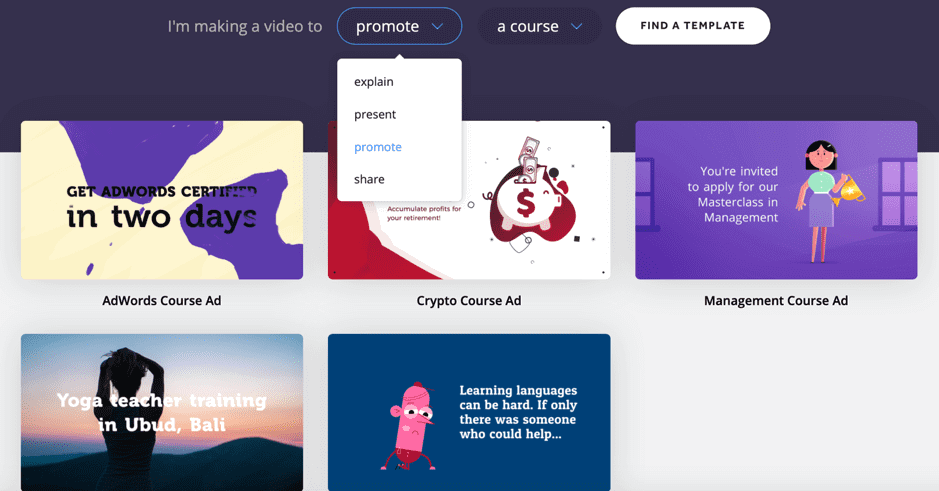
Then, simply go through each scene in your video do edit and customize it to your liking, as well as to add any of your own video content.
It’s very easy to use and it will literally take up minutes to create a video for yourself.
Wideo
Another option is to create animated videos; and no, you don’t have to know how to do animation in order to create your own video. Instead, you can use something like Wideo, which allows you to create animated marketing videos (and presentations, for that matter).
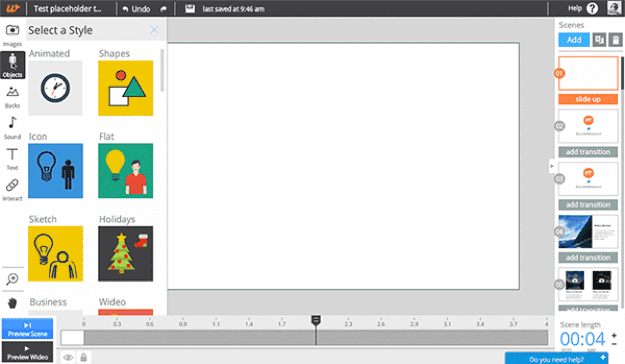
Like with the other tools, the easiest way to use it is to use one of the multiple available templates.
Then, you can easily customize any template you choose to your liking. Add new scenes easily, add transitions, images and objects, customize text and use drag-and-drop functionalities to customize your videos.
Conclusion
Video has become one of the most popular forms of content on social media, so in order to stay abreast of the latest trends and audience preferences, it’s important to start creating more video content and experiment with different types of videos.
Plus, it is easier than ever to create videos – almost as easy and quick as it is to create other social media visuals. All you need is a good tool to help and you’re well on your way to creating some great social media content.
Are you leveraging social media videos on your accounts yet?
