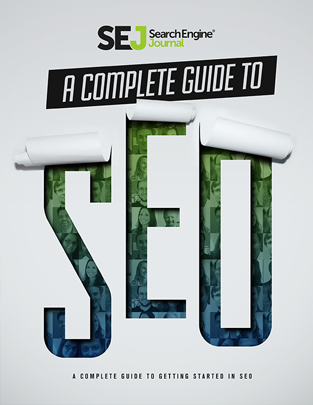Looking for a refresher on how to optimize content for SEO? Or learning it all for the first time?
Content optimization doesn’t need to be difficult. It’s certainly one of the easier elements of SEO to understand.
However, you need to ensure you’re following a process and adhering to best-practice guidelines.
This guide will show you what perfectly optimized content looks like – you don’t want to miss the handy visual checklist infographic at the end of this post.
However, you first need to understand why certain elements contribute toward an optimized page and also what to do to implement these into your content.
Content Is a Key Google Ranking Factor
Content remains one of Google’s strongest ranking signals. Yet so many marketers fail to get content right.
Long gone are the days when you can write a 300 word blog post, hit publish and earn rankings.
It takes a great piece of content to rank on the SERPs.
With everything you publish, you should be able to answer one simple question:
Why are you publishing this piece of content?
It’s important to create content with a purpose.
You should never just publish blog posts or other types of content just for the sake of doing so.
Typically, you’ll be publishing content to meet one of a number of goals, including:
- To rank on the SERPs.
- To earn links.
- To educate an audience.
- To drive social engagement.
- To generate leads.
There’s always going to be some crossover between the content format of choice for each purpose.
However, it’s important that you fully understand why you’re about to create and launch your next content asset.
It’s the backbone for every successful article, blog post or guide. Above all else, it ensures you aren’t falling into the nasty trap of producing something for reasons such as:
- Your boss wants to see a new blog post every day.
- Someone told you that the more content, the better (regardless of quality).
- Lots of fresh content helps our site to rank better.
If this sounds like your current approach to content; you need to re-evaluate. Check out our post on creating content with purpose to learn more.
Assuming you understand why you need to be using content as part of your SEO strategy, however, let’s take a look at how you can ensure your content is perfectly optimized; looking at 16 essential elements.
16 Essential Elements of a Perfectly Optimized Page
When it comes to putting together the perfectly optimized page, there’s a simple checklist which you can follow:
Keyword Targeted
Keyword research should always be the starting point when writing.
It’s important to align the content you create with your keyword research.
You need to establish whether you’re creating cornerstone / pillar content (the main hub of an overarching topic) or cluster / supporting content (that which is related to the main topic and links back in) and map out keywords based upon this.
Use tools such as Google’s Keyword Planner or Moz’s Keyword Explorer to determine the keywords which are being searched for by users around your chosen topic and use these as a base.
Don’t just go into content creation blindly; formulate a plan based around a set of keywords and you’re setting yourself up for success from the start.
This should form the basis of your content; and your chosen keywords will influence other on-page factors.
Bottom line: if you aren’t targeting your content to specific keywords from the start, you’ll struggle to rank for anything competitive.
Take your time and research thoroughly; understanding what could act as supporting cluster content at a later date if it’s a cornerstone page you’re currently putting together.
If it’s supporting content you’re working on at the moment, the keyword research task should be a little easier as you should have established related topics during the creation of the cornerstone page.
Related: How to Do Keyword Research for SEO
Search Engine Friendly URL
As far back as 2008, Google’s Matt Cutts highlighted to Stephan Spencer at Pubcon that a 3 to 5 word URL is optimal and that, with those which are longer, “Google’s algorithms typically will just weight those words less and just not give you as much credit.”
It’s important to understand that a clean, search engine friendly URL structure is as beneficial to users as it is search engines.
Imagine the following two URLs, both relating to a city guide to New York:
- https://www.travelwebsite.com/new-york-city-guide
- https://www.travelwebsite.com/?p=123
Which would you click on?
Almost certainly the first.
Why?
For the simple reason that you can see, from the URL, what the content relates to.
The first rule of structuring URLs is to always avoid complex and confusing structured, opting for shorter, keyword-optimized ones.
A Backlinko study found that shorter URLs typically rank better than longer ones.
Google’s John Mueller also commented in a Webmasters Hangout in 2016 that, “when we have two URLs that have the same content, and we are trying to pick one to show in the search results, we will pick the shorter one.”
Be sure to also include your main target keyword in the URL.
That being said, if, based on our above example, you’re targeting the term ‘New York City Guide’ you’d want to go with the URL of:
https://www.travelwebsite.com/new-york-city-guide
As opposed to:
https://www.travelwebsite.com/category/guides/2018/new-york-city-guide.
Related: The Ultimate Guide for an SEO Friendly URL Structure
Optimized Title Tag
The title tag of a page is one of the most important on-page SEO elements, yet one which is so simple to get right.
The best place to start when writing an optimized title tag is your target keyword.
Remember our target keyword of ‘New York City Guide’?
Let’s continue to work through this as an example.
You need to be sure to place your main keyword at the start of the title tag and keep it under 60 characters.
Google’s title tag display currently maxes out at 600px, however as a character limit this equates to approximately 60. You can use Moz’s title tag tool to check how yours will display.
Back to our example, a perfectly optimized title tag for our NYC city guide would be:
<title>New York City Guide | Where To Visit, Eat & Stay In 2018</title>
See how we’re using the main target keyword at the start of the title followed by key variations and a date modifier to increase click-through rate (CTR)?
Related: Title Tag Optimization: A Complete How-to Guide
Optimized Meta Description
You’re probably wondering why we’re highlighting an optimized meta description as a essential element of a perfectly optimized page when Google stopped using them as a ranking factor a number of years back?
One reason: CTR.
The meta description is the visible description which is (usually, unless Google choses to pull from elsewhere in your content) shown on the SERPs.
A well written meta description can be the difference between getting the click and not.
It’s well-reported that CTR is potentially being used as a ranking factor, alongside dwell time.
Be sure to stick to a meta description of less than 160 characters to avoid truncating.
In terms of top tips for writing your meta description?
Be sure to include your target keyword and write in a way which encourages clicks through being informative and using a call to action.
Back to our New York city guide?
We’d go with:
<meta name=”description” content=”Are you traveling to NYC in 2018? Check out our New York city guide to find the best places to visit, the best places to eat and drink, and where to stay.” />
Related: SEO Best Practices: How to Create Awesome Meta Descriptions
Optimized H1 Tag
Your H1 tag should be the main heading on a page and is usually the ‘title’ area in your CMS.
If you’re using WordPress, this is most often the ‘enter title here’ field:
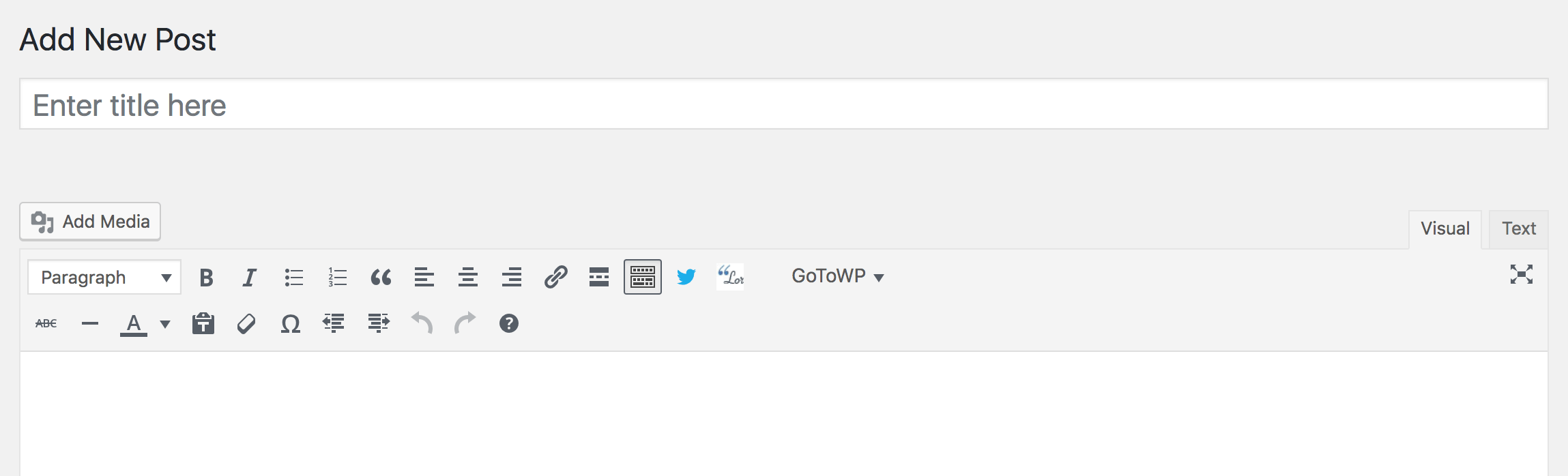
Always double check, however, as not all themes wrap the title in a H1 tag.
When it comes to what makes an optimized H1 tag?
In most cases, simply use your main target keyword with other important modifiers as you see fit.
In the example of our NYC city guide, the following would work brilliantly:
<h1>New York City Guide</h1>
However, there’s nothing wrong with adding to the heading after the main target keyword to aid rankings across variation terms.
As an example, you could also optimize the H1 tag:
<h1>New York City Guide – Where Visit, Eat & Stay In 2018</h1>
You’ll notice that this is the same as what we’re using for the title tag.
Related: How Important Is an H1 Tag for SEO?
Last Updated Timestamp
When you run a search on Google for [New York City Guide], you’re served with the following results:
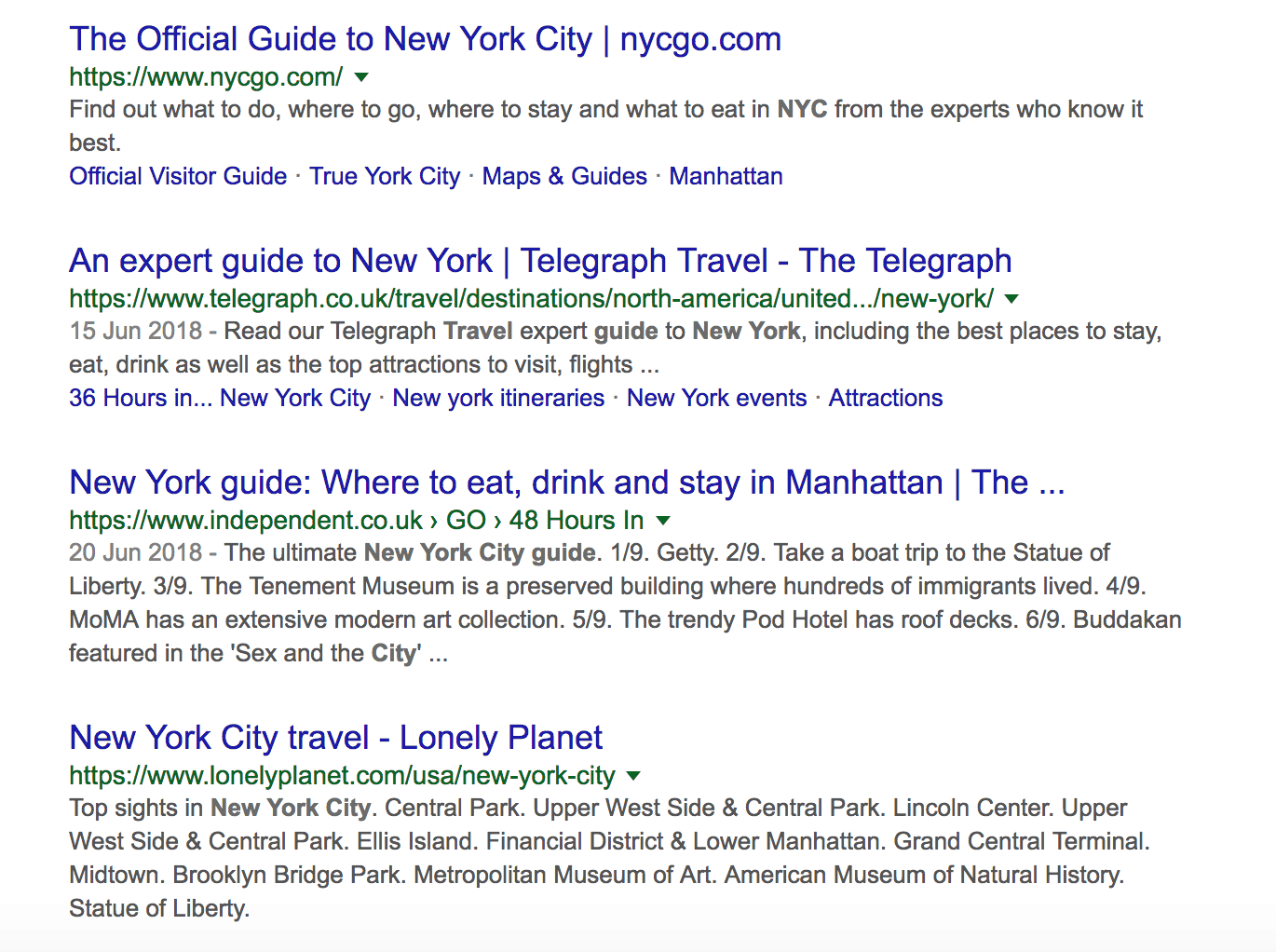
Which result are you drawn to? In terms of that which you’d click to read an up to date guide?
Most likely either the second or third result.
As searches, we always want to ensure we’re consuming the most up-to-date content that exists on a topic and we clearly see here that the Telegraph article was published June 15, 2018 and the Independent article June 20, 2018 (at the time of writing, both of these are less than 8 weeks previously).
Without clicking, we’ve absolutely no idea when the NYC Go and Lonely Planet guides were published.
Could they have been as recent as the others? Maybe they’re a couple of years old?
The truth is that, without a date timestamp, it’s impossible to know until you click; yet users are drawn to those which do show when the content was last updated.
You’ll find that, in many cases, you’ll have to do nothing at all to see the publish date appearing on the SERPs next to your content, however it’s recommended that you go one step further and visibly display the date when the post or page (assuming we’re not talking about your contact page or similar) was last updated.
If you’re using WordPress, there’s a great guide by the guys over at Shout Me Loud to talk you through how to do this; or you could use a plugin such as WP Last Updated Date if you’re for a quick and easy solution.
Don’t forget that, while an updated timestamp in itself may not be a ranking factor, there’s plenty of research-led evidence to showcase that CTR impacts organic search performance and don’t forget the increased engagement on the page itself by reassuring users that your content is up to date and current.
After all, no one wants to think they’re reading a guide from three years ago!
Related: Safe or Risky SEO: How Dangerous Is It REALLY to Change Your Article Dates?
Target Keyword in First Paragraph
A word of warning here: don’t try to forcefully work in your target keyword X number of times throughout your content.
That may have worked once over but the days of keyword stuffing are long gone … thankfully!
It is, however, important that you do use your primary keyword within the content; just be sure to do so naturally.
It’s recommended that you include this within the first paragraph of content on the page – ideally the first 100 words.
In the case of our New York city guide, this could be done easily by opening with something along the lines of:
If you’re planning a visit to the Big Apple in 2018, our New York city guide is a must-read. We’ve teamed up with locals and seasoned tourists to the city to bring you the very best places to visit, eat and stay…
Notice how it isn’t forced but fits nicely in the opening paragraph? That’s what you need to aim for.
Optimized H2 Tags
You’ve already wrapped your page heading in a H1 tag, but you need to also make sure you’re wrapping subheadings in H2 tags (or H3 – 6 if there’s headings under other subheadings).
Think of H tags as a hierarchy, where you’re wrapping the most important title in a H1 and work your way down the page. If all your subheadings contextually carry the same weight, use H2 tags for these. If there’s clear sections within these, use H3 and so forth in a logical order.
Don’t fall into the trap of stuffing your target keyword straight into a H2 tag but include variations which make sense to the content.
In our example, you may open the main body of content, after your H1 tag and introductory paragraph, with the likes of:
<h2>A Tourist’s Guide To NYC</h2>
Here, we’re highlighting clearly the overall theme and keyword focus – a guide to New York – however use an obvious variant (NYC) and showcase to the user that it’s a guide which is aimed at tourists.
Keep H2 tags concise and remember you don’t need to have a keyword variant every time; just one will do nicely unless there’s an obvious inclusion.
Related: How to Use Header Tags: SEO Best Practices
Use Of Images & Video
The use of images and video within content has a positive impact upon dwell time, and research from Hubspot suggests that “80% of marketers say video has increased dwell time on their website.”
Using video and images (which also includes the likes of infographics and charts) makes content easier to read and consume.
It’s a well-known fact that we often learn better when content is visualized and there’s no denying that we’re more likely to work our way through a blog post which includes some form of visual content than simply one which includes nothing but text.
From a SEO perspective, content which engages user more will have a positive impact upon dwell time; a concept first introduced by Duane Forrester at Bing and which is essentially “the actual length of time that a visitor spends on a page before returning to the SERPs.”
From the perspective of search engines, it makes sense that the longer a user spends consuming content on a site, the more useful it is in comparison to one with a much lower dwell time.
It’s easy to see how and why video and images can increase dwell time and overall site engagement.
Just be sure to fully optimize images and embed videos from YouTube, Vimeo, Wistia or other video hosting and steaming platforms.
In our worked example, you could consider including images of key attractions, restaurants and hotels or even a first-person tour of the city.
What content can you create that’s a little different from what everyone else is producing? How about an infographic walking tour? A map of top-rated hotels? The opportunities are endless…
Use of Semantically-Related Keywords
The key to successfully ranking content is to demonstrate relevancy and, in order to do so, it’s important that you’re using semantically-related keywords throughout the content.
Before Panda and Hummingbird, the search world obsessed over keyword density. Thankfully, that’s now something of the past.
In many cases, you’ll be using words or phrases that are semantically related to each other throughout your content when writing naturally.
However, it might be worth using a tool, such as LSIGraph, to spark ideas as to semantically related words and terms.
Mobile-First Design Layout
Google began moving to a mobile-first index in March.
In their own words:
“Mobile-first indexing means that we’ll use the mobile version of the page for indexing and ranking, to better help our – primarily mobile – users find what they’re looking for.”
When it comes to producing content to rank on the SERPs, you need to ensure you adhere to mobile-first best practices.
Thankfully, there’s a strong chance that your site is already responsive (or serves a mobile version), however be mindful as to how your content displays across mobile devices.
It’s good practice to fetch and render as mobile Googlebot to outline any potential issues.
Related: Mobile Optimization: 12 Best Practices for the Mobile-First Era
Outbound Links
Not too long ago, SEO pros were scared to link out to external content.
Why?
The worry of “leaking PageRank.”
This was based upon a tendency to maintain as much PageRank as possible internally within a website and to avoid linking out.
From an editorial perspective, however, that doesn’t make sense.
Don’t be afraid to link out.
If you’re citing a source, go ahead and link to it. It not only helps users to read further into a sub-topic but also allows search engines to better understand relevancy based upon content you’re linking to.
Just be mindful to link to authoritative sources.
Don’t accept money from third-parties to link to their content from your own (more on that here).
Going back to our example content of the New York city guide, consider linking out to restaurants, attractions, or hotels that you mention within the guide, as well as things like transport information and pricing.
Essentially, link to anything that adds value and makes the life of the user easier; so they don’t have to go search out resources themselves.
Internal Links
Internally linking through to other key pages on your site is a must.
Internal linking are a key way to navigate both users and search engines through your content and help to spread link equity to key pages.
In the most simplistic form, if you’re mentioning a topic within your content which you have a page or post about, link to it.
Don’t be afraid to link using anchor text, either.
In other words, if you’re linking to a ‘New York Hotels’ page, don’t be afraid to use the target keyword of that page as the anchor.
How many internal links should you add into your content?
There’s no hard rule. Don’t go internally linking to anything and everything (and certainly don’t be forcing keywords in just to link), but link where it makes sense and the target page adds value.
Related: Internal Link Structure Best Practices to Boost Your SEO
Page Speed
Page speed is now a mobile search ranking factor.
A lot more than content contributes toward a fast page speed. However, you need to ensure you’re considering the ways in which this can impact the overall speed.
Primarily, from a content perspective, it’s images which contribute to page speed so be sure to spend time optimizing them.
You use tools including Google’s PageSpeed insights and GTmetrix to see your page speed and opportunities for improvements.
Related: How to Improve Page Speed for More Traffic & Conversions
Social Share Buttons
While social shares aren’t a direct ranking factor, it’s important that readers are able to share your content.
After all, even if organic search is one of the reasons why you’re creating a piece of content, the end result is that you want eyeballs on it which hopefully convert into business.
By including social share buttons within content, you’re ultimately making it easy for readers to share with their network.
A simple but effective way to maximize the exposure of content and one which can easily be forgotten.
The good news is that, in many cases, social share buttons will already be on the template which appear as soon as you hit publish.
Important: make sure you’re including and optimizing social meta tags including OpenGraph and Twitter Card tags. There’s a great guide to this here.
In short, you want to ensure that your content looks great when shared across all platforms and use the correct tags to avoid a common issue where the wrong image or title shows on social shares.
Unique, Educational Long-Form Content
The last point to make is relating to content length.
It’s all too common for a marketer to ask how long a piece of content should be.
It’s a tough question to answer.
A great response is often, “how long does it need to be?”
As a general rule, you need to make sure that your content goes into enough depth to properly cover a topic; but that’s going to differ from industry to industry.
It’s important that you’re publishing unique and educational long-form content (in most cases – there’s always exceptions such as news announcements and the like which are unlikely to ever be long-form) which adds value to your audience.
Don’t be tempted to publish content for the sake of it.
Always strive to publish amazing content that addresses user intent and helps to solve problems and answer questions.
Avoid falling into the quantity over quality trap.
That said, to paraphrase from SEO Fundamentals: Your Guide to SEO Success Factors in 2018, there are times you don’t always need to have the absolute best content in the world. You just need content that’s better than your competitors.
Ask yourself; if you were the searcher typing a query and came across your content as the top result; does it deserve to rank there? Does it answer your query in as much detail as possible?
If so, great!
If not, there’s a good chance you need to continue to develop your content and ensure that it does just that.
Anatomy of Perfectly Optimized Content
So there you go – 16 essential elements of perfectly optimized content.
There’s a lot to know and understand.
And, for that reason, we’ve put together a handy infographic on the above points to act as a visual checklist:
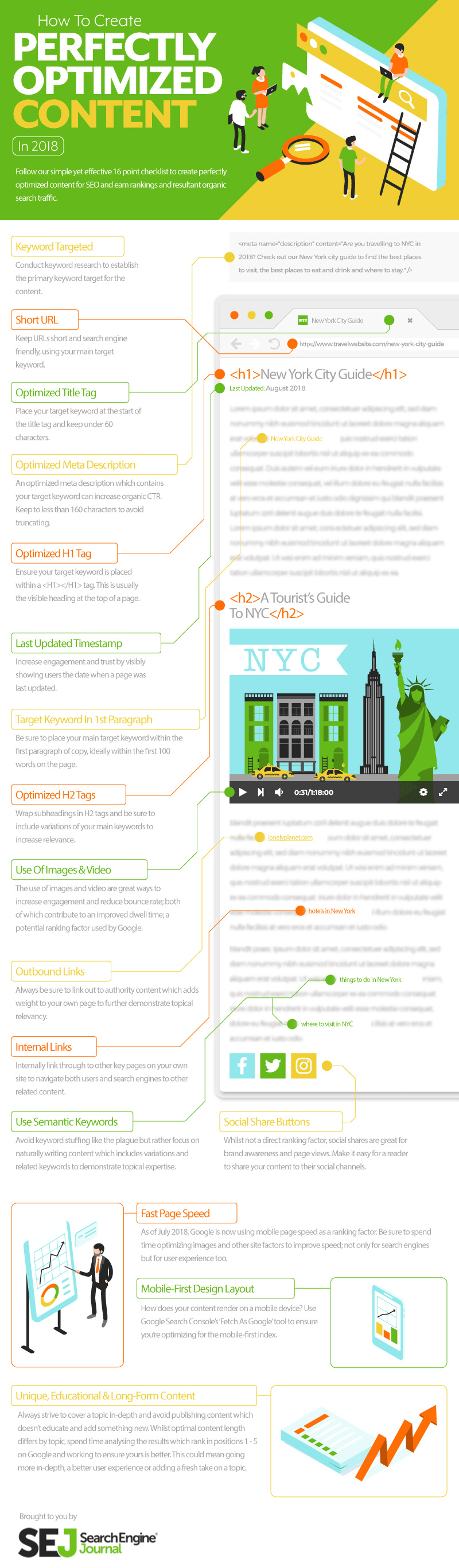
Image credits
Featured Image: Paulo Bobita
All screenshots taken by author, August 2018
Infographic designed by Digitaloft, used with permission
Download SEJ’s Complete Guide to SEO Ebook Now!