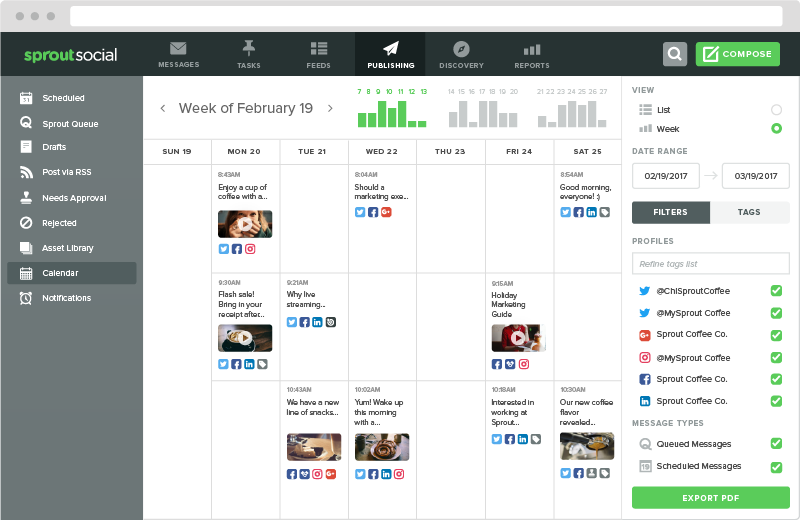With increased competition and ever-changing algorithms that reward brands that get a ton of engagement, the ability to feed your audience with content is more important than ever.
However, coming up with original content to share on social media on a consistent basis requires creativity, money and a good amount of time. And even then there’s no guarantee the content you create will actually resonate with your audience.
In order to keep your audience engaged without spending all your resources on creating original photos and videos, it’s extremely helpful to learn how to curate content like a pro.
We’ll show you how to curate content in five simple steps. Then we’ll go over an example of what the process would look like with a real business. By the end, you’ll be able to schedule a full month’s worth of engaging content in less than an hour. Let’s dive in.
Step 1: Decide How Much You Want to Curate
Your first step is to come up with your “golden ratio” of original and curated content. What percentage of your content will be original, and how much be curated from somewhere else.
You’ll want to figure this ratio out per network as well. For instance, you might curate more content on Twitter than you do on Instagram.
There isn’t a single answer to how much content you should curate, but Curata did some research into what top content marketers do and found this mix:
- 65% originally created content
- 25% curated content
- 10% syndicated content
Again, this isn’t universal, but it’s a decent starting point.
Step 2: Create Categories
The next step is to create some categories or topics for the content you’re going to curate. Otherwise, you’ll end up sharing the same content over and over again, which gets boring.
There are a few different routes you can take, depending on your brand. Some companies only share content strictly related to their industry. For instance, Onsen is a brand that sells bathroom towels. Their Instagram feed is a mix of original and curated content focused on bathroom design and products.
But on the other end, you have companies like SanDisk that go a bit more broad. As you can probably imagine, data storage isn’t the most visually appealing industry in the world. So Rather than restricting themselves to their specific industry, SanDisk goes a little more broad when curating content and posts visually stunning photographs.
At first, it might seem odd that a memory storage company is sharing outdoor photos on Instagram. But since a good chunk of their customer base consists of photographers that use their products to store pictures, it works well.
Step 3: Find Your Sources
You know how much you’re going to curate, and your topics of interest. The next step is to figure out where you’re going to get the content you’re curating.
The most important thing to keep in mind is variety. Curating content from a variety of sources keeps your feed fresh and also gives you opportunities to build relationships with multiple content creators.
Here are some of the most popular ways to source content:
Re-share Other Social Media Posts
One of the biggest benefits of content curation is it saves time. And if you want to make curating content even quicker, this is probably the option for you. Pretty much every major social network has a way for you to quickly reshare content someone else has published onto your own feed.
Whether it’s a Retweet, Repin, or Facebook share, you can curate content with a couple clicks on most platforms.
One minor exception to this is Instagram. While the app has reportedly been testing a Regram button, it’s not official yet.
Luckily you don’t have to wait. Sprout’s mobile app has a feature that allows you to share other user’s Instagram posts to your own feed, with just a few taps.
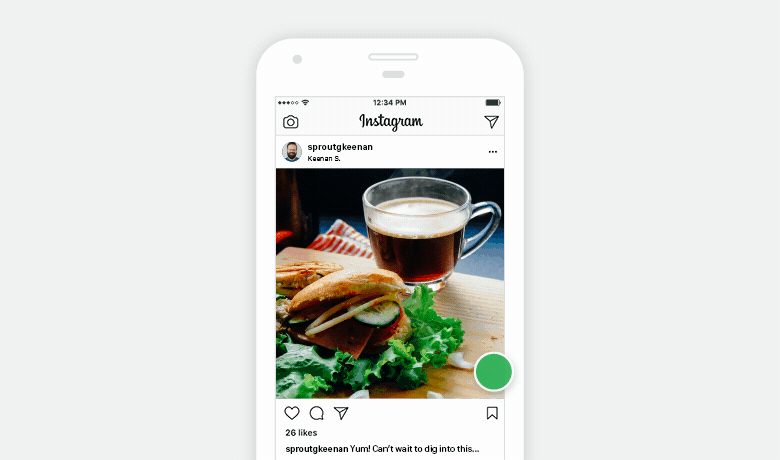
Resharing other people’s posts is great for user-generated content (UGC). If you have an active community on social that loves to show their brand loyalty, why not shine some light on them?
You can make it easy to curate user-generated content by creating a branded hashtag for people to use. Or just encourage people to tag you in photos or videos mentioning your product.
This is a strategy food and beverage company Huel uses to engage with customers and share how people use their products.
Manual Research
The next approach is more time consuming, but gives you a little more freedom with the content you share. If you’re constantly reading articles related to your industry, you can use a tool like Pocket to bookmark the page.
Then when you schedule content for the week or month, open up the Pocket app to look for content to curate.
The problem is that process can be a little tedious.
A simpler way to manually curate content is to use Sprout’s browser extension (sign up for a free trial to test it out). With the extension, you can schedule or publish content right from your browser.
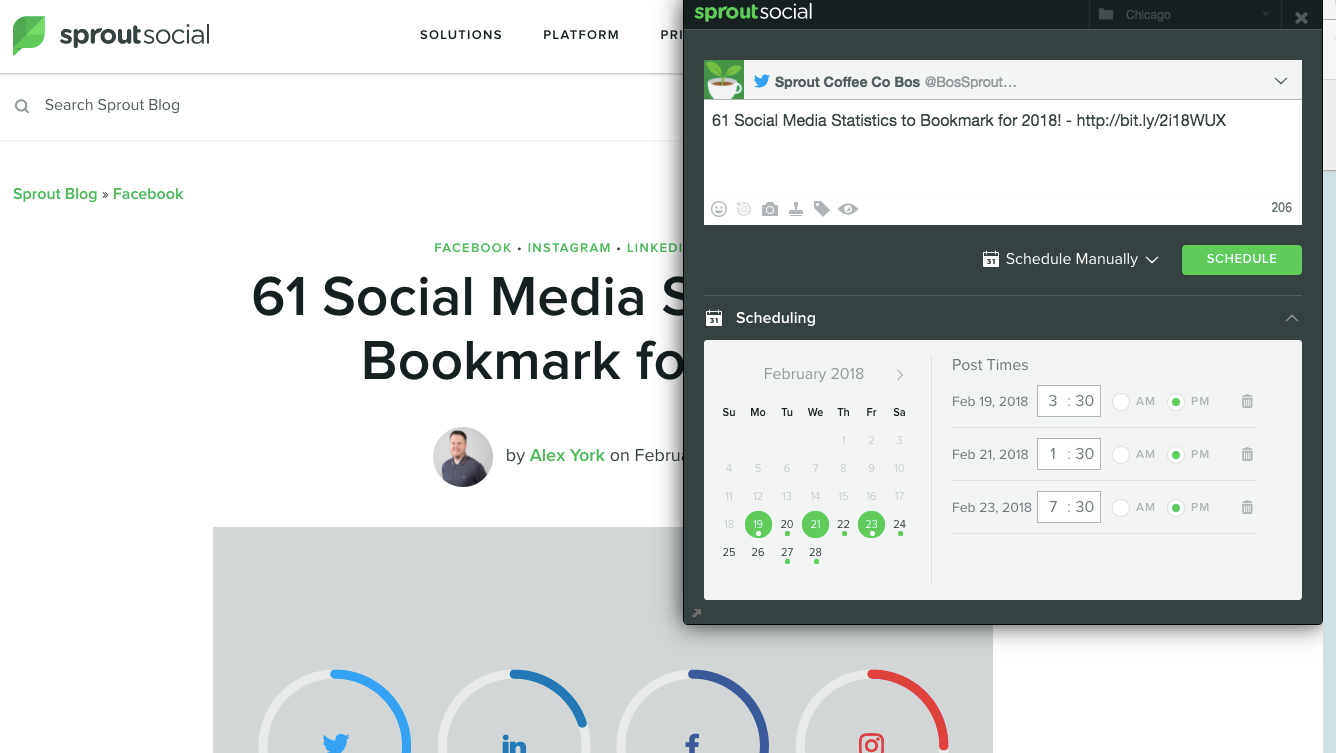
Feedly
Another popular option for curating content is to use a tool like Feedly. Feedly is an aggregator that allows you to see the latest posts from your favorite websites.
You can add all the different websites you want to curate content from into Feedly, and then share them to your social media channels.
One cool thing about using Feedly to curate content is that it’s integrated with Sprout. But you can also use it as a standalone tool to publish directly to your social channels.

Sprout’s Content Suggestions
If you really want to save time and streamline the way you curate content, here’s an even better option.
You can use Sprout Social’s new Content Suggestions feature to get a library of content to curate. The great thing about Content Suggestions is it recommends content based on what has been highly shared.
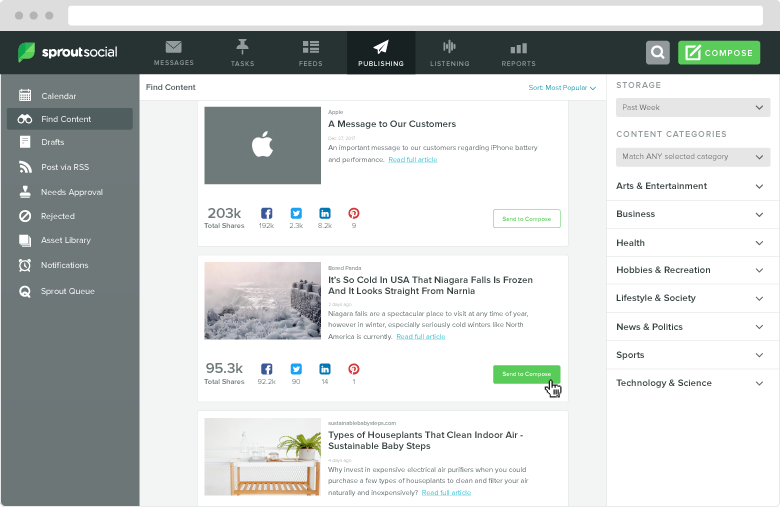
One of the biggest struggles of sharing content in general is trying to pinpoint what will resonate with your audience. With Content Suggestions, you can curate articles that have already been proven to work well on social, so there’s less guess work.
Repurpose & Curate Your Own Content
Curating doesn’t have to always mean sharing content from sites other than your own.
Instead, you can repurpose your own content and curate it across your social feeds. In fact, 29% of leading marketers reuse and repurpose content.
Repurposing could be as simple as turning a blog post you wrote into custom images that can be shared on Facebook and Instagram. Check out our guide below for more ideas on how to repurpose content.
Step 4: Share
We touched on this a bit in the previous step, but now it’s time to share the content you’re curating. The most important thing to keep in mind here is to add some personalization when you curate. It doesn’t have to just by a copy and paste job.
For instance, if you use our browser extension (or most other social media scheduling tools) the default copy for tweets, LinkedIn posts and other channels is typically the title of the page you’re sharing.
But you’re not obligated to stick to that. Customize it to fit your brand’s voice and personality.
For instance, Evernote curates content from websites related to creativity and productivity. Rather than sticking to just using the standard title, they come up with their own copy to spice up the tweets.
Work-life balance:
😴 Not enough sleep
😩 Late for meeting
📊 Finish presentation
🍕 Pizza for dinner
🕛 Somehow already midnightYour days don’t HAVE to look like this. https://t.co/hZiZd0hqI9
— Evernote (@evernote) February 12, 2018
It’s also helpful to plan ahead and build curated content into your content scheduling routine.
One tactic you can use is to schedule out your calendar with your own content first, including promotional content or specific campaigns. Then, you’ll be able to fill in the gaps with curated content.
Having that aerial weekly or monthly view of your social media calendar makes it easy to vary up your calendar and avoid sharing content about the same topics over and over again.
Step 5: Analyze
This is the step that marketers tend to skip. They share the content and never think about it again.
But remember, just because you shared content doesn’t mean people saw it, yet alone engaged.
Digging into your social media analytics to see what’s working and what’s not can give you insight for the future.

For instance, you might notice that a certain category of content doesn’t perform as well as others. So you could adjust your strategy to cater to the type of content your audience resonates with the most.
On a regular basis, go through and look at which Tweets, Facebook posts or Instagram posts drive the most engagement. Then use that data to curate more content.
How to Curate Content in Sprout Social
Now that you know the steps, let’s walk through an example of what the process could look like using a hypothetical company—a coffee shop called Sprout Coffee.
Sprout Coffee is a fictional coffee shop looking to expand the content they share on Instagram and Twitter. Since they don’t have a huge team to create a bunch of original content, they want to start curating content from other sources as well.
Deciding How Much to Curate
Since their primary social channels are Twitter and Instagram, they’ve decided to post 60% original content and 40% curated from other sources.
Most of their curated content will happen on Twitter, while Instagram will primarily be original content with UGC mixed in.
Planning Their Content Categories
Now it’s time for Sprout Coffee to figure out what type of content they’re going to curate and categorize it. Since they’re a trendy coffee shop with loyal customers, we’ll use these categories for curated content:
- Coffee facts
- Photos from customers inside the shop (UGC)
- Local neighborhood events
- Art and culture
With this mix, they’ll be able to share a good variety of entertaining and informational content from multiple sources.
Finding & Sharing Content
The next step is to look for content sources. Based on the categories we decided on, we could use any of the sources we mentioned earlier.
But just to keep things simple, we’ll walk through how to curate articles from other websites and UGC from customers.
First, we’ll use Sprout’s Suggested Content feature to find articles to curate on Twitter. So we’ll head over to the Publishing tab and click Find Content. Then we’ll choose the Arts & Entertainment category.
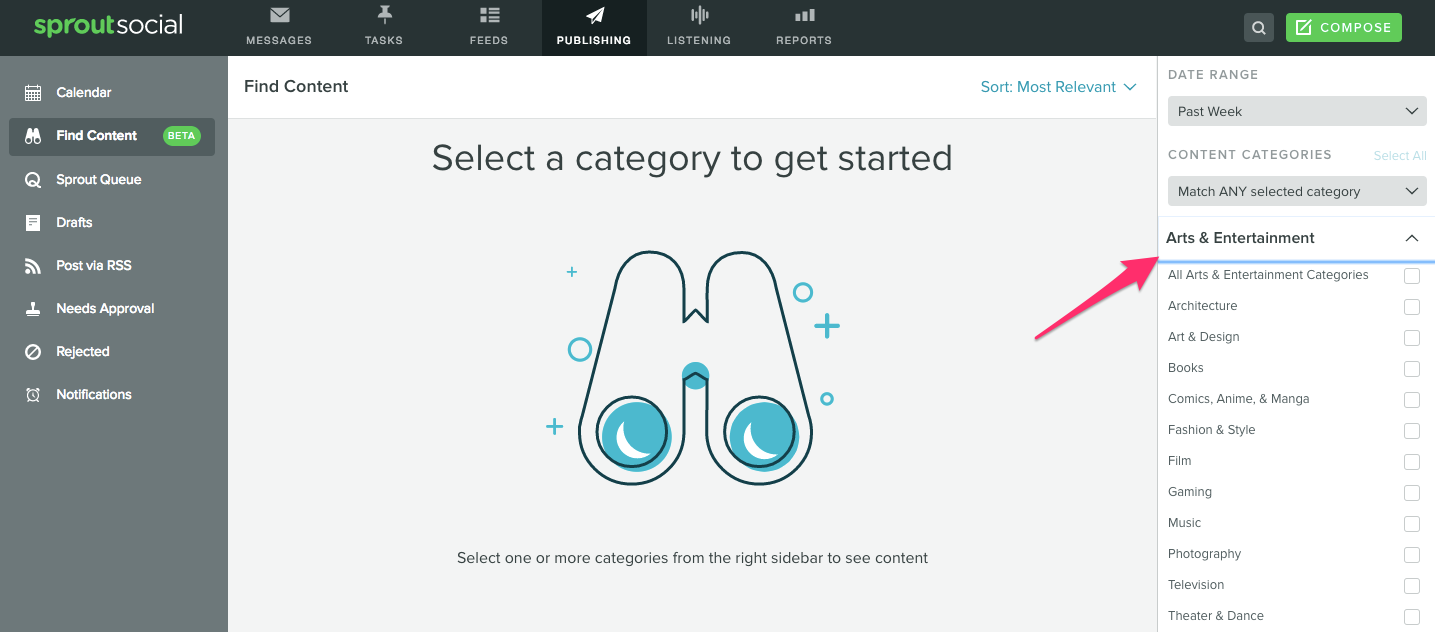
Now we have a few subcategories to pick from. Since a lot of people like to go into coffee shops and read, let’s focus on books. So we’ll check that box, and Sprout will give us a list of relevant articles from around the web.

The article about International Book Giving Day looks perfect! So we can hit Send to Compose, type out our copy for a tweet and schedule it.
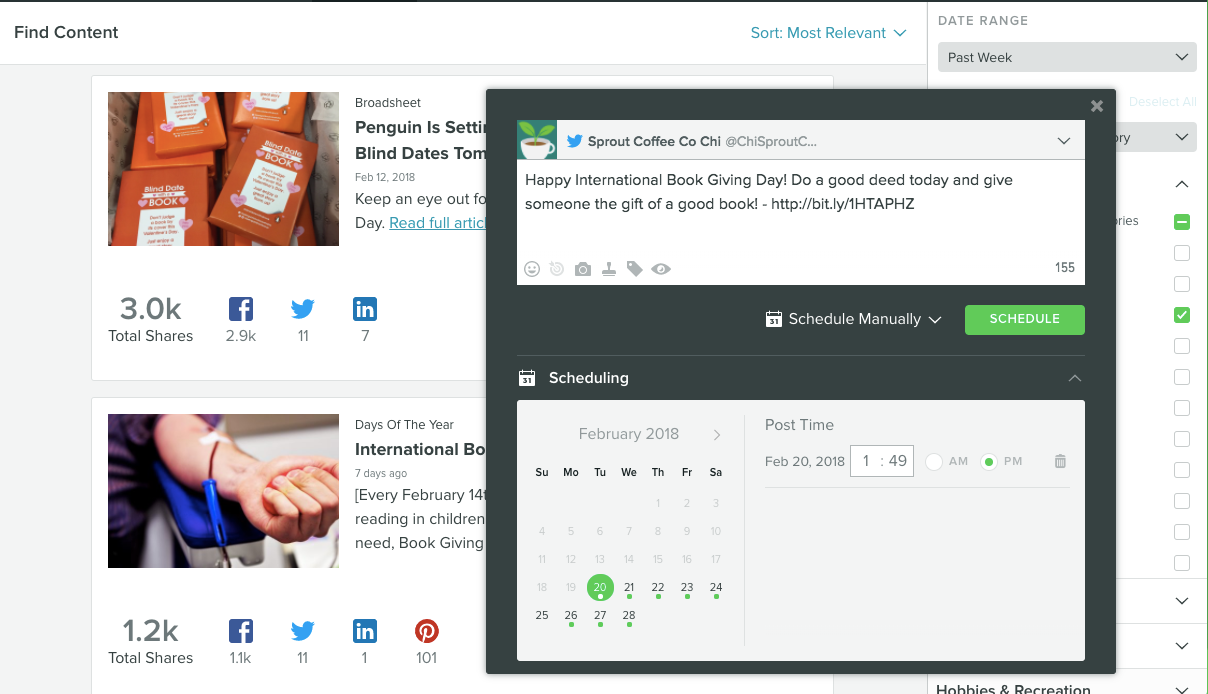
You can repeat that process for as many articles as you want to curate.
Next, let’s look at how we could use Sprout to curate UGC from Instagram.
We’ll start by using the Smart Inbox. We can create a branded hashtag #Sproutcoffee, and filter in only messages that contain the hashtag on Instagram.
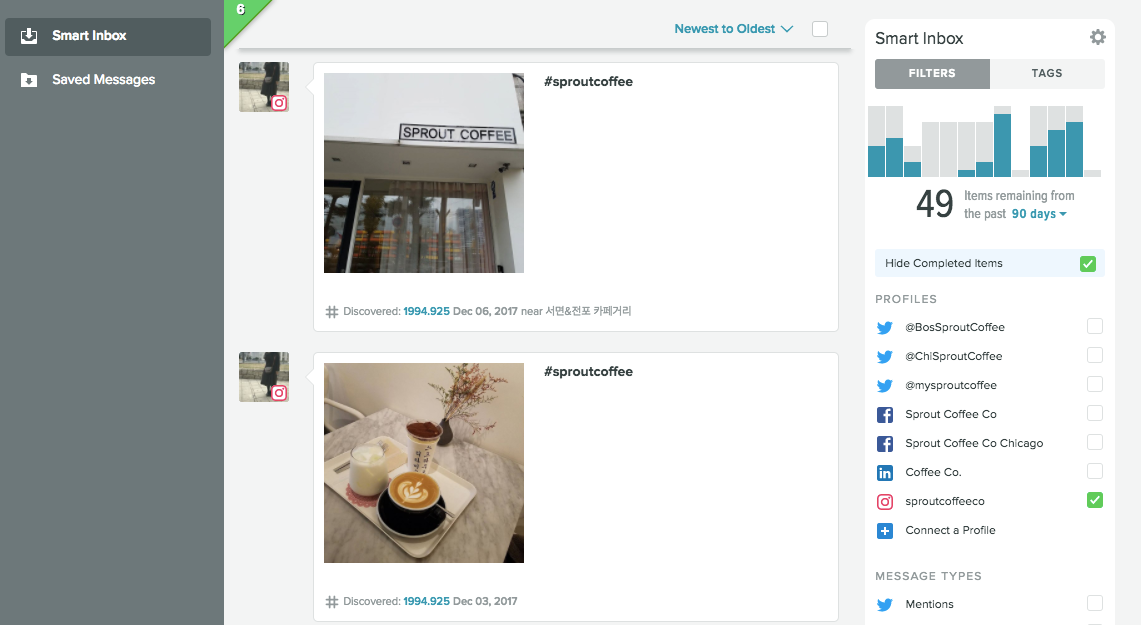
And just like that, we have a stream full of content we can repost as UGC. Check out this post to learn how to Regram content with Sprout.
Repeat that a few times and you can easily fill up your social media calendar with curated content for weeks, or even months in advance.
Curating Content Doesn’t Have to be a Pain
Using the steps in this guide, you can easily curate content for your social channels without taking up an entire day. It all comes down to understanding your audience, using the right tools and constantly analyzing your results.
Do you have any tips on how to curate content? Leave a comment and let us know!