The two options made available on Facebook gives you the freedom of entry and exit.
In recent times, People leave Facebook for some reasons which are centered on what users share on the most popular platform. The reasons include Fake news, annoying ads, sell of illicit stuffs and so on.
Read Also »FACEBOOK’S ZUCKERBERG DISCLOSES MEASURES TO FIGHT FAKE NEWS
Literally, “Deactivate and Delete” have different meanings. From the Facebook’s point and how the two options work on the social media platform; To deactivate your Facebook account means that the Company will retain your information incase you change your mind to log in back. In deactivation, your profile and posts will no longer be seen but messages and other things will be somewhere on their Sever.
The other Option which is to “delete your facebook account“, is the option that shows you the way out of Facebook permanently. If you have made up your mind to delete your facebook account, that’s the option you will be looking at.
Do you want to Deactivate your Facebook account?
 |
| Source »Pcworld |
If you want to Deactivate your facebook account; login to facebook, click the down-arrow icon located at the far right and click on settings from the shown menu. There, select “General” that appear from the list along the left side of the window and click on the Manage Account section at the bottom.
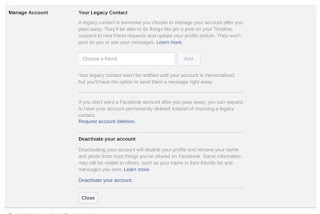 |
| Source »Pcworld |
In the Manage Account section, you will find the option to deactivate your account, click on “Deactivate your account” to initiate the process.
You will be asked whether you are sure that you want to deactivate your account. Below that are the things that will happen to your Facebook account if you deactivate it. You will also be shown your facebook friends that will miss you.
 |
| Source »Pcworld |
The next section is for you to select the reason why you wish to deactivate your account and maybe you can further put your reasons in writing, telling them why you want your profile down.
 |
| Source »Pcworld |
Tick the email opt-out option if you don’t want any email notifications from facebook, click the Deactivate button and enter your password one last time, and it’s done. Note that you can reactivate your facebook account by logging into Facebook.
Do you want to Delete your Facebook account?
As earlier explained, the delete option is the total removal of your account from facebook, non of your files/data can be found on the site. You have to start afresh by creating a new account if you use the delete option.
 |
| Source »Pcworld |
See Also »HOW TO STOP FACEBOOK FACIAL RECOGNITION FROM AUTO TAGGING YOU IN PHOTOS
To Delete your facebook account, click on the help icon (an icon in form of a question mark) at the top right of your Facebook account page. On the search bar, type “Deactivate account” and hit the enter key to search. There, the process that will lead to your account permanently deleted on facebook will be displayed.
Before you’re allowed to delete your facebook account, you have to undergo some security checks like enter your password and pass a text-recognition test.
 |
| Source »Pcworld |
Once they have ascertained that you are not a bot, you will then continue with the easy to use process.
 |
| Source »Pcworld |
After hitting the delete button, Facebook will give you a 14-day grace to change your mind before your Facebook account will surely be deleted.
