Keeping up with the Joneses in search engine optimization starts with clicking and scrolling in the search results. Copying competitors won’t help you outrank them — at best you’ll keep pace. Instead, identify what they’re doing well, and then do it better.
If the top-ranking pages contain how-to content, videos, or long-form articles, your site should have something similar — but better — to outrank them.
How to Do an SEO Competitor Analysis
- Determine your critical keyword themes and the sites that compete.
- Conduct an organic ranking audit.
- Analyze the top-ranking pages.
- Identify the elements that search engines value.
- Develop a plan to improve on those elements for your site.
Choosing keywords and competitors. If you already have a keyword strategy, this step will be easy. Choose the keyword themes that are most important to your business and select five to 10 keywords from each theme to rank for, to drive natural search traffic and revenue.
If you haven’t created a keyword strategy, this is a good time to research in your keyword tool of choice. Google Keyword Planner is always a good option, and it’s free. There are some limitations to the data unless you have active Google Ads campaigns running. But it’s still a valuable tool. For more on keyword research, see “SEO How-to, Part 5: Keyword Research in Action.”
Next, identify your competitors. A word of caution: Your competitors are probably not obvious, or the same as your marketing department is targeting.
In search, every site that ranks for the keywords that you need to rank for is a competitor. Media companies, large and small ecommerce sites, sites with different business models — they’re all potential competitors. Carefully choose the sites to gauge your ranking performance against. Otherwise, you’ll be competing against the wrong sites, and you won’t improve your rankings.
You’ll probably need to choose several different themes of keywords and competitors. For example, the shoe competition for a fashion site will be different than the dress competition. In that example, choose a handful of keywords for shoes and a handful of competitors to analyze; use a different set of keywords and competitors for dresses.
SEO ranking audit. Next, start tracking your ranking data. If you have an enterprise SEO platform, such as BrightEdge or Searchmetrics, this step is straightforward. Pop your keywords and competitors into a new project, and the tool will collect the data for you.
If you’re doing it manually, create a spreadsheet like the one below to house your data. List the ranking position in each cell.
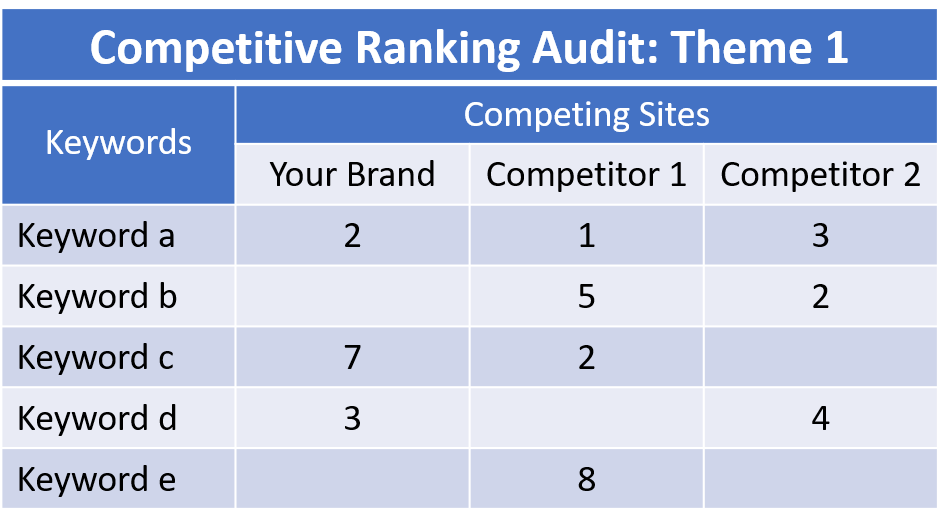
To manually track keywords, create a spreadsheet and list the ranking position in each cell.
In the example above, your site ranks in the second position in Google for “keyword a.” Your first competitor ranks number one, and your other competitor ranks number three. Thus for “keyword a” you’re neck and neck with your competitors.
However, for “keyword e” only the first competitor ranks at all, and only in position eight. All three sites have room to improve on that one, but the first competitor can provide insights on how to rank better.
To determine the rankings, be careful not to just search on Google for the keywords. All searches are personalized, and your results may vary from, say, your potential customers.
Instead, use Ad Preview in Google Ads for an unpersonalized view of the rankings for any keyword. You don’t need an active campaign to use it, but you do at least need a free Google Ads account.
Analyze and plan. Having collected the ranking data, you know at a glance which sites are the top competitors across your keywords and themes. For each theme, start to dissect the pages that outrank yours.
- Do they have more content?
- Do they optimize more effectively for the keyword themes?
- Is their page more engaging and less likely to result in a bounce?
- What makes it engaging?
- Is their page indexed and yours is not?
- Is their page linked from the header or other key navigation elements?
What makes their page so special in Google’s eyes? There’s something. All you have to do is find it.
You won’t be able to mimic every item that makes your competitors’ pages rank higher than yours. Where is the low hanging fruit? What can you address quickly to see improvement in the short term? Do those first.
Don’t shy away from the more complex projects, though. It’s usually the big ones that drive the largest benefit.
Collaborate with your creative and development teams to discuss what you’ve found and the potential for new traffic. You know potential traffic growth by comparing total monthly search volume for each keyword to the traffic you receive. This data is located in the new Google Search Console, in the Performance tab.
When you collaborate, come armed with click and revenue data — your findings will have much more weight.