By performing a content audit, you can find the content that’s working and the rogue content that’s holding you back
Does your blog need a bit of a dusting? Perhaps it needs a total spring clean. If so, it’s time for a content audit.
In 2019, blogs really matter. The better your blog is and the better it performs, the more success your online business will have. For example, blogs improve your relationship with your customers, and they also boost your SEO efforts.
The problem is that there might be content that’s holding you back. By performing a content audit, you can find the content that’s working and the rogue content that’s stopping your site from performing as well as it could. Then, you can make the necessary changes so you’ve got a healthier, better-performing website with less low-quality pages.
If you’re worried that a content audit sounds too daunting and time-consuming, here’s how to do it in a simple but effective way:
Decide on a Goal
The reason any one of us performs a content audit is to improve our blog in some way. But there are still different goals we can set. Here are some of them:
Improve SEO
If you just want to rank as highly as possible and increase organic traffic, you’ll want to improve your SEO results. To that end, your content audit will be focused on the pages that have the most SEO potential, as well as your internal links.
Moreover, you’ll also be on the lookout for relevant content, and content that needs updating.
Boost audience engagement
Are you giving your audience the content they really want to read? If not, use your content audit to discover the topics they’re really interested in.
Boost your conversion rate
Conversions are really important if you’re using your blog to increase sales and turn prospects into leads. Use your content audit to identify your best lead generation content, as well as how effective your overall sales funnel is.
Once you’ve decided on the main objective, the next step is to …
Pair up with a tool
Although we might be looking at how to perform a simple and effective content audit, performing one is still time-consuming and complicated if you don’t work with a tool. Tools just make your life so much easier. Here are some options:
- MySiteAuditor – This one is a straight-out content audit tool designed for larger SEO agencies. It’s got everything you need to help you perform an efficient audit.
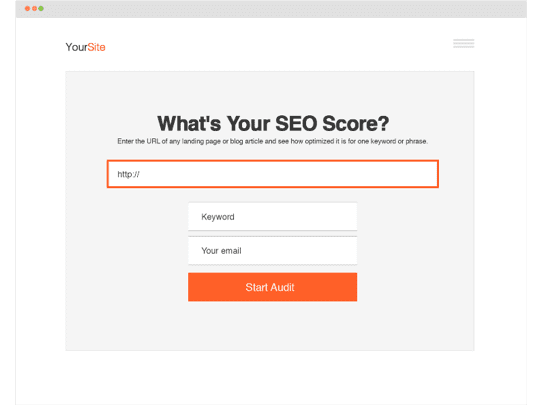
- Screaming Frog – Already massively popular with other online marketers, Screaming Frog comes with a free version that’s got almost everything most marketers will need. In fact, the only thing it doesn’t come with is the ability to save a data export.
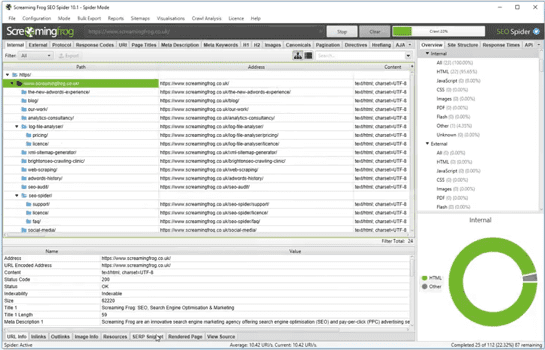
- URL Profiler – A paid crawler that will speed things up. It also lets you undertake an important analysis of your audit.
Collect and catalogue your content
Your first mission is to create a spreadsheet for your content – all of your content. This means collecting URLs and inputting them into a tool like Google Sheets.
Don’t worry, as daunting as all of this sounds, you can use a tool like MySiteAuditor to help you out. Screaming Frog also helps with this task.
Once you’ve collected your URLs, you need to then catalogue your blog posts by specific categories:
- Author
- Date of publication (or when the article was last modified)
- Word count
- Content format
- Content type
You can also collect metadata for your content, too.
Pick your data points
This is the tricky bit, as collecting data is complex and time-consuming. It might be the case that you’re going to have to collect data from numerous sources, before manually adding it to your spreadsheet. However, you can also use tools to help you out, such as those already mentioned.
However you decide to collect your data, you need to decide on your data points. Here are some key ones:
- Average time spent on page
- Target keywords
- Meta description
- Inbound links
- Page bounce rate
- Page title
- Number of comments
- Conversion data
Naturally, the more data points you choose to analyze, the more complex and time-consuming this is all going to be. As such, you need to clearly define your goal beforehand (see above) so that you only assess the data points that really matter.
There are tools to help you collect your data. For example, Screaming Frog generates SEO data points for you automatically, while Google Analytics shows your metrics such as bounce rate and conversions. Then there’s Shared Count, which is a great tool for social metrics, such as number of shares et cetera.
Content Insights, meanwhile, is a useful tool for understanding more about your metadata.
Once you’ve picked your data points, you need to create individual columns for each one in your spreadsheet. Then, input your data.
Analyze your data
The next stage is the really crucial one – the analysis. Analyzing all your data will give you a much clearer picture of your website and its content.
A simple way to analyze your data initially is to assign a score next to each piece of content in your spreadsheet. For example, if your content is performing well according to evidence gathered from your data points, you can assign it an A rating. If a piece of content is performing super badly, on the other hand, you can assign it an F rating. These ratings will already tell you what content needs to be double downed on and what content needs to be ditched altogether.
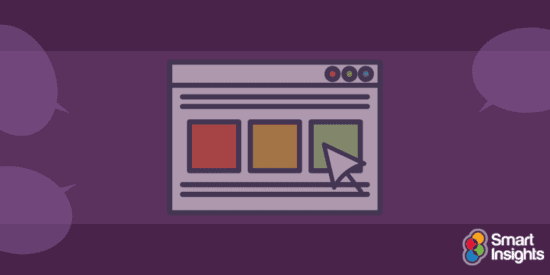
Of course, you should look to go deeper into your data with your analysis. For example, you might find that your blog is attracting a lot of traffic but that its bounce rate is high. This tells you that you’re writing about the right topics but that you aren’t writing about them very well. You’re not giving the end user exactly what they want. It might be the case that your content just isn’t valuable or in-depth enough.
You will draw other conclusions, too. For example, it might be the case that your video blog posts lead to an increase in engagement by 5%, which means you need to start producing more of this type of content. It could even be the case that you learn about what type of content specifically leads to more conversions.
It’s really important that you draw the right conclusions from your data and then take the right actions. With each piece of content, you’ll need to draw at least one of the following conclusions:
Keep
If the content is performing well and is still relevant, it can probably be left as it is. If you find that there’s a pattern among your best performing content, see if you can exploit this. For example, if listicles are among your best performing content, write more listicles.
Update
If a piece of content has, say, a C score, it probably suggests that it’s not performing too well. However, it doesn’t need to be ditched just yet. Take a closer look at it and see why it’s not performing better. Perhaps the information is outdated, or it just might be that it isn’t valuable enough.
Take a look at a similar piece of content produced by a competitor and see how they’ve done it differently.
Eliminate
For those pieces of content that have a high bounce rate and low session duration, there’s only one place for them – the bin. These articles are hindering your progress as a website, so it’s time to delete them immediately.
Conclusion
This is how to do a simple but effective content audit of your blog. It’s super important that you do a content audit to boost organic traffic and improve the performance of your website, and the good news is that the more you do it, the easier it will become. Use the tips in this article so that performing a content audit is never too time-consuming or tricky.
