Keyword research is the foundation of every SEO strategy, especially when it comes to onsite SEO. Done well, it provides direction for what type of content you should be optimizing for.
On the other hand, a good keyword with a badly executed strategy won’t help you make sales in your ecommerce store.
Keyword Research for SEO
When doing keyword research for ecommerce (or otherwise), there are two major ways to go about it:
- Starting from nothing with your own research.
- Spying on the competition.
Before getting started, it’s important to understand the various factors that go into choosing good keywords.
Here are a few important considerations:
Search Volume
There are several free keyword research tools, though this author swears by the paid tool, Ahrefs. Use your tool of choice to determine search volume.
A high exact match search volume means there are a lot of users searching for a given term. That said, high search volume might also indicate high competition for ranking. You have to be realistic when comparing search volume to ranking difficulty in terms of your website’s domain authority.
A basic rule of thumb for choosing keywords is that anything over 20 monthly searches is worth at least considering.
Ranking Difficulty
A high ranking difficulty score means that it will be hard to compete with existing search results. Ultimately, it comes down to your website’s domain authority in your specific niche.
Ahrefs provides a useful tool for determining where you stand when it comes to domain authority (they refer to it as “domain rating”), based on your existing backlinks.
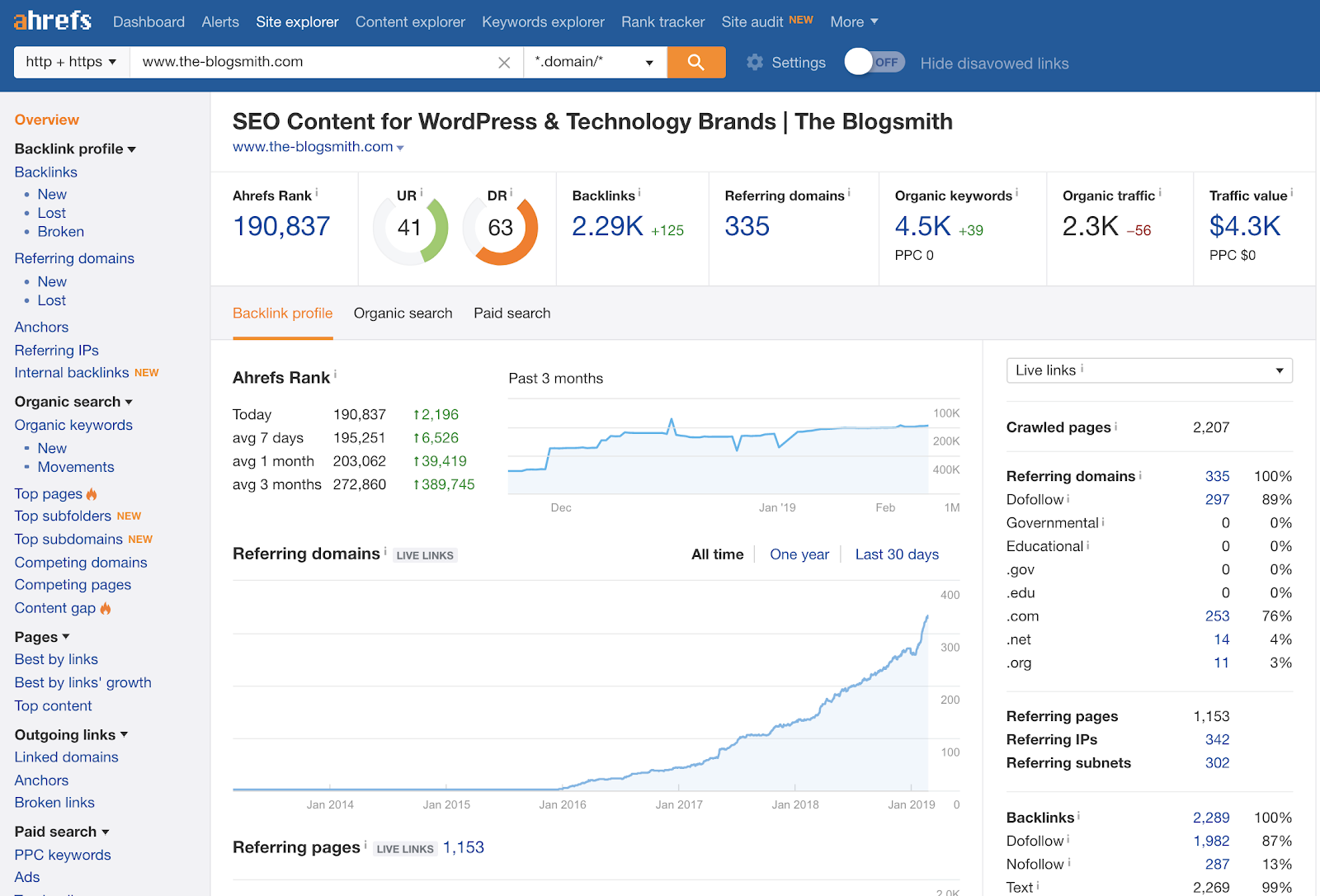
In general, for a new website, you’ll want to stay on the lower end of keyword difficulty. Like the now-defunct Klout score, it becomes exponentially harder to come up in relevant search for terms as their difficulty approaches 100. The same can be said for growing domain authority, which is also measured on a logarithmic scale.
Search Relevance
Even if you find a keyword with high search volume that you’re confident you’ll be able to rank for, you must consider its relevance to your website and what you’re selling.
To put this into context, consider the value of 10 qualified prospects driven by search over 1,000 unqualified visitors who will never actually buy anything and who bounce immediately when your website fails to deliver on what they were hoping to find due to a relevance mismatch.
Which Ecommerce Pages to Optimize
For an ecommerce store, your home page and product pages are the highest priority for keyword optimization but certainly not the only pages worth these efforts. Don’t miss the opportunity to optimize category pages, blog posts, and even image files/ALT tags for your target keywords.
Determining Where You Rank in Relevant Search
Before you can make informed decisions with regards to your keyword strategy, you must first establish benchmarks. Doing this can be useful for guiding your efforts around creating new content versus updating old content.
Using Keyword Rank Tracking Tools to Benchmark Success
Already started to build your ecommerce website and have made attempts to incorporate keywords? Then make sure that you’re incorporating some type of keyword ranking tracker to determine where you stand in relevant search.
Again, Ahrefs can accomplish this task for you alongside other already-mentioned functions with their Rank Tracker feature.
But you can also rely on free data readily available by connecting your website to Google Search Console.
The Performance report is where you’ll want to look to determine which keywords you’re ranking for and their average position in search. Make sure to manually add your keywords in addition to those suggested within the report.
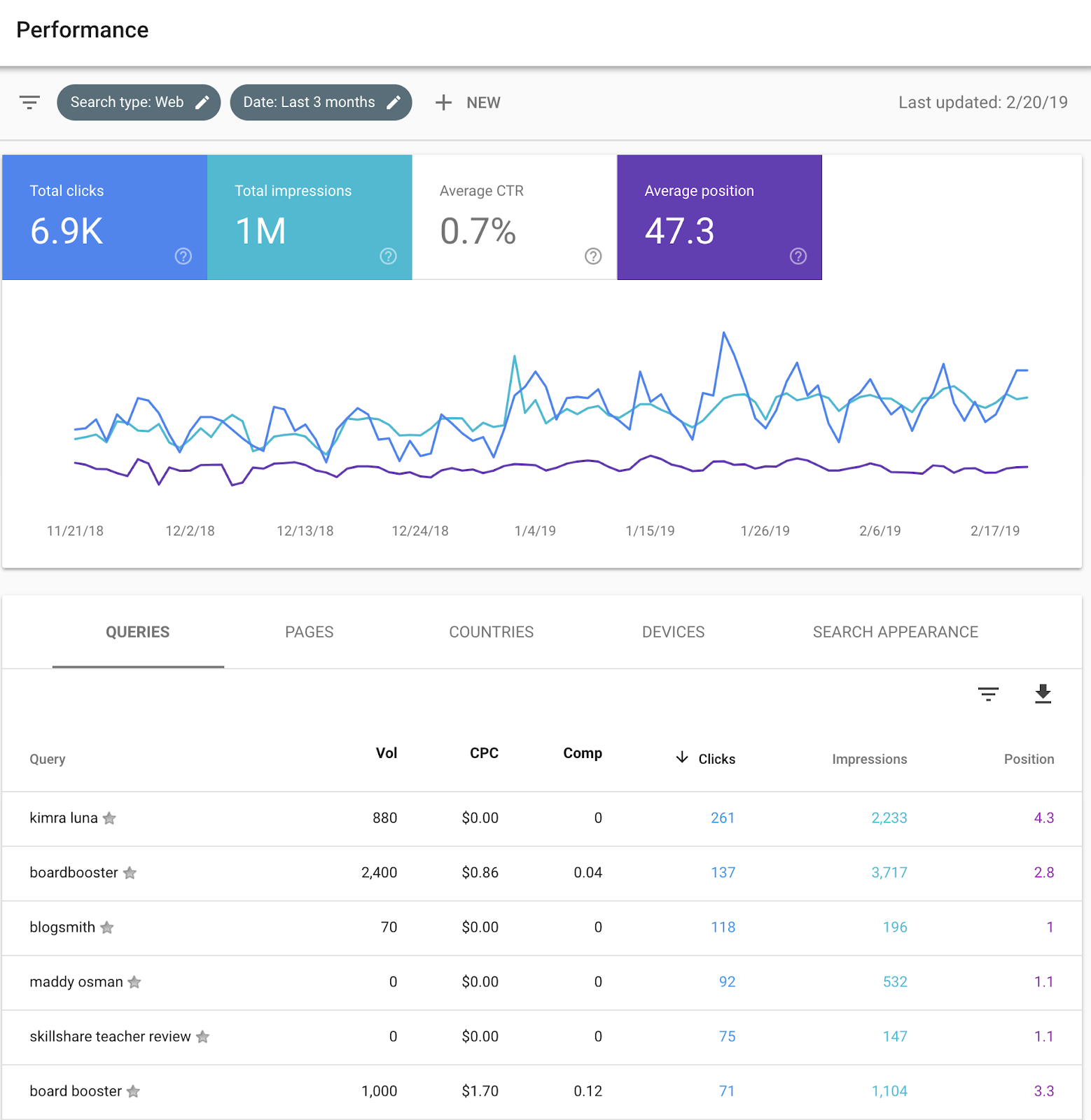
Regularly checking on your rankings can provide a trigger for improving content that starts dropping in terms of average ranking positions. Dropping rankings act as an early warning that updates are needed to preserve your spot on search engine results pages (SERPs).
Spy on the Competition
After determining where your website is ranking, check to see how your competition is ranking. This will help you to determine how much work you’ll have to do to come out on top and to get ideas to focus your own keyword research efforts.
This is especially important for ecommerce because not ranking first directly translates to losing out on conversions. If you’re in second place on the SERPs and your competitor is first, you could stand to lose about half the potential traffic for that query.
A few things to look out for during your competitor research process:
- The specific keywords they’re going after.
- The page authority required to rank where they’re ranking.
- Their domain authority, a measure of the power of a domain (based heavily on high-authority/niche-related backlinks).
- Where their backlinks are coming from, which can give you ideas for guest posting and other collaboration opportunities.
The SEMRush keyword tool is one of the best out there for doing competitor research in terms of both SEO and PPC efforts. It can help you to determine all of the aforementioned pieces of the puzzle.
SEMRush Keyword Tool
The SEMRush keyword tool is useful for monitoring and research for your own ecommerce website, but SEOs also love it for its usefulness in spying on the competition.
All you have to do is input a URL and it will display metrics like organic search volume, organic traffic over time, paid search volume, number of backlinks, referring domains and IP addresses, and traffic by geographic channels.
You can see these stats in terms of both desktop and mobile search, as well as Google indexes in different countries. You can also perform regional searches for the specific areas you sell to.
SEMRush also gives you a list of related keywords and phrase match keywords – variations of the keywords that users input into the search bar, identifying websites that are most similar to yours based on seed organic keywords. This feature is especially useful if you’re not exactly sure who your closest competition is.
What’s more, SEMrush offers a tool that allows you to see common and unique keywords for up to five domains, as well as another tool that shows how difficult it is to rank against keywords your competitor is using.
As if giving you the ability to spy on the competition wasn’t enough, SEMRush also has a Keyword Magic Tool, which gives you access to over 2 million keyword ideas.
It really is an all-in-one solution for competitor analysis, though it’s worth noting that Ahrefs also offers many similar features if you want to stick with just one monthly SEO tool subscription.
Ideally, you’ll experiment with both before deciding on the best one for your needs.
Use Long-Tail Keywords
In a nutshell, using broad keywords isn’t a good SEO strategy in modern times both because of too much competition and because of relevance issues.
So make sure to optimize primarily for long-tail keywords, especially when it comes to creating product pages and blog post content for your ecommerce website. It’s true that fewer people will search for these queries, but they’re also the ones who are surer of what they want and as a result, have higher purchasing intent.
High intent keywords are those that have high commercial intent, which signifies a strong likelihood for the searcher to take an action, whether to inquire, purchase, or simply gather information, which may later lead to a sale.
One way to identify keyword intent in terms of ecommerce is by looking at the cost per click (CPC) on your favorite keyword research tool (a metric that references paid search ads). More specific keywords tend to cost more but are an indicator of high search intent.
Many SEOs identify three kinds of search intent (navigational, informational, and transactional) but based on findings shared on Think with Google, there are really four:
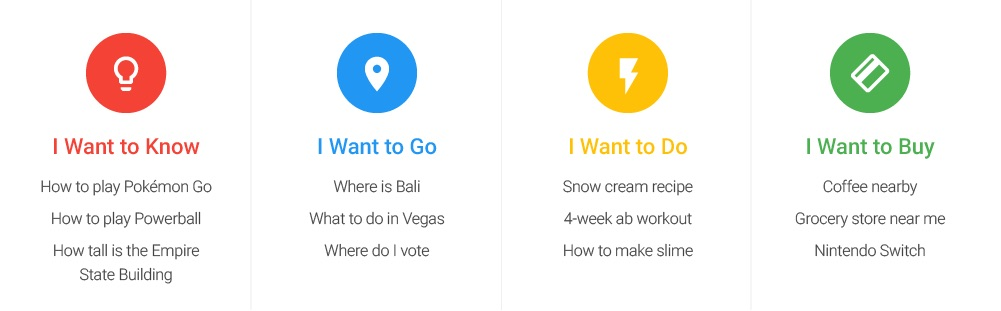
For this ebook, we’ll focus on the main three that most SEOs identify.
Since navigational intent is more or less about users typing in branded queries to find a specific page on a company website, we’ll talk about the other two types of intent (and one that bridges the gap between these two):
Informational Intent
Keywords with informational intent signal that a user is looking for information and has questions that need answering.
According to Google’s Search Quality Rater guidelines, these keywords would fall under the “I want to know” searches, and in the sales funnel, they would place searchers at the top of the funnel.
According to Practical Ecommerce, optimizing for these types of keywords probably won’t lead to a sale right away, but they still represent ways to engage with potential clients early in their buying process.
Informational intent keywords usually answer questions (how, how to, what to, where to, etc.), and are most ideal for creating content that provides tips and answers questions.
Optimizing for informational intent has the added benefit of giving your content a shot at the featured snippet (position zero) for your target keywords, giving you the opportunity to jump ahead of other content currently ranking in the top ten, even if you’re not otherwise competitive with currently ranking domains sharing this type of content.
Choosing keywords that optimize for informational intent is best for positioning yourself as an authority, which is especially important when you’re selling informational products like online courses and ebooks.
Investigational Intent
An investigational search can be described as something between an informational and transactional search.
It’s not directly transactional (there’s a chance that users searching for these queries may not be ready to make a purchase) but they represent users further along in the sales funnel compared to informational searches.
When people engage in an investigational search, they may be trying to compare prices and various product features, or furthering their understanding of something (by doing research).
Investigational intent isn’t normally included with the top three types of search intent, but it makes sense to expand on this hybrid type of intent when considering ecommerce purposes.
Some keyword signals for this type of intent include: compare, for men, for women, alternative, review, and best.
In general, optimize for these keywords to make content convincing your potential customers that you are better than the competition.
Transactional Intent
Transactional searches are those performed when the customer is ready to buy something. These are usually referred to as high commercial intent keywords.
Some keywords that indicate transactional intent include: sale, coupon, price, buy, for sale, free shipping, where to buy, discount, and review.
Product keywords (“winter clothing”, “coffee maker”), specific products (iPhone XS, Samsung S9), and branded searches can also be keyword signals for transactional searches.
Use these keywords to create optimized product pages and local SEO content.
Besides looking for long-tail keywords, also aim to target opportunity keywords, which are keywords that rank in the 11-20 spots, and have a good search volume/low difficulty score.
Bring it all together by creating an editorial calendar that reflects a strategy optimizing for each type of intent. Don’t just focus on optimizing for transactional intent – you’ll build up a more complete sales funnel that reaches people at various stages of the buyer’s journey by creating content to appeal to each type of intent.
Wrapping Up: How to Effectively Perform Keyword Research for Ecommerce
Keyword research is an important foundational step for developing an ecommerce SEO strategy. Done well, it provides useful direction regarding what tactics and strategies to employ.
Try approaching keyword research from two different vantage points: starting from nothing with your own research, then spying on competitors.
Just make sure that you’re focusing on the right metrics – search volume alone is not enough to determine the keywords that will eventually lead to ecommerce conversions.
Image Credits
Featured Image: Paulo Bobita
All screenshots taken by author