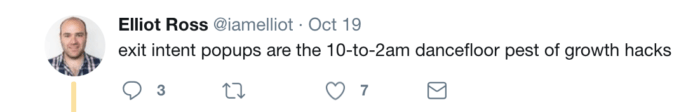This is a guest post from Becs Rivett-Kemm.
The use of popups in ecommerce sites can generate intense conversations among marketers.
Popups are often controversial and can even draw heat. It’s safe to assume Elliot Ross, founder of the London creative agency Action Rocket, isn’t a fan:
It was this very tweet that inspired this post. Elliot and I have exchanged digital words about popups previously. Clearly, he leans toward disliking them but we’ve agreed to disagree.
We operate in slightly different parts of the marketing sphere, so perhaps he hasn’t faced the same challenges I see daily in trying to help businesses grow customer and prospect lists organically.
(And organically is the only way I recommend growing your list, by the way. Pick up pointers in this guide, “The Modern Marketer’s Guide to Growing an Email List.”)
But back to popups in ecommerce: I’m here to make the case that they are often wrongly maligned and can play a critical role in driving engagement and convincing potential customers to take the first step toward conversion—by sharing their email address with your business.
We know that popups work. Consider this from another of our posts on capturing email addresses: “When popular SEO blog Backlinko added an exit intent popup (a popup that only shows when people leave your site), it doubled its email subscribe rate overnight.
In fact, Backlinko’s little change made an extra $82,125 in just one year.”
So, how can marketers help their ecommerce sites do more things right and less things wrong? How can you effectively use popups in ecommerce strategies moving forward?
You’re about to find out, but first, let’s talk about why people tend to dislike popups.
Three reasons people dislike popups on websites
Let’s start with trying to understand why people say they don’t like popups.
It comes down to a few sad truths that mainly revolve around how we create and deploy them.
1. Widespread use of poorly executed popups.
Often a business will deploy popups on a website at every possible opportunity to capture would-be customers’ email addresses.
The most egregious of these is the popup that appears the moment a visitor arrives on your site. It’s particularly annoying if it’s a first-time visit.
An unsuspecting visitor hasn’t even had a chance to see whether he or she likes any of your products or services and you’re asking for an email address. It’s annoying and will hinder your email capture conversion rate.
2. Obliteration of the user experience on mobile.
Many businesses continue to use full-screen popups on mobile devices.
It’s bad for a couple of reasons. First, it’s ugly UX. Your customer, for all intents and purposes, is unexpectedly dumped from your site and can see only your popup.
Second, you put your site at risk of being penalized by Google. Granted, search engine algorithms change frequently, but you must know what they search against, as well as when and why they ding your ranking for certain behaviors.
This is particularly true for Google, which far outpaces other engines in delivering search traffic to ecommerce sites.
3. Poor copywriting.
When it comes to digital marketing, words are everything. Words can encourage (or discourage) visitors to continue browsing your site.
Ever heard of manipulinks? This type of copy in popups and emails tries to guilt you into signing up by making the opt-out option really unappealing.
For instance, the first option in the popup might offer an incentive such as, “Sign up for 10% off your first order.” But then the opt-out option goes for the jugular with, “No thanks, I don’t like discounts.”
Here’s an example shared on Twitter for #manipulink:
This technique might work because it creates a moment of cognitive dissonance, but it’s also equally likely to be repugnant to your would-be customer.
Your aim is to create trust and ultimately loyalty—not animosity—toward your brand.
Four suggestions for creating winning website popups in ecommerce campaigns
As marketers, we’re aware that popups are irritating, so how can we improve them? They need to help with lead generation while also creating goodwill among customers and would-be customers.
1. Be less intrusive.
Give your visitors a chance to get to know your business. Set a delay for your popup so people can view your site and see if it’s of interest before being asked to share their email addresses.
That’s the minimum threshold for making your ecommerce business appear polished and professional.
That’s how Onnit Labs, a vitamins and supplement company, approaches popups. Its site has a time-delayed popup that waits for customers to begin browsing products before offering an incentive for sharing their email addresses.
Source
2. If your customer clicks through from an email, don’t annoy them with a lead-gen popup.
You already have that email address.
There is a chance this visitor clicked through from a forwarded email. For that reason, it’s good to include at least one of the following:
- A message at the bottom of all your emails that says, “Were you forwarded this email and you’re enjoying it? Sign up here.”
- A static signup on your site (usually as part of the footer) where visitors can sign up for your brand’s newsletters, a VIP membership, special discounts, you name it—particularly if they’ve suppressed popups.
These can be discreet because they are now expected. Visitors know to scroll to the footer to look for such a signup, like this one just above the footer on the website of women’s clothing retailer LOFT.
Source
3. Target your popups.
Don’t just splatter the same popup everywhere; tailor popups to specific sections of the site. It’s more intelligent, and you will see better subscription rates. Let’s break it down with an example.
You’re a site selling luxury handbags, but you don’t have many SKUs. You can be a little picky and spend more time on each item—perhaps select the three top sellers and craft unique popups for each one.
If visitors spend a while looking at a product’s item page, that’s a sign they’re interested. You can then offer them a discount through a time-sensitive popup with some messaging as follows:
Obviously, this idea would be hard to carry out on sites with thousands of SKUs, but you could target categories rather than specific products.
Either way, test this approach to see if it drives better email capture conversion rates than your fallback standard subscription popup.
4. Be honest with your visitors.
Telling the truth about why you want your visitors’ email addresses is another good way to encourage signups.
That’s how Really Good Emails does it.
Source
And here’s another example from Usersnap, an Austrian company that creates digital customer feedback tools. Its popup focuses on what the visitor will get as a result of providing his or her email address. (It also playfully winks at the notion that popups annoy people.)
Bonus tips on how to use exit intent popups in a smarter way
Like any form of popup, an exit intent popup should be used with care, but it should be part of your popup campaign mix.
I would avoid having both a time-delayed popup and an exit popup asking for email addresses. If visitors said no to the first one, why would they change their minds before they leave? Don’t aggravate them and, in doing so, discourage a return visit to your site.
Also, there’s one huge and underrated use case for exit intent popups: cart abandonment, particularly if a customer’s basket value is high. If the would-be purchaser has a significant basket value and moves to exit during checkout, you truly should offer a discount to complete the order.
Winter sports retailer Slopestyle employs this type of cart abandonment technique for customers shopping its online store.
Source
This popup also uses an urgency tactic to encourage the shopper to act now by setting a 48-hour window on the discount.
Ecommerce platform popup apps often will let you target basket value so you can use a popup to avoid cart abandonment, particularly on high-value orders.
Grabbing your customers’ attention at this point is more successful than chasing them via email (and guarantees you can contact them).
A car salesman knows if the customer leaves the showroom without buying the car, he or she almost definitely lost the sale: This popup strategy is built on the same theory.
Learn six important elements that will help ensure your exit intent popups convert in this post on our blog.
Wrap up: why you should use popups in ecommerce campaigns
Popups are a good way to grow your subscriber list, but they must be created and used appropriately and with a strategy.
Take baby steps and add complexity once you learn what works and what doesn’t with your target audience. In other words: Test, revise, and test again.
To be build a winning popups campaign, you should:
- Delay popups to allow your site visitor time to browse your products.
- Suppress the popup for email click-throughs.
- Create special popups with targeted messaging for popular items.
- Use combinations of popups with care and thoughtfulness.
- Try exit intent popups, based on shopping basket value, to reduce cart abandonment.
From welcome emails to re-engagement campaigns and beyond, we seamlessly integrate with your ecommerce platforms—BigCommerce, Shopify, and WooCommerce—so you’ll have all the features you need to exceed your goals.
CM Commerce features:
- Pre-made conversion campaigns to recover revenue from abandoned carts
- Follow-up segmented and personalized emails for cross-selling
- Product reviews that spotlight your happy customers and build trust (and sales)
- Automated feedback to increase repeat revenue
- Ready-to-go receipt templates or custom versions, coupons, and rewards with your branding
Try CM Commerce today for free.
Rivett-Kemm runs an email marketing consultancy in Leeds, West Yorkshire, England. She is also an inveterate dog lover.