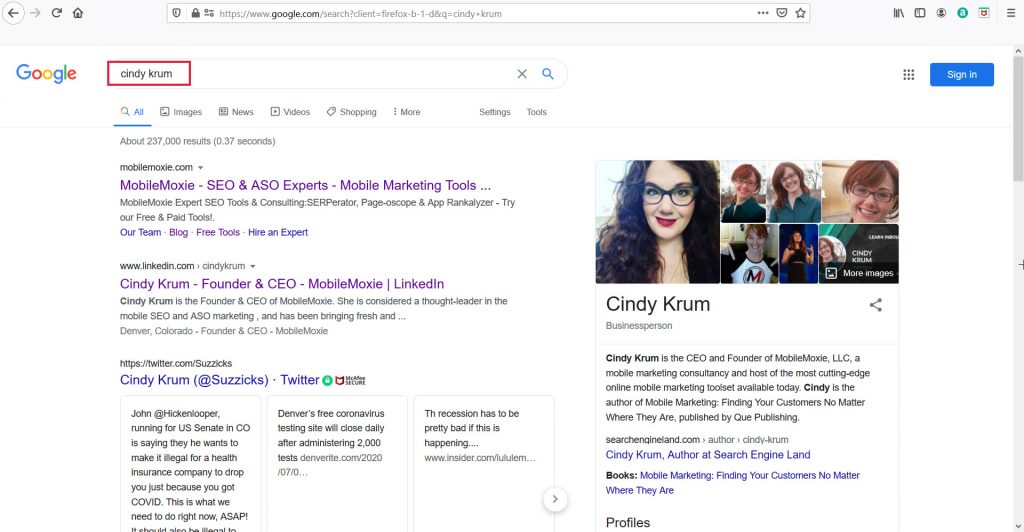July 14, 2020
More and more SEO’s are learning that there are things in the Knowledge Graph, that they can influence, and thus, should be tracking. The MobileMoxie Page-oscope will let you capture exactly what you Knowledge Graph looks like, and see changes over time. All you need is to get the URL from the Knowledge Graph. Here is how you do that:
- Open Google and do a search to trigger the Knowledge Graph that you want. In this case we will do one for Cindy Krum – The CEO of MobileMoxie. It looks like this:

- Next, simply click the triangle share button next to the title of the Knowledge Graph. A modal will come up.

- Simply click on the text in the Share Link section of the modal and it will be copied.
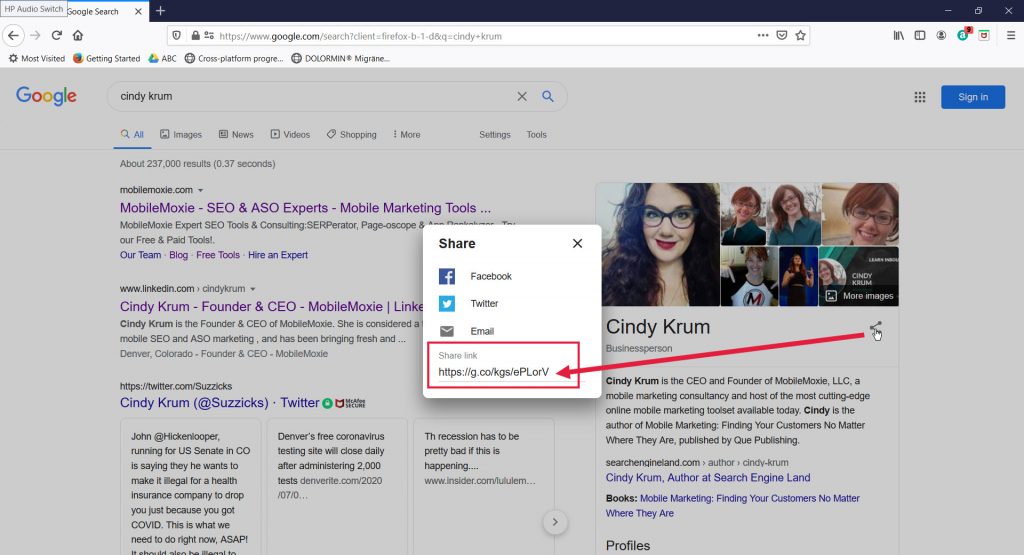
If you would prefer, you can also watch this quick tutorial video: