Link building gets a bad rap. So much so, that many have tried to re-brand link building as “link earning.”
However, as long as links remain one of the most important ranking factors, anyone practicing SEO has a duty to engage in link building. Specifically: link building that conforms to Google’s Webmaster Guidelines.
Because link building is hard and links are needed to reach the top of the SERPs, there is a huge black market. Much of it is blatant, including spam emails offering guest posts on seemingly trusted authority sites.
You also have websites filled with menus of link packages available to anyone with a PayPal account. Private Blog Networks (PBNs) are the darling of the black hat forums and Facebook groups.
Here’s the thing. Google employees get those emails, too. Members of the Google spam team are also members of black hat forums and Facebook groups. Google quality raters stumble upon sites selling links regularly.
For those reasons alone, link cheating doesn’t make sense and anyone engaged in those activities may be just one link away from tripping the Penguin algorithm or drawing a manual action.
Unless you have a burner website, it just isn’t worth it.
That said, there is no point in making link building any more difficult than necessary.
Having performed every type of link building imaginable, there is one method that consistently outperforms all others:
Creating a Resource Center and populating it with useful resource pages.
What Are Resource Centers & Resource Pages?
For clarification purposes:
- A Resource Center is essentially a landing page / category page consisting of links pointing to resource pages. Instead of having just a plain links page, it’s best to incorporate:
- Images.
- Varied text formatting (bullets, numbered lists, and short paragraphs).
- Subheadings to break up the page for easy reading and scanning.
- A Resource Page is a part of a group of useful and informative articles or guides that are topically related to a website.
Types of Resource Pages
- Tried and True – These pages are the proven winners that reside on competitor websites.
- Fresh and Bold – This content is designed to put you on the leading edge of what is happening in your niche.
The best resource centers incorporate elements of both.
This ensures that your site is unique and adds value beyond what is available elsewhere. It also increases your chances of being found for unique search queries.
Getting Started
It’s best to get started with tried and true content. Content that has demonstrated the ability to attract links.
Your mission is to identify link-worthy content, then improve on it. This works particularly well for non-sexy, B2B websites; traditionally one of the hardest to attract links to.
The company across the hall from my office trains individuals to become commercial drivers of school buses and trucks. They aren’t one of my paying clients, but they’ll be receiving some free consulting today, as they represent the epitome of a non-sexy (albeit B2C) business.
The CDL school could really benefit from having a good resource center on their website. The starting point would be a search for CDL and seeing what Google suggests.
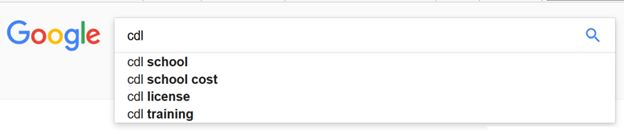
Next, move onto related searches like:
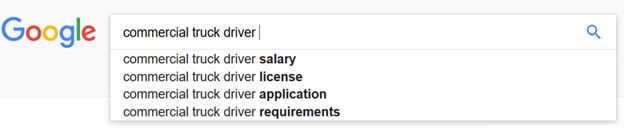
Then, continue with even more searches that are related to “Commercial Driver’s License”, “Truck Driver School”, “Trucking”, etc. One could also use a keyword research tool for help in developing topic ideas.
After finding popular topics, it’s time to find linkable content matching those topics.
My tool of choice for content discovery is Ahrefs Content Explorer. (There are a number of tools on the market with similar functionality.)
Upon entering the search phrase “cdl licensing,” the first result shows links from 502 referring domains.
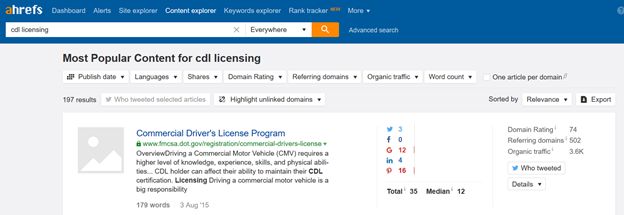
That’s a lot of linking domains and this topic looks like it has strong potential for attracting links. Creating a page like this is worth consideration for The CDL School Resource center.
The next step is to repeat this process phrase by phrase until one has a robust resource center filled with link magnets for content.
Beyond the Tried & True
In addition to the tried and true, it’s a good idea to have fresh and bold content.
A good place to mine fresh content is Google Trends. A search for “Commercial Driver’s License” turns up the following related topics and queries.
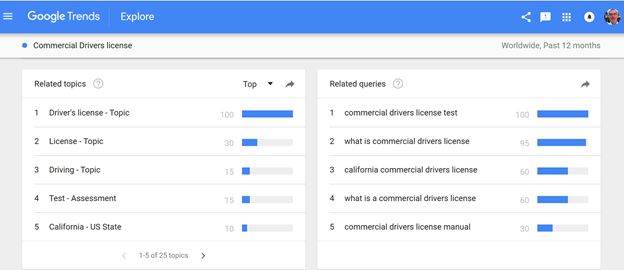
If I see a strong trend, I don’t worry about a content’s ability to attract links. The potential for attracting links may or may not grow with interest in the topic.
Either way, the content still adds value to the resource center by providing information the public has demonstrated an interest in.
Building Links
A natural starting point is to mine the links pointing to the original tried and true content. There are several free and paid tools capable of doing this.
Every link tool runs their own bots, and provide different link info, so its best to get link data from multiple sources.
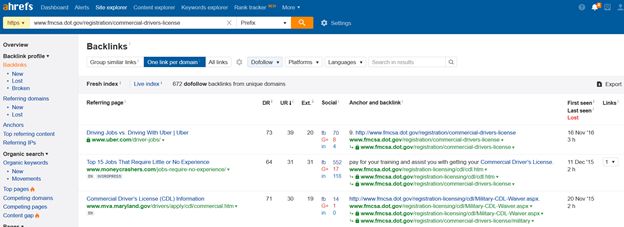
The next best source for links?
Resource pages!
Good resource pages tend to link out to other good resource pages. Use Advanced Search Operators to help find resource pages on related sites. Two of my favorites are:
- “keyword” site:.org intitle:”links” -inurl:pdf -inurl:ppt -inurl:doc
- “keyword” site:.org intitle:”resources” -inurl:pdf -inurl:ppt -inurl:doc
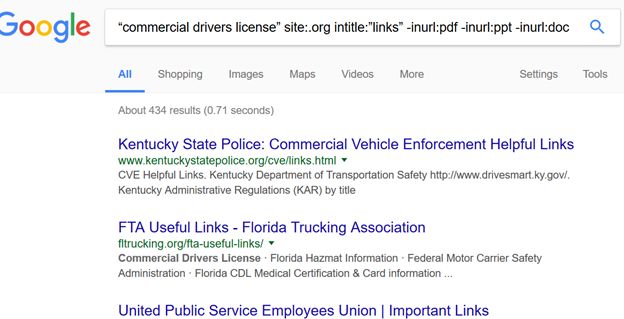
Can one get a link from the Kentucky state police? Maybe. It depends on the quality of the resource as well as the trustworthiness of the website on whole.
Email Outreach
Rule number one: Never send out a templated link request. The conversion rate for link requests is notoriously low to begin with.
If you want to succeed, there needs to be some level of personalization in every request.
How to prove you’re a human rather than a bot:
- Read the webpage: Is there a realistic chance of getting a link? If not, don’t bother.
- Use a credible email account: Not Gmail. This helps to separate you from the spammers.
- Pay attention to your Subject line: Some webmasters require a specific subject be used for link requests.
- Find the right person’s name: Whenever possible, begin your email by addressing the site owner by name
Be clear about what you’re asking for.
- Explain why you emailed.
- State the URL that you are asking to get a link from.
- Provide a good reason to link to you.
- Check resource pages for broken links. If you have a suitable replacement page, that’s a good reason to link.
- Include the URL that you would like the webmaster to provide a link to.
Show the email recipient that you have invested some time in learning about their site. This could provide added incentive for them to link to your site.
The Takeaway
Resource centers provide a perfect foundation for any content marketing campaign. In addition to providing a great user experience, they have the added benefit of feeding Googlebot.
Useful resources attract powerful links. The combination of quality content and high-value links drives organic rankings and ultimately traffic.
Summary
Timeframe: Ongoing starting Month 1 or 2
Results detected: 3-12 months
Average email outreaches per link builder:
- 50-60 outreaches a day to new prospects
- 5-6 follow-ups to “close” on links
Tools:
- BuzzStream
- Ahrefs
- Google Search
Benefits of Link Building to Resources:
- You will be earning “real” links – as opposed to buying paid or sponsored links.
- You have the opportunity to score links from websites that are thematically or topically related to your own; getting highly relevant links.
- Because the websites linking to you are related, they have the opportunity to send good direct traffic.
- They might even help you out in the SERPs. 😉
Image Credits
Featured Image: Paulo Bobita
All screenshots taken by author