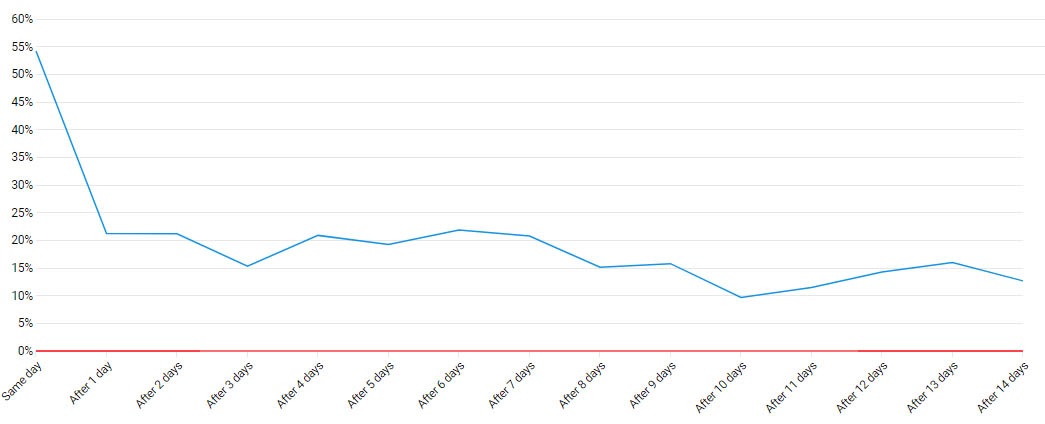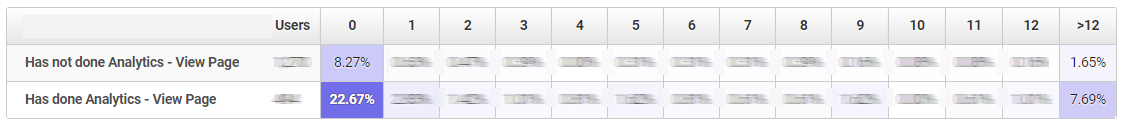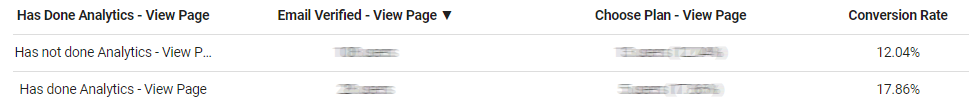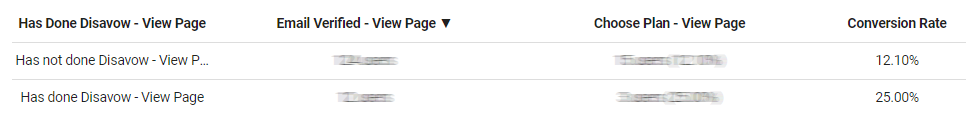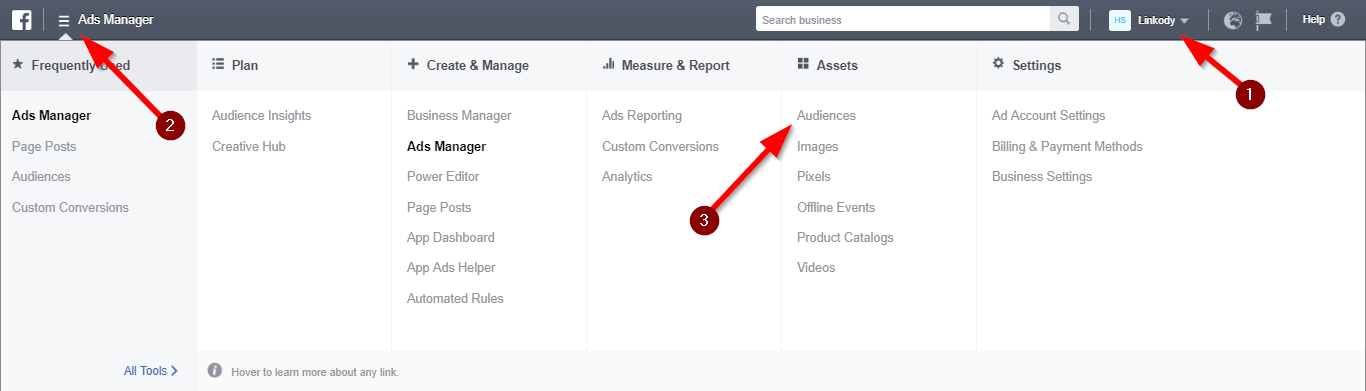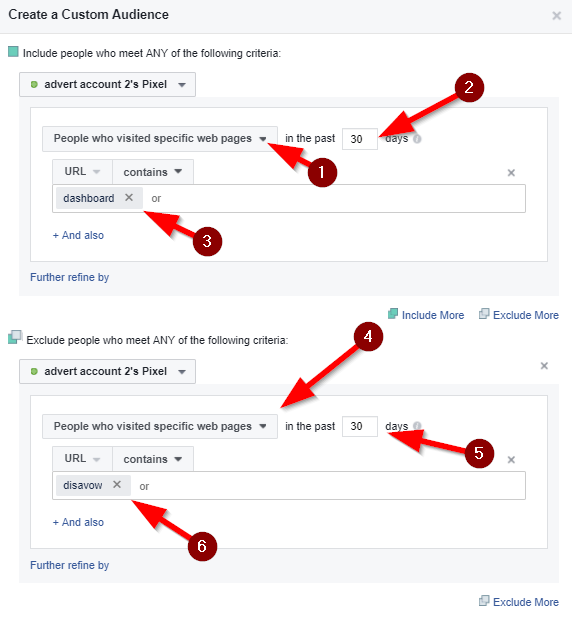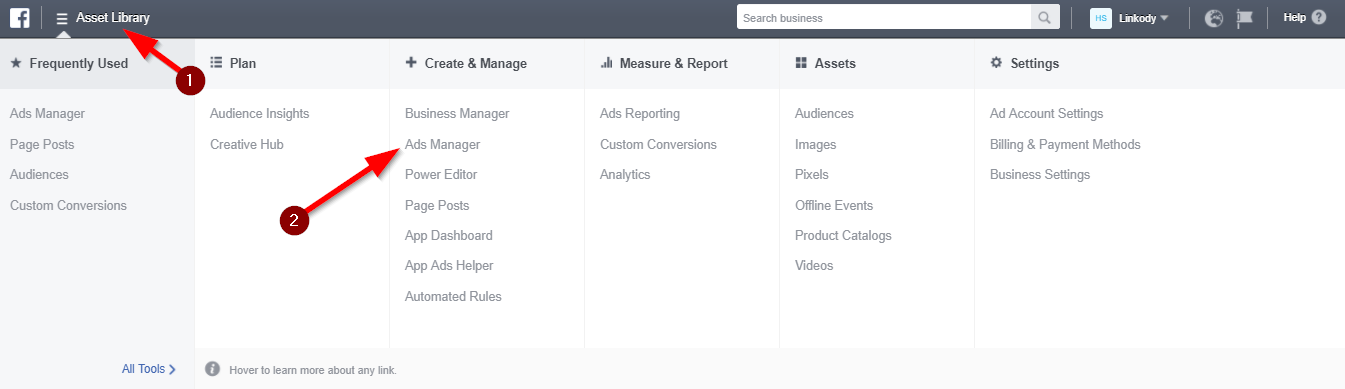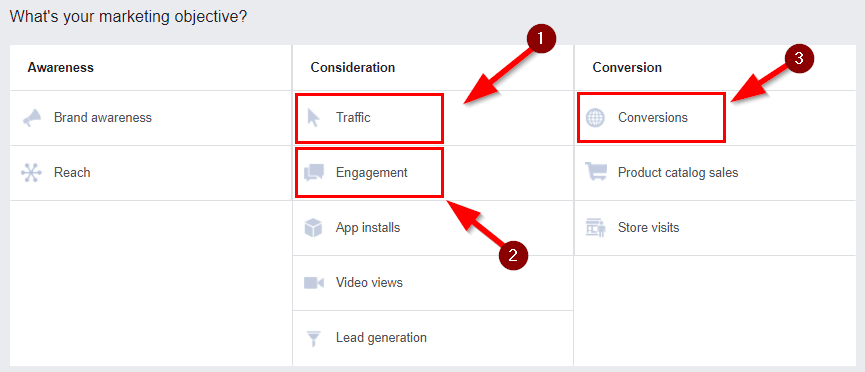Retention, huh?
It’s like interviewing for a job and getting to the last stage of the interviews — just to realize it’s not going to happen.
We spend money on getting people to our website, visitors spend eight seconds on the page and 98% will never return.
Boy, that hurts
It is especially painful for SaaS businesses because of their lengthy sales funnels and high acquisition costs.
Awhile ago we decided to gather data on how to attract visitors, move them down the marketing funnel and make sure they love using our tool.
But before we get into the details, let’s go through what retention rate optimization is and how data can be helpful in improving it.
What is Retention Rate Optimization?
Retention rate optimization is the process of improving the rate of customers returning to use your services.
It sounds like something you should be doing, right?
In numbers it looks like this:
- If 100 people land on your site, on average 2-3% percent will “convert” — i.e., do whatever you want them to do.
- In our case, it’s 8% of everyone who takes the free trial.
- So, if we want eight people to try our free trial we have to get 100 to land on our page.
- The retention rates of different industries are hard to predict, but, in our case, we are generally able to keep these eight people for a month. Aftwerward this will happen:
- 4 to 5 people will unsubscribe.
- But 3 to 4 will try our paid plans, from which only 1 to 2 subscribers will keep paying for more than a month.
This means that only one or two people out of 100 will keep paying to use our services. So naturally, improving this number became a big priority for us.
This is where retention rate optimization comes in, trying to boost your profit on every potential customer who lands on your page.
Now it’s time to explain the path we took.
Behavior Analysis
First of all, you have to try to understand your customer’s behavior:
- Why did they leave after trying the free trial?
- Why did they leave after trying the paid plans?
The best way to test your assumptions is by simply by talking to your customers via emails, calls, live chats or Skype calls. Anything will do.
One low-key method we tend to use is Hotjar’s Poll. To set it up you simply implement a small code snippet — similar to setting up Google Analytics — and set up the question sequence.
It looks like this: the question is triggered few seconds after you visit a page.
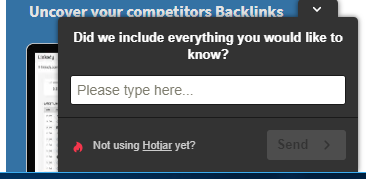
Ask simple, open-ended questions and soon you will have a lot more insight into why your customers do what they do.
Let’s get Ready to Monitor Data
Have you ever heard the statement, ‘Numbers don’t lie’?
Trust numbers more than you trust anyone. Period.
Google Analytics won’t cut it in delivering the insights into customer behavior you need. You will need funnel and event data monitoring software to help to visualize your events.
In this case, Kissmetrics is the perfect tool for this job.
The metrics these kind of tools offer is what one might need to investigate customers’ behavior.
Setting it up is a bit more technical than with Google Analytics because you have to assign tracking to every event you want to monitor. This will take some time if you don’t have developers at your disposal.
What’s great about behaviour analytics’ tools is that they offer easy-to-schedule demo calls, in case there is something you struggle to understand.
Once everything is set, let’s see how we can use this data to improve your retention.
Improving the Onboarding Process
In general, users who have tested different features of your tools can be retained for longer than those people who haven’t tried such tasks.
Designing user onboarding shouldn’t be left to gut feeling. Instead, make sure to tailor it to the features your users find the most useful.
Once you can track events and see the impact your onboarding has on user retention, you can then form a set of assumptions. These assumptions should then be tested to see if iterating your onboarding can improve your retention rate.
Retention rate analysis
We discovered that people who used a key feature of our tool have a retention rate of 20.1%.
This key feature was also the first step of our onboarding.
The second step was to connect our tool to Google Analytics. As it turned out, people who did add Analytics stayed for an average of 12 days, with a retention rate of 7.69%. Compare this to the 1.69% retention rate for people who skipped this step.
We kept exploring the actions people took using our tool. Interestingly, people who used the disavow feature were much more likely to return — this cohort’s retention rate for 12 days was stunning 10.2%.
We had a 24% retention rate increase just by suggesting a few spammy backlinks to disavow.
Once you spot opportunities like this, your assumptions must be tested to see if seemingly useful changes actually deliver the expected outcome.
Imagine the impact if all of your customers would have the same experience as your “star” customers who make the most of your handy features.
From Free Trial to Paid Plan
Once you know the precise likelihood of people sticking around after performing action X, you can assign a value to this activity.
For example, ProdPad gamified their 14-day free trial by giving extra “free days” for each action people performed on the page.
This makes a lot of sense. Any free days you give to your customers are useless if they don’t use them to do things which will make them stick around.
You can even take this one step further. Investigate which actions increase the chance of people switching from free trials to paid plans.
Have a look at the data on activities which improve conversion rates between steps in your funnel. In this case, it’s customers moving from free plans to paid plans.
We discovered that people who linked Google Analytics to our service were 32.5% more likely to use paid plans, compared to those who didn’t link.
This is what we found using the same correlation for the cohort that used our disavow tool:
The disavow tool is seemingly so crucial to our retention rate that it more than doubles the conversion rate from free to paid plans.
Once you start seeing this kind of data, it’s then time to test to approve or disapprove your assumptions.
Improve Your Marketing Funnel
There are different ways to test your assumptions. Here are two:
- Involving your software team to adjust your onboarding and gamify your free trial
- Using Facebook ads
Obviously, the second option sounds a lot easier, right?
Easier means faster to test and that’s what we like.
After each interaction with a business, we internet users usually get bombarded with upgrade or discount offers. Indeed, it’s a shame not to help your users find their way back to you — and take the action they for some reason avoided.
Setting up Facebook for retargeting ads
Facebook offers amazing retargeting capabilities, allowing you to target any specific action that a specific group of people took.
First, clearly lay out the actions people can take on your site. Once you know the impact these actions have on retention you can make sure people use your tool to its full capability.
What’s more, I will show you how to display ads after almost any event taking place while people use your tool.
First, let’s start by setting up the tracking. We will need to implement two things:
- A Facebook pixel — here’s the guide that will walk you through it.
- Event tracking — here are the codes to implement for facilitating event tracking.
Creating Audiences
Once that’s done, we need to define the specific cohorts (audiences) which we wish to guide further down the funnel.
Every event that occurs on your site is tracked by Facebook’s pixel and people who fall into specific categories can be shown specific ads.
We know our highest retention rate came from people who had used the disavow tool. Moreover, we know there were quite a few people who didn’t do that.
To start, head over to Facebook’s business manager, (1) then to Ads Manager (2), and finally, click on Audiences (3).
There you will be able to create cohorts or “custom audiences” (1). Next, create a custom audience based on “website traffic”.
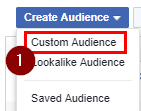
Then you will have to define the event. In this case, we want to target people (1) who visited in the last 30 days (2) visited Linkody’s “dashboard” (3). Specifically, the ones who didn’t use (4) the “disavow” tool (6) in this period of time.
Make sure to exclude the other groups of people. There is no need to show ads to people who have already done what you will be asking them to do.
Showing Ads for the Right Audience
Now you can reach out to this cohort.
Show your customers the benefits of performing a particular action. Teach them what this feature can do for their business.
These people have most probably not grasped exactly how useful your tool or service is — the exact reason why others love it so much.
A great way to educate people about this is with video guides or blog posts. Film a walk-through or write a how-to guide describing the benefits of taking this action.
Then head over (1) to the Ads Manager (2) and create an ad of your choosing.
Next, select the ad’s objective: I suggest choosing between traffic (1), engagement (2), or conversions (3).
Then, all you have to do is select the custom audience you created before.
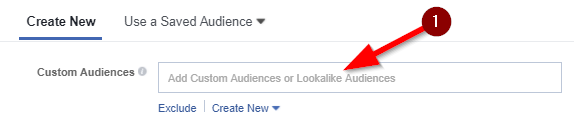
Done!
Now all you have to do is check if your retention rates are improving.
This will help you to quickly prove or disprove the assumptions you made before.
Go Ahead and Optimize your Retention
This guide can help you to get the best return out of the money you’ve already put down. So why not go ahead and test it to see if you, too, can boost your profits.
To quickly recap what we went through:
- Talk with your customers and ask about their biggest pain points.
- Track events on your site and analyze the retention rates to see which activities have the biggest apparent influence in keeping visitors engaged.
- Test your assumptions about the events which lead to the highest conversion rate.
- Create cohorts in Custom Audiences on Facebook and set up ads to educate people about your product.
- After about a month, check to see if there are any improvements in retention rate, analyze this information and see what you can improve.
One thing to note is that this is just one test. In most cases, retention optimization will be an ongoing process.
Happy optimizing and let us know if there is anything you need help with!
About the Author: Helvis Smoteks is an SEO-mastering, content-smithing marketer who spends his days at Linkody helping SEOs monitor their backlink data.