
As an email marketer, you test subject lines and calls to action for optimal performance, but are you submitting your copy to the ultimate test? If you’re not testing your copy for readability, you may be missing out on clicks, conversions, and revenue.
Why Does Readability Matter?
When on average office workers receive 121 emails per day, fighting for your reader’s attention is a brutal free-for-all. And that fight isn’t getting any easier: The average attention span is now just eight seconds.
More than ever, it’s important to make your emails stand out in a sea of content and grab your reader’s attention quickly. Optimizing emails for readability is your ticket to beating the ticking attention clock.
Even when readers open one of those 121 emails, they’re not devoting their full attention to it; they are merely skimming the material. Fully 79% of readers admit to skimming Web content.
Accordingly, the more you can say with fewer words, the more your audience takes away. Content that is clear, concise, and easily understood passes the readability test, ensuring that readers reach your call to action (CTA) before mentally checking out.
Highly readable copy also curbs confusion. Anyone who’s worked in an office has a story about a miscommunication (or two, or 12) caused by unclear email. When you’re lucky enough to grab your reader’s attention, you don’t want to waste that opportunity with unclear copy. Readable emails let your reader know exactly where you stand.
Finally, improving readability may determine whether your reader opens your email at all. There is no universal standard for subject line lengths, but there’s no doubt that the space for grabbing attention here is limited. One-third of people decide whether to open an email solely on the subject line’s contents, so getting your message across quickly is critical. The same applies for your teaser, or preheader, text.
When every character counts, readability might be the difference between a conversion and a lost customer.
How to Calculate Readability
Although there’s no way to objectively measure readability, there are tests that attempt to reasonably standardize it. The most famous of these is the Flesch-Kincaid test:
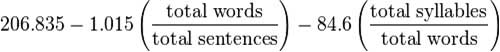
Image: Wikipedia
The Flesch-Kincaid formula uses word and syllable counts to assign your text a number, usually between 0 and 100. The scale tops out at around 120, but there is theoretically no lower limit: 0 value denotes very confusing text, while text with a score of 100 is very simple.
Scoring your content provides a reliable way of measuring whether you’re leaving valuable readers behind.
There are many tools, both online and off, that can calculate your score. Some word-processing software has readability scoring built in. Many browsers have downloadable plugins that test readability. There’s no shortage of online tests and these sites allow you to import documents or type content directly into their window. Among others, the Readability Test Tool will score your text according to multiple readability standards.
When testing is this simple, there’s no reason not to give your copy a quick check before hitting “send.”
Once you’ve tested your email, how do you know whether your score is suitable? Like many email elements, it depends on your audience. An email listing the finer technical points of your latest product may warrant a lower score, but a typical, clean-and-simple email will generally score around 70 or higher.
Whether you’re reaching out to novices or sending newsletters to the pros, make sure that your text comfortably suits their level of proficiency.
How to Improve Readability
If your email copy is too scholarly for your audience, try going back to basics. Many of the simplest copywriting rules will quickly hike up your readability:
- Break up convoluted sentences.
- Remove filler words.
- Don’t use complex words when simpler ones will do (e.g., your customers won’t “utilize” your product, they’ll “use” it).
- Don’t use a string of smaller words when a single, stronger word does the job.
Still, don’t disrupt the flow of your content for the sake of gaming your score. Haphazardly chopping up a wall of text may leave your copy more confusing than before. As you edit, reread your copy to make sure your message retains its overall meaning. After all, the goal of email copy is to steer your reader towards your CTA, and your reader might not make it there if there are verbal potholes along the way.
If you cannot reasonably lower the difficulty of your copy, visual techniques can help readers get through more dense sections:
- Divide long walls of text into smaller, easily digestible sections.
- Organize information into bulleted lists.
- Call attention to your most important points with headings.
- Even a comfortable, high-contrast font may make your readers more forgiving.
Finally, clean email design can ease the brain strain of longer email, especially for mobile readers. A good email flows, guiding eyes through the text and towards the CTA. If your template or featured images impede that flow, it may be best to leave them out (no matter how funny that cat GIF is). Taking additional design steps can make mobile readers more comfortable, such as now showing extraneous images and text on smaller screens.
(Also check out these MarketingProfs articles: “Writing and Readability Scores: It Matters” and “Seven Tips for Improving Your Content Marketing With Scannable Web Content.”)
The Results
Many marketers focus on making sure their message gets read without considering whether their reader is taking away the message they intended; when attention spans are at an all-time low, the chances of getting your message across are slim. You’re not going to improve your reader’s attention span, so your only recourse is to play by its rules. Improving the readability of your email copy increases the likelihood that your message makes it to your reader.
Clean copy is particularly important for your mobile audience. Most emails are now opened on mobile, which makes it likely that most of your audience is squinting at your email on a smaller screen. Most mobile email clients won’t display a subject line longer than six or seven words. Once an email is opened, 72% of people will delete it if it doesn’t look good on mobile.
Those long walls of text aren’t exactly pretty. If your text is uninviting, you’ll scare readers off before you even have a chance to convert.
When the most effective copy is that which packs the most meaning into the least real estate, testing your emails for readability can go a long way with your readers. Concise copy can be the difference between a customer and a lost cause, especially when people typically only read 20% of a page’s content. In fact, many people will just skip ahead to your final sentence, so…
Keep it simple.
Join over 600,000 marketing professionals, and gain access to thousands of marketing resources! Don’t worry … it’s FREE!
